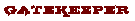Photographer
Postcards FT Wasteland
Posts: 963
Clearwater, Florida, US
All, Every now and then, I get baffled. (if you know me, you'll know it's not that difficult to do.) I'll come across a shot, think about how the photog did it, either by camera, post-processing or both, and see if I can duplicate the way cool affect. Then the dim light bulb in my brain burns out, and I can't figure it out. Like this old Guess? ad: http://www.nabou.com/celebrities/laetit … hoto_4.jpg http://www.nabou.com/celebrities/laetit … hoto_3.jpg Love the look, dark background, and she's well lit. My first though is that they dialed up the shutter speed when syncing to the flash to knock of the relationship between the foreground and background. Or it was done in Photoshop. Can someone weigh in on this? I am appreciative.

Photographer
Michael Bates
Posts: 1554
Austin, Texas, US
I would say photoshop work....most likely not right off the camera.
Michael

Photographer
Bradford Photography
Posts: 1127
Waterbury, Connecticut, US
For sure the first one is some sort of post processing, the second one too but def not as much. For sure though neither would have been accomplished without strobes so I am sure its a combo of both but for sure the "color" in it has got to be post processing. thats just my input, i personally don't like the first one but think the second one is beautiful!

Photographer
BobbyGPhoto
Posts: 1599
Houston, Texas, US
There is obvious post work done, but IMO not heavily. You CAN get very close to to the exposure between foreground and background by bracketing and adjusting the flash output for the subject and the shutter speeds for the background. The hue of the water and the sky appears to have been played with but really not all that much... I did similar post here...maybe not as well as I'm PS challenged...but this was a very cloudy day and the grey clouds just looked blah...so I played with the hues of the clouds a bit...just something different...this took maybe 3 to 5 minutes in post https://www.modelmayhem.com/pic.php?pic … id=3346537 I am also guessing this was film as well...

Photographer
Hipgnosis Dreams
Posts: 8943
Dallas, Texas, US
It just looks like basic contrast adjustments were made, maybe a bit of color correction, but not that much. I would say most of this was done in camera with a careful combination of strobe and available light.
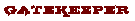

Photographer
Blue Cube Imaging
Posts: 11883
Ashland, Oregon, US

These ads were created in the very early days of photoshop.
The images would have been capured on film (most likely medium format) then scanned.
A good portion of the orinal image was probably captured close to how it looks. The flash was set to expose properly the model, because te background is underexposed by 1 1/2 - 2 stops a camera with a leaf shutter like a Hasselblad was probably used so that the flash sync could have been set highlike 1/250th or 1/500th so that the background came out darker.
The model was bronzing was created by the MUA.
This is old school.
We created this look heavily in the early through late 80's.
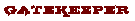

Photographer
Blue Cube Imaging
Posts: 11883
Ashland, Oregon, US

JL_Photography wrote:
Love the look, dark background, and she's well lit. My first though is that they dialed up the shutter speed when syncing to the flash to knock of the relationship between the foreground and background. Or it was done in Photoshop.
Can someone weigh in on this? What flash sync do you have on your camera? Let me know and I'll try to give you some exposure info.

Photographer
Postcards FT Wasteland
Posts: 963
Clearwater, Florida, US
Advanced Photo wrote:
What flash sync do you have on your camera? Let me know and I'll try to give you some exposure info. I have a Canon 5D...the highest sync speed is 200, from what I'm reading.

Photographer
Skydancer Photos
Posts: 22196
Santa Cruz, California, US

Advanced Photo wrote:
These ads were created in the very early days of photoshop.
The images would have been capured on film (most likely medium format) then scanned.
A good portion of the orinal image was probably captured close to how it looks. The flash was set to expose properly the model, because te background is underexposed by 1 1/2 - 2 stops a camera with a leaf shutter like a Hasselblad was probably used so that the flash sync could have been set highlike 1/250th or 1/500th so that the background came out darker.
The model was bronzing was created by the MUA.
This is old school.
We created this look heavily in the early through late 80's. Agreed. These look like they were shot in film first, then maybe some post-processing.

Photographer
Postcards FT Wasteland
Posts: 963
Clearwater, Florida, US
Skydancer wrote:
Agreed. These look like they were shot in film first, then maybe some post-processing. Love that old school look. Many thanks guys...I will try it!
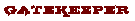

Photographer
Blue Cube Imaging
Posts: 11883
Ashland, Oregon, US

Here is an example:
Great dramatic sky.
Killer MUA
Camera set on manual, ISO 100, Vivid style mode, saturation will be in PS.
Take a reflected light meter reading of the whole scene minus model with your shutter speed set at 1/200th (e.i. if the exposure shows at 1/200 @ f11 you'll be setting the camera at 1/200 @ f19 to f22 to underexpose the background [and everything else] by 1 1/2 to 2 stops) then you need to manually adjust the flash output to be at f11 so it is 1 1/2 to 2 stops more than your background, if you have a flashmeter it would be very helpfull.
The reason for the manual settings is that TTL metering and flashes will try to average the scene even using +/- flash control you still can't quite get this.
It is very difficult to make Canon Speedlites do this. A battery powered studio strobe system works best for this kind of shot because of the light control.
In the old days I used single Balcar PSU4 pack with a 1600 WS head for control. I'm now using a Profoto Ringlight in these situations.
Bigger bang for the buck is the new Paul C. Zeus Buff Ringflash and Zeus battery pack. The Moon Unit is also really cool.
You can probably get 75% of the way there on the right day with the Canon 580 flash, the 430 probably won't have enough POP.
Good luck.
p.s. in the old days I used Velvia for these shots because of the contrast, under exposed 1/3 stop and push processed 1/2 stop to increase saturation and slightly blow out highlights.

Photographer
K -- O
Posts: 1635
Boonsboro, Maryland, US

Photographer
Brandon Ching
Posts: 2028
Brooklyn, New York, US
You guys are making this out to be harder than it actually is. Here's what I do to overpower the sun:
1. Take a metering of the scene's ambient light.
2. Set your camera to underexpose anywhere from 1 to 3 stops, depending how dark you want the background.
3. Dial your flash power 1 to 3 stops over to compensate for the camera's underexposure, don't forget to add aditional power if you need to compensate for a circular polarizer.

Photographer
Your Average Joe
Posts: 419
Warsaw, Illinois, US
Brandon Ching wrote:
You guys are making this out to be harder than it actually is. Here's what I do to overpower the sun:
1. Take a metering of the scene's ambient light.
2. Set your camera to underexpose anywhere from 1 to 3 stops, depending how dark you want the background.
3. Dial your flash power 1 to 3 stops over to compensate for the camera's underexposure, don't forget to add aditional power if you need to compensate for a circular polarizer. I have to agree with this.
Make up artist and probably a ring light on the second. At least a strobe. 1st one looks like bounced light.

Photographer
IMagus Digital Fine Art
Posts: 545
Saint Paul, Minnesota, US
hmmm... I don't get it either man... how in the heck do they do this? 

Photographer
Looknsee Photography
Posts: 26342
Portland, Oregon, US
JL_Photography wrote:
Another example...bigger size
http://www.nicewallpapers.info/pics/gir … lart_3.jpg Yeah, the concept is simple, but the execution takes a little care.
Clearly, a flash is involved -- the water droplets, although in motion, are frozen. The shadows are strong. Thus, I'd say that there is a "fill flash" positioned fairly close to the model, and that the exposure is adjusted so that the light bouncing off the model (the highlights) is an f/stop or two brighter than the ambient light.
The quality of the light is greatly influenced by the close proximity of the light to the model. It's also a fairly harsh / hard light source -- maybe a 6" reflector. If you examine the shadows, you'll see that there appears to be a single flash source that's not too far away from the camera lens axis.
At least, that's my guess.

Photographer
Andrew Attah
Posts: 1699
London, England, United Kingdom
Looknsee Photography wrote:
...and that the exposure is adjusted so that the light bouncing off the model (the highlights) is an f/stop or two brighter than the ambient light. In most cases, this isn't specifically "adjusted", it's just a reflective properties of the solution applied to the model's skin; any exposure setting will make these highlights brighter.
The difference is whether you choose to meter FOR those highlights or meter for the light (from the flash) falling onto the subject. Metering for those highlights is pretty silly if you're under exposing for the ambient already; you'll end up with corrently exposed reflected highlights, underexposed model and massively underexposed ambient.
Anyway... This type of lighting (the process of under exposing ambience) is used in 95% of every skateboarding photo! So as far as I'm concerned, it's not such an amazing feat.
.

Retoucher
Dgtal PROretouching
Posts: 147
Beverly Hills, California, US
JL_Photography wrote:
All,
Every now and then, I get baffled. (if you know me, you'll know it's not that difficult to do.)
I'll come across a shot, think about how the photog did it, either by camera, post-processing or both, and see if I can duplicate the way cool affect. Then the dim light bulb in my brain burns out, and I can't figure it out.
Like this old Guess? ad:
http://www.nabou.com/celebrities/laetit … hoto_4.jpg
http://www.nabou.com/celebrities/laetit … hoto_3.jpg
Love the look, dark background, and she's well lit. My first though is that they dialed up the shutter speed when syncing to the flash to knock of the relationship between the foreground and background. Or it was done in Photoshop.
Can someone weigh in on this?
I am appreciative. most def could bee ps layer ask curves fill brush in.

Photographer
DarnellWilburn
Posts: 441
Atlanta, Georgia, US
The first one looked like a reflector, the second was probably a ringlight.

Photographer
jamesdickens
Posts: 58
Morro Bay, California, US
two or more shots...
model in controlled setting
background wherever you find it
then relatively skillful blending

Photographer
StephenEastwood
Posts: 19585
Great Neck, New York, US

http://plasticmagonline.com/misc/mva_beach1/ A few more from the day above, it could be a lot of things, its not, real photographers do most of it in camera with a strobe to overpower daylight, its easier than having to do a lot of post in order to do something which took no more work than turning one dial. Amateurs screw it up and fix it all later, or replace the background if they screwed it up bad enough. This is not hard, its just as easy as shooting a girl at the beach with a lighter sky, just need a stronger light, or the same light just adjusted higher. He asked how to do it not how to fix bad photography skills which would be a long winded thread with many of the answers that are being given here. Stephen Eastwood http://www.StephenEastwood.com

Photographer
Erick Anthony Photo
Posts: 918
Murrieta, California, US
Pretty much Cross Processed and Masked with the contrast hit up and and some of the hue distorted... Close enough.

Photographer
Bon C
Posts: 35
Danbury, Connecticut, US
You get it by doing what is called Balancing Ambient Light. Learn more about it from the the strobists at www.strobist.com

Photographer
RJ - SI-Photography
Posts: 398
Sunnyvale, California, US
JL_Photography wrote:
All,
Every now and then, I get baffled. (if you know me, you'll know it's not that difficult to do.)
I'll come across a shot, think about how the photog did it, either by camera, post-processing or both, and see if I can duplicate the way cool affect. Then the dim light bulb in my brain burns out, and I can't figure it out.
Like this old Guess? ad:
http://www.nabou.com/celebrities/laetit … hoto_4.jpg
http://www.nabou.com/celebrities/laetit … hoto_3.jpg
Love the look, dark background, and she's well lit. My first though is that they dialed up the shutter speed when syncing to the flash to knock of the relationship between the foreground and background. Or it was done in Photoshop.
Can someone weigh in on this?
I am appreciative. All done in photoshop. There are some pictures that you look at and you know there is no way that it could coem out of a camera (any camera). If you expose for the right sky then the rest of the picture will not be right. You have to do it in photoshop by changing the exposure and then blend the 2 images together to come up with a picture that a camera can never do.

Photographer
StephenEastwood
Posts: 19585
Great Neck, New York, US

Erick Kush Photography wrote:
Pretty much Cross Processed and Masked with the contrast hit up and and some of the hue distorted... Close enough. Do you take pictures or use a camera or was this info you picked up on a website somewhere and thought you would share? Have you ever cross processed film? what does it look like? what emulsions? I am curious to hear which film stocks you have used that when CP'd it achieved this look? What were your settings? what was the EV of the scene when you choose your settings?
Stephen Eastwood
http://www.StephenEastwood.com

Photographer
Malleus Veritas
Posts: 1339
Winchester, Virginia, US
Advanced Photo wrote:
It is very difficult to make Canon Speedlites do this. A battery powered studio strobe system works best for this kind of shot because of the light control. I don't understand. I use the Speedlite EX system (580exII tethered master, 430ex remote slave). With the manual setting, you can control the power of the A + B groups individually from the master unit over a range from full power down to 1/128. How is this any different than setting the power on studio strobes manually?
I'm not being a smartass... I'm still very new at this and want to know. What makes a studio strobe on manual better than a speedlite on manual? Edit: besides being more powerful and having a modeling light

Photographer
Andrew Attah
Posts: 1699
London, England, United Kingdom
Erick Kush Photography wrote:
Pretty much Cross Processed and Masked with the contrast hit up and and some of the hue distorted... Close enough. R to the O to the F-L.
Nah mate, you're way off... I think it's a polaroid transfer which has been burnt with a flame slightly and then jizzed on, put through the oven and then flung from a moving car down the M1 at 900mph, with the contrast hit up and some of the hue distorted... Close enough.

Photographer
StephenEastwood
Posts: 19585
Great Neck, New York, US

Digital Moonlight wrote:
I don't understand. I use the Speedligte EX system (580exII tethered master, 430ex remote slave). With the manual setting, you can control the power of the A + B groups individually from the master unit over a range from full power down to 1/128. How is this any different than setting the power on studio strobes manually?
I'm not being a smartass... I'm still very new at this and want to know. What makes a studio strobe on manual better than a speedlite on manual? Edit: besides being more powerful and having a modeling light Speedlights are at time easier to do this than a strobe, strobes are easier in general applications since they tend to have a far greater output of power to overpower daylight easily at a given flash sync of the camera which for many is 1/250th
Where speedlights have an advantage is that they are capable of a high speed sync (within their camera system), so even though they are reduced in output (its not a flash its a strobe effect which allows for the high speed sync) they allow a shutter speed of 1/4000th or higher which could cut so much daylight that you can now shoot at a wide open aperature and need less flash power. Where the speedlights fall short is if you want a larger distance betwee source and subject or modifiers that eat too much light. Also the IR off camera control needed for this is often challenged in bright sun conditions so placement of the speedlights in relation to camera is limited.
Stephen Eastwood
http://www.StephenEastwood.com

Photographer
StephenEastwood
Posts: 19585
Great Neck, New York, US

NSE Films wrote:
R to the O to the F-L.
Nah mate, you're way off... I think it's a polaroid transfer which has been burnt with a flame slightly and then jizzed on, put through the oven and then flung from a moving car down the M1 at 900mph, with the contrast hit up and some of the hue distorted... Close enough. I have tried that exact chain of events with several emulsions and I feel that is likely closer than the CP effect would get you. 
Stephen Eastwood
http://www.StephenEastwood.com

Photographer
Caradoc
Posts: 19900
Scottsdale, Arizona, US
StephenEastwood wrote:
Where speedlights have an advantage is that they are capable of a high speed sync (within their camera system), so even though they are reduced in output (its not a flash its a strobe effect which allows for the high speed sync) they allow a shutter speed of 1/4000th or higher which could cut so much daylight that you can now shoot at a wide open aperature and need less flash power. Where the speedlights fall short is if you want a larger distance betwee source and subject or modifiers that eat too much light. Also the IR off camera control needed for this is often challenged in bright sun conditions so placement of the speedlights in relation to camera is limited. Bingo.
Crappy examples from the last class I took, shot within one minute of each other:
![https://farm2.static.flickr.com/1024/1484221999_897e465bc5_m.jpg]()
![https://farm2.static.flickr.com/1403/1484219299_8dea096594_m.jpg]()
I hadn't quite figured out the high-speed sync at the time, but I've improved since then.

Photographer
Andrew Attah
Posts: 1699
London, England, United Kingdom
Erick Kush Photography wrote:
Interesting how I got a very Similar look to that when I spent 20 second of photoshop on this one.... "R to the O to the F-L"... using Cross process... hmmmmmm.... maybe if I added a little bleach...  just wanted to share. just wanted to share.
![https://i72.photobucket.com/albums/i196/iamwolf/PhotoshopSamples/Amanda_ErickKush_fixed_0122.jpg]() Uhm, what?
A) How is that anything like the original example photos (other than it's a girl in a bikini, at a beach)
B) Are you talking about a cross process action in photoshop, or...?
C) Wha... What?

Photographer
StephenEastwood
Posts: 19585
Great Neck, New York, US

What similarities are you seeing? they were both taken outdoors? they are both of a woman, and there seems to be sky and water in each? otherwise what exacly are you seeing that is similar? And for the record you cannot crossprocess in a computer you can only simulate a CO effect based on a set of variables that which are known, so which film stock to which developer did you simulate? Stephen Eastwood http://www.StephenEastwood.com

Photographer
Malleus Veritas
Posts: 1339
Winchester, Virginia, US
StephenEastwood wrote:
Speedlights are at time easier to do this than a strobe, strobes are easier in general applications since they tend to have a far greater output of power to overpower daylight easily at a given flash sync of the camera which for many is 1/250th
Where speedlights have an advantage is that they are capable of a high speed sync (within their camera system), so even though they are reduced in output (its not a flash its a strobe effect which allows for the high speed sync) they allow a shutter speed of 1/4000th or higher which could cut so much daylight that you can now shoot at a wide open aperature and need less flash power. Where the speedlights fall short is if you want a larger distance betwee source and subject or modifiers that eat too much light. Also the IR off camera control needed for this is often challenged in bright sun conditions so placement of the speedlights in relation to camera is limited. Thanks for the info. I can see where having more power gives you more options, but for the time being at least I'm stuck with what I've got or can improvise with what I have on hand.
Besides, I need to learn how to use what I've got before I go adding in any more variables.

Photographer
Hipgnosis2
Posts: 582
Dallas, Texas, US
Erick Kush Photography wrote:
Notice I said SIMILAR.... and I am not sure if photoshop has a cross process action, honestly I don't use theres. And if you shot it at night with the moon to her back it would be almost identical... the Pacific instead of Jamaica. Not to start a flame war here, but your photo looks nothing like a cross processed image.
And to be honest, aside from the bikini clab babe on a beach, technically it has no similarity to the images this thread was based on.

Photographer
Andrew Attah
Posts: 1699
London, England, United Kingdom
Erick Kush Photography wrote:
Notice I said SIMILAR.... and I am not sure if photoshop has a cross process action, honestly I don't use theirs. And if you shot it at night with the moon to her back it would be almost identical... the Pacific instead of Jamaica. Yes, and I pointed out those similarities in point A... Similarities which have nothing to do with the technical aspect of the photograph and are therefore irrelevant!
Please clear this up; are you talking about cross processing using photoshop? You already said you don't use actions, but are you talking about cross processing your images in photoshop?
P.S. lol
|

 let you do some dramatic stuff like that, or more subdued.
let you do some dramatic stuff like that, or more subdued.