
Photographer
Marc Vallet
Posts: 45
Paris, Île-de-France, France
Hello,
I'm about to buy a new screen but I am hesitating between 3 of them:
- Eizo CG243
- Eizo CX240
- NEC PA 241/271
-I know that the Eizo CG243 is a safe investment contrary to the new CG246 because it's more expensive and the new LED technology is still not apparently really "stable"
- EIZO CX240 is also using this LED technology but for the same price as the CG243.
- Finally NEC screens are far away cheaper than the Eizo CG243 ( so that I can get a 27' with the PA 271) for approximatively the same specs but there is no manufacturer sorting/selection on the multisync series which scares me a little bit.
What's your opinion about this three kind of screens? Does the new LED technology worth it? Does the unsorting of the NEC products could harm me?
Thanks for your advice.

Photographer
Neil Snape
Posts: 9474
Paris, Île-de-France, France
LED are much better than fluorescent tubes.
Preferably separate RG+B LED rather than white.
Eizo has good control electronics, yet the NEC with BasicColor Display works just as well for calibrations.
Personally I'd go NEC just because the variations in in a day's viewing is less than eye fatigue will be anyway.
If you get a 27" you don't have to have a palettes monitor. 24" though is too small for mono screen.

Photographer
Marc Vallet
Posts: 45
Paris, Île-de-France, France
Neil Snape wrote:
LED are much better than fluorescent tubes.
Preferably separate RG+B LED rather than white. I know that it's an improvement but isn't it too early to adopt that kind of technology? Many people seem to complain about calibrating their LED screens and other issue. If not does the CX240 is a better investment than the "good old" CG243?
Neil Snape wrote:
Personally I'd go NEC just because the variations in in a day's viewing is less than eye fatigue will be anyway. Could you explain it to me in french because I didn't understand its meaning.
And what about the unsorting of the NEC (multysinc serie) by the manufacturer? Is it possible that a brand can produce some unusable product uncovered by the warranty?

Retoucher
Pictus
Posts: 1379
Teresópolis, Rio de Janeiro, Brazil

Photographer
Marc Vallet
Posts: 45
Paris, Île-de-France, France
So everyone would advise me to get the NEC PA271 ? TFTCentral wrote:
The SV llama in Europe was produced in addition to the regular PA llama because of the high demands of the European market and the expectations they have when it comes to high end professional screens. NEC therefore offer the SV version which include panels which have been hand picked and selected to be the absolute top end in terms of dE performance, gamma correction etc. And if I take the regular PA which I'm planning to take what would be the disadvantages? Are they immutable or does a calibration can solve the issues that can comes with an unpicked product? I don't really understand what the risks are...If there are!

Retoucher
FLEXmero
Posts: 1001
Madrid, Madrid, Spain
I retouch with a NEC PA271W but whenever I do digital tech or retouching during shoots in studios, we use rental equipment, and 99% of the times the monitors they rent for me are Eizos. I'd say I have an equal amount of experience with both.
I think it's a no-brainer. Get the NEC PA271W and you'll appreciate the size.

Photographer
Leighsphotos
Posts: 3070
Toronto, Ontario, Canada
Jean-Baptiste Bentouati wrote:
Hello,
I'm about to buy a new screen but I am hesitating between 3 of them:
- Eizo CG243
- Eizo CX240
- NEC PA 241/271
-I know that the Eizo CG243 is a safe investment contrary to the new CG246 because it's more expensive and the new LED technology is still not apparently really "stable"
- EIZO CX240 is also using this LED technology but for the same price as the CG243.
- Finally NEC screens are far away cheaper than the Eizo CG243 ( so that I can get a 27' with the PA 271) for approximatively the same specs but there is no manufacturer sorting/selection on the multisync series which scares me a little bit.
What's your opinion about this three kind of screens? Does the new LED technology worth it? Does the unsorting of the NEC products could harm me?
Thanks for your advice. Eizo edges...but "just". NEC has always made great monitors and it's only gotten better over time. I still have one of their old 15" CRT's in my storage locker somewhere....
I think it really comes down to what you do for a living (as opposed to hobby/fun). The hardware lookup table is invaluable for start to end processing and retouching.

Photographer
Marc Vallet
Posts: 45
Paris, Île-de-France, France
FLEXmanta wrote:
I retouch with a NEC PA271W but whenever I do digital tech or retouching during shoots in studios, we use rental equipment, and 99% of the times the monitors they rent for me are Eizos. I'd say I have an equal amount of experience with both.
I think it's a no-brainer. Get the NEC PA271W and you'll appreciate the size. Omar, do you use the mutlysinc serie or the spectraview serie? Because the seller told me that all the nec from the multysinc serie were those who didn't passed a kind of uniformity test. Is that true?

Retoucher
FLEXmero
Posts: 1001
Madrid, Madrid, Spain
Jean-Baptiste Bentouati wrote:
Omar, do you use the mutlysinc serie or the spectraview serie? Because the seller told me that all the nec from the multysinc serie were those who didn't passed a kind of uniformity test. Is that true? That's not the important difference. Both products have the same quality level when they come out of the box. That's usually what sellers say when they are short of arguments for selling the more expensive unit. It's not like Multisyncs are plastered together and thrown out of the production line.
The difference between SV and MS monitors is actually far more important than uniformity or 0 dead pixel warranty. The difference is that Multisyncs can only perform half/hardware calibrtions and spectraview do full hardware calibrations. I'll explain.
Normally, when you calibrate a monitor, 2 things happen: Monitor setup and calibration. After calibration comes profiling, but profiling doesn't depend on the specs of your display (perhaps the colorimeter's).
On cheap monitors you do the setup by going into the monitor's menu and giving it more or less brightness and and attempt to set a white point closest to the desired (d50, d65...). That process is done by the user, pressing the buttons on the monitor as the calibration program uses the colorimeter/spectrophotometer to tell you what to do. Then, after this is done, the calibration program goes and calibrates the graphics card output to fine tune the output so that the monitor displays at the intended white point and tone response curve (gamma1.8, gamma2.2, L*...). In this mode, the signal is degraded heavily and many colors available on the monitor are lost.
On the multisync the calibration stages are the same. The main difference is that the first stage is done automatically, as the program has control over the monitor's controls. So, instead of you having to set the brightness and white point, the program will do it automatically. This is called DDC/CI support (the monitor is controllable through software). Then, after the program has set up the monitor and done most of the dirty work, then it will calibrate the output of the graphics card. This way, just a few colors are lost, but hey, gammut shouldn't be our biggest concern as we're almost never close to the saturation edges of the color profiles we work in. Notice both the monitor and the graphics card output are used in this type of gpu/monitor calibration.
With spectraview, everything is done inside the monitor. The setup part is done by the calibration program and then the same program will tune the monitors internal LUT for it to have the response closest to the intended. The gpraphics card output will be left intact. This is a very precise way of calibrating and all of the colors of the display will be available after calibration. If you took the monitor and plugged it into another computer, then the monitor would still be calibrated as long as that computer's GPU LUT is flat and unmodified. That computer would still need to have the monitor's icc profile loaded into it's operating system.
In all cases, after calibration comes profiling. After the monitor or the combination of graphics card/monitor is calibrated, the program will create the response profile of the device and it will load it in the operating system. That icc file will be used by all programs that do color management (photoshop), in order for the images to display correctly on the monitor. That way, for example an adobeRGB 50%red patch, will appear exactly as defined in adobeRGB (displaying a red patch of the correct LAB value defined for 128-0-0 RGB values).
Hardware and half hardware calibration on NEC monitors is performed with a program called spectraview profiler. That program doesn't ship with non-spectraview units. For multysinc monitors, you can buy a copy of spectraviewII, which is the little brother of spectraview profiler and that can only do half hardware calibrations. If you want a little more control or find the need to use the same program with many different monitors, then you can get a program called Basiccolor. Spetraview profiler is actually a NEC branded version of Basiccolor. Basiccolor can do any type of calibration (GPU, combined GPU/MONITOR, and full monitor hardware calibration). I use Basiccolor because sometimes I use Eizos, some other times I use NEC and I've even found myself working with Quato monitors. It works perfectly with all of them, using most colorimeters and spectrophotometers currently on the market.
I calibrate my monitors to a white point of D50 and a tone response curve of L* (instead of gamma 1.8 or 2.2). The reason for that is that I work in ECI_RGBv2 color profile for my documents. It's probably the best for a RAW->RGB->CMYK flow.
PS: I have a NEC PA271W Multisync and will not invest in a monitor for personal use only until it is clear what is going to happen now that Apple proved that higher resolution displays are something people want. I'd love to be able to retouch at 300ppi on screen rather than at the 109ppi of current 27'' monitors.

Retoucher
ST Retouch
Posts: 393
Amsterdam, Noord-Holland, Netherlands
Jean-Baptiste Bentouati wrote:
Hello,
I'm about to buy a new screen but I am hesitating between 3 of them:
- Eizo CG243
- Eizo CX240
- NEC PA 241/271
-I know that the Eizo CG243 is a safe investment contrary to the new CG246 because it's more expensive and the new LED technology is still not apparently really "stable"
- EIZO CX240 is also using this LED technology but for the same price as the CG243.
- Finally NEC screens are far away cheaper than the Eizo CG243 ( so that I can get a 27' with the PA 271) for approximatively the same specs but there is no manufacturer sorting/selection on the multisync series which scares me a little bit.
What's your opinion about this three kind of screens? Does the new LED technology worth it? Does the unsorting of the NEC products could harm me?
Thanks for your advice. Maybe you can search for new Dell monitors U series like U2711 or U3011
From my opinion it is the best buy at the moment on the market when we compare price and extraordinary quality and colors.
Monitor arrives factory-tuned to AdobeRGB and sRGB modes, calibrated from the factory .
I bought several Dell U3011 for my retouchers couple of months ago, they work absolutely perfect, amazing colors.
Personally I have and Eizo and Mac monitors and you won't believe me I am in love with new Dell monitors.
Highly recommended.
Regards!

Retoucher
FLEXmero
Posts: 1001
Madrid, Madrid, Spain
ST Retouch wrote:
Maybe you can search for new Dell monitors U series like U2711 or U3011
From my opinion it is the best buy at the moment on the market when we compare price and extraordinary quality and colors.
Monitor arrives factory-tuned to AdobeRGB and sRGB modes, calibrated from the factory .
I bought several Dell U3011 for my retouchers couple of months ago, they work absolutely perfect, amazing colors.
Personally I have and Eizo and Mac monitors and you won't believe me I am in love with new Dell monitors.
Highly recommended.
Regards! Factory calibration is useless for a professional. You still need a profile (cause I believe you won't load AdobeRGB as the display profile in the OS color management settings now, would you). If you need to create the profile, you might as well calibrate. Monitors response change with age and also room temperature: Calibration and profiling is a must.
Nec, Eizo and Quato are just in a different league. You just can't mix them with the rest for now.

Retoucher
Aleksandr Olkhovskiy
Posts: 167
Warsaw, Mazowieckie, Poland
FLEXmanta wrote:
Worth noting also - US version of nec pa271w don't have such limitation of hardware calibration.

Retoucher
FLEXmero
Posts: 1001
Madrid, Madrid, Spain
Aleksandr Olkhovskiy wrote:
Worth noting also - US version of nec pa271w don't have such limitation of hardware calibration. That's what i've read. Only european Multisync units are restricted to only gpu/monitor combined calibration.
My recommendation. Get the cheaper Multisync and wait. In a couple more years we might see high resolution professional monitors and it'll be glorious.

Photographer
Joan Morgades
Posts: 312
Reus, Catalonia, Spain
FLEXmanta wrote:
That's not the important difference. Both products have the same quality level when they come out of the box. That's usually what sellers say when they are short of arguments for selling the more expensive unit. It's not like Multisyncs are plastered together and thrown out of the production line.
The difference between SV and MS monitors is actually far more important than uniformity or 0 dead pixel warranty. The difference is that Multisyncs can only perform half/hardware calibrtions and spectraview do full hardware calibrations. I'll explain.
Normally, when you calibrate a monitor, 2 things happen: Monitor setup and calibration. After calibration comes profiling, but profiling doesn't depend on the specs of your display (perhaps the colorimeter's).
On cheap monitors you do the setup by going into the monitor's menu and giving it more or less brightness and and attempt to set a white point closest to the desired (d50, d65...). That process is done by the user, pressing the buttons on the monitor as the calibration program uses the colorimeter/spectrophotometer to tell you what to do. Then, after this is done, the calibration program goes and calibrates the graphics card output to fine tune the output so that the monitor displays at the intended white point and tone response curve (gamma1.8, gamma2.2, L*...). In this mode, the signal is degraded heavily and many colors available on the monitor are lost.
On the multisync the calibration stages are the same. The main difference is that the first stage is done automatically, as the program has control over the monitor's controls. So, instead of you having to set the brightness and white point, the program will do it automatically. This is called DDC/CI support (the monitor is controllable through software). Then, after the program has set up the monitor and done most of the dirty work, then it will calibrate the output of the graphics card. This way, just a few colors are lost, but hey, gammut shouldn't be our biggest concern as we're almost never close to the saturation edges of the color profiles we work in. Notice both the monitor and the graphics card output are used in this type of gpu/monitor calibration.
With spectraview, everything is done inside the monitor. The setup part is done by the calibration program and then the same program will tune the monitors internal LUT for it to have the response closest to the intended. The gpraphics card output will be left intact. This is a very precise way of calibrating and all of the colors of the display will be available after calibration. If you took the monitor and plugged it into another computer, then the monitor would still be calibrated as long as that computer's GPU LUT is flat and unmodified. That computer would still need to have the monitor's icc profile loaded into it's operating system.
In all cases, after calibration comes profiling. After the monitor or the combination of graphics card/monitor is calibrated, the program will create the response profile of the device and it will load it in the operating system. That icc file will be used by all programs that do color management (photoshop), in order for the images to display correctly on the monitor. That way, for example an adobeRGB 50%red patch, will appear exactly as defined in adobeRGB (displaying a red patch of the correct LAB value defined for 128-0-0 RGB values).
Hardware and half hardware calibration on NEC monitors is performed with a program called spectraview profiler. That program doesn't ship with non-spectraview units. For multysinc monitors, you can buy a copy of spectraviewII, which is the little brother of spectraview profiler and that can only do half hardware calibrations. If you want a little more control or find the need to use the same program with many different monitors, then you can get a program called Basiccolor. Spetraview profiler is actually a NEC branded version of Basiccolor. Basiccolor can do any type of calibration (GPU, combined GPU/MONITOR, and full monitor hardware calibration). I use Basiccolor because sometimes I use Eizos, some other times I use NEC and I've even found myself working with Quato monitors. It works perfectly with all of them, using most colorimeters and spectrophotometers currently on the market.
I calibrate my monitors to a white point of D50 and a tone response curve of L* (instead of gamma 1.8 or 2.2). The reason for that is that I work in ECI_RGBv2 color profile for my documents. It's probably the best for a RAW->RGB->CMYK flow.
PS: I have a NEC PA271W Multisync and will not invest in a monitor for personal use only until it is clear what is going to happen now that Apple proved that higher resolution displays are something people want. I'd love to be able to retouch at 300ppi on screen rather than at the 109ppi of current 27'' monitors. Thanks for the explanation, Omar.
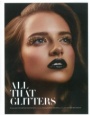
Retoucher
Jostein Roalkvam
Posts: 282
Trondheim, Sør-Trøndelag, Norway
What Flexmanta said.
I also use a NEC PA271 (the SpectraView version, only because I got it cheap on the used market, with less than 10 hours use). Highly recommendable! The extra resolution is also really nice, not only for retouching, but for browsing and text work and general multitasking.

Photographer
Marc Vallet
Posts: 45
Paris, Île-de-France, France
Finally ordered. Waiting for the PA271W to arrived. Can't wait  Thanks Flex for all this info.

Retoucher
FLEXmero
Posts: 1001
Madrid, Madrid, Spain

Photographer
Marc Vallet
Posts: 45
Paris, Île-de-France, France
|
 Thanks Flex for all this info.
Thanks Flex for all this info.