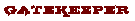|
Forums >
Digital Art and Retouching >
Photoshop CC - Clone Stamp is broken
Anybody else on Photoshop CC notice how the Clone Stamp no longer works right. It's slow and sampling results are all over the place. Had to switch back to CS6. Jul 01 13 12:12 pm Link Here it is normal, try to reset Photoshop settings as it solves most of the weird behavior. Jul 01 13 02:22 pm Link Mine is working fine as well. Jul 01 13 02:46 pm Link I didn't want to say anything, but I smell the Illuminati. Jul 01 13 03:42 pm Link There is a thread on Adobe about this, so I'm not alone. http://forums.adobe.com/message/5466574 Resetting did not help. BTW I'm on Windows 7 64bit. Jul 01 13 03:45 pm Link Windows, that explains it.  Jul 01 13 03:50 pm Link pdxROCKpix wrote:
Jul 01 13 04:11 pm Link Win x64 here too... Try to update the video driver or disable the use of the graphics processor. Jul 01 13 05:16 pm Link I think they went too soon to the cloud. They haven't even finished de-bugging CS6 ! Jul 01 13 05:26 pm Link Innovative Imagery wrote: Agreed. Jul 02 13 01:03 am Link It's practically impossible to get plugins to work in the 64bit CC version of PS. I can't get Nik in there even after trying half a dozen suggestions. They do show up in the 32bit version. Freaky. When you try to install them in the 64bit version, that version doesn't show up in the panel that tells you which products it will install it into. Even after manually putting the plugins in the right directory, they still don't show up. OnOne's plugins have the same problem. They don't show up under extensions or the automate windows. BTW the full Cloud deal has a promotion for $19.99 for the first year now if you have a qualifying product already (CS6 qualifies) You cancel your current cloud subscription, then sign up for the promotion. Jul 02 13 08:27 am Link I had no problems... Windows 7 x64 here Jul 02 13 08:31 am Link I had to disable the graphics processor in order to get rid of some similar misbehaviours with the clone tool and some performance issues with the brush tool. (Windows 7 x64) Jul 11 13 03:56 am Link And the Refine Edge is definitely not as good as CS6 version. Jul 11 13 04:24 am Link Innovative Imagery wrote: If they had fixed CS6 first, nobody would have any reason to move to the cloud for a couple of years at least. They are hoping bug fixes will encourage people to move to the cloud. Jul 11 13 04:25 am Link They probably screwed up Clone Stamp on purpose so they can push out the fix and tout "look how great the Almighty Cloud is. A problem is reported and we can have it fixed immediately! Praise be to the Cloud, maker of our money stream!" Jul 11 13 04:32 am Link Smedley Whiplash wrote: That's really strange, all my plug ins simply required a reinstall. Both Nik and OnOne have directions on their sites for installing into CC, and all i did was follow those instructions. OnOne and nik both working fine with CC 64bit for me. Jul 11 13 04:55 am Link buy photoshop cc and you wont have problems Jul 12 13 12:57 pm Link I would expect much more of these kinds of issues with the new CC paradigm of fine-granularity enhancements pushed on you. Regression testing is not going to be as thorough, for instance, as in the longer conventional development/release cycle. Jul 12 13 01:11 pm Link Vito wrote: I wish. This problem has been posted on Adobe's forums for 2 weeks, and they haven't even acknowledged the problem yet! Jul 12 13 02:23 pm Link NS Berlyn wrote: You can't buy it Jul 14 13 12:03 am Link I have trouble with the clone and healing brushes, it seems as though if I try to sample too fast they just clap out and start grabbing samples from anywhere, it works just fine if I do very deliberate and slow sampling and brushing... but cmon man "aint nobody got time for that".. Jul 14 13 01:06 am Link Gary Alan wrote: This is the exact problem I have. Jul 15 13 11:20 pm Link Innovative Imagery wrote: My healing brush tool also lags for both CS6 and CC. Jul 15 13 11:40 pm Link Jayc Yu wrote: This sounds more like a display card/driver issue. Check your settings in preferences. Jul 16 13 05:36 am Link |