
Photographer
Jim Shibley
Posts: 3309
Phoenix, Arizona, US
Anyone have some good tips?
I found out you can block numbers from calling or texting.
I just upgraded my iPad 3.
Thinking of ordering a 5s.

Photographer
j3_photo
Posts: 19885
Las Vegas, Nevada, US

Photographer
Wye
Posts: 10811
Toronto, Ontario, Canada
Turn on Find My iPhone. It can't be turned off without your apple id password, nor can the phone be wiped or re-installed. making a thief's job a little harder.
If security is super important to you.. turn off control center in the lock screen (there's a bug)
For battery savings: turn on "reduce motion" in settings->general->accessibility and manage apps' background execution with general->background app refresh
For better legibility (if you don't find the text easy to read) turn on bold fonts in settings->general->accessibility
If the blur bugs you (I like it personally) turn on "increase contrast" in settings->general->accessibility
In "Messages" you can see the exact timestamps for every message by dragging the screen from left to right.

Photographer
Christopher Hartman
Posts: 54196
Buena Park, California, US
Jim Shibley wrote:
Anyone have some good tips?
I found out you can block numbers from calling or texting.
I just upgraded my iPad 3.
Thinking of ordering a 5s. Yup, new feature.
I've had two bugs so far.
1. Home Screen - Unable to change the ringer volume from the buttons. They'd change the "app volume" only. Had to go into settings.
Restarting the phone fixed this and it has never happened again (so far).
2. The Music player controls from the lock screen OR the new panel (accessed by swiping from the bottom of the screen up) could not go back, go forward, or pause music. They'd flash confirming that you pressed them, but nothing would happen. You could manually slide the "progress bar" to fast forward or rewind.
Restarting the phone fixed this and so far hasn't happened again...but I just discovered this today.

Photographer
PhillipM
Posts: 8049
Nashville, Tennessee, US
I updated my tablet today with the new OS.
In the past, when I wanted to close out some applications that were open, I would just press & hold the icon, and it would get an X on it, and I could close it. Now I can't figure out how to close the app's that I'm not using.
Did that feature go away?
Disregard
Found it.

Photographer
Good Egg Productions
Posts: 16713
Orlando, Florida, US
Wye wrote:
Turn on Find My iPhone. It can't be turned off without your apple id password, nor can the phone be wiped or re-installed. making a thief's job a little harder.
If security is super important to you.. turn off control center in the lock screen (there's a bug)
For battery savings: turn on "reduce motion" in settings->general->accessibility and manage apps' background execution with general->background app refresh
For better legibility (if you don't find the text easy to read) turn on bold fonts in settings->general->accessibility
If the blur bugs you (I like it personally) turn on "increase contrast" in settings->general->accessibility
In "Messages" you can see the exact timestamps for every message by dragging the screen from left to right. it's cool and sometimes useful things like this that make me love Apple. They never even mentioned this in any part of the release. But it's a nice little useful feature that's there when I want it, but not when I don't.
One small complaint about the new swipe up controls.
If you turn on the flashlight (which I use a LOT), it's super convenient and now quick to use. However, you must actually turn it off. I'm so accustomed to 3rd party flashlight apps and when I home-screen out or power button out, the app would turn off the flashlight. The first time using the iOS7 flashlight control, I tried that, and ended up putting the phone back in my pocket with the flashlight still on.
Maybe that will change in an update soon. It's just not very intuitive, but maybe it's more of a training myself thing.
Another cool thing I found was that you can mirror your iPhone screen onto your AppleTV. There's a little bit of lag, so I doubt playing games would work, but I found it when I was trying to find a way to play Apple Radio through my sound system and AppleTV. (My AppleTV doesn't have the 6.0 software update that natively has AppleRadio yet)

Photographer
Lightcraft Studio
Posts: 13682
Las Vegas, Nevada, US
Jim Shibley wrote:
I found out you can block numbers from calling or texting. LOL... I hope this is a joke... they couldn't possibly have waited this long to add this very basic feature, could they?

Model
Nicole Nu
Posts: 3981
Toronto, Ontario, Canada
The new update is alright.
Personally I don't like the 'simplistic' look it has now, but whatever.
I also don't like what they did to the calendar either. I liked being able to click on a date and just see the events for that date pop up below it - now it opens up the entire day.
Other than that I don't have any other problems with it.

Photographer
Christopher Hartman
Posts: 54196
Buena Park, California, US
PhillipM wrote:
I updated my tablet today with the new OS.
In the past, when I wanted to close out some applications that were open, I would just press & hold the icon, and it would get an X on it, and I could close it. Now I can't figure out how to close the app's that I'm not using.
Did that feature go away?
Disregard
Found it. put your finger on the App Preview and swipe up. That will close it. Took me a day or two to stumble on that.

Photographer
Click Hamilton
Posts: 36555
San Diego, California, US
On the new ios7 the maximum volume on my phone ringer is now too low for me to hear easily with my bad ears. I use the Classic Old Phone sound and it's turned up all the way.
What's the solution for this?

Photographer
Andialu
Posts: 14029
San Pedro, California, US
Click Hamilton wrote:
On the new ios7 the maximum volume on my phone ringer is now too low for me to hear easily with my bad ears. I use the Classic Old Phone sound and it's turned up all the way.
What's the solution for this? ![https://i44.tinypic.com/291c09l.jpg]()

Photographer
Christopher Hartman
Posts: 54196
Buena Park, California, US
Click Hamilton wrote:
On the new ios7 the maximum volume on my phone ringer is now too low for me to hear easily with my bad ears. I use the Classic Old Phone sound and it's turned up all the way.
What's the solution for this? Q-tips. 
I use the same ringer and I haven't noticed a volume difference.
Try restarting your phone.
Friends who have had other quirky issues after the update, have done a restore from backup and fixed their issues. (such as iMessage not connecting).

Photographer
Click Hamilton
Posts: 36555
San Diego, California, US
Christopher Hartman wrote:
I use the same ringer and I haven't noticed a volume difference.
Try restarting your phone.
Friends who have had other quirky issues after the update, have done a restore from backup and fixed their issues. (such as iMessage not connecting). I tried restarting. I tried resetting all the defaults.
I have not yet tried restoring from a backup.
I'm still using the 4s
There are lots of complaints about this in the iphone forums. some people lost volume, others didn't.

Photographer
Click Hamilton
Posts: 36555
San Diego, California, US
Is the Classic Old Phone sound built into the OS, or is it a file stored in my iphone?
Can I access hidden sound files, open, options, adjust volume?
Can I export my iphone Old Phone sound, adjust and re-save, or re-import as a custom ring tone?
Electronic device sound frequencies are a bitch to hear when we get older. People with full range hearing often don't understand this.

Photographer
Christopher Hartman
Posts: 54196
Buena Park, California, US
Click Hamilton wrote:
Is the Classic Old Phone sound built into the OS, or is it a file stored in my iphone?
Can I access hidden sound files, open, options, adjust volume?
Can I export my iphone Old Phone sound, adjust and re-save, or re-import as a custom ring tone?
Electronic device sound frequencies are a bitch to hear when we get older. People with full range hearing often don't understand this. It's an included sound file.
Not accessible in any way other than through the phone settings.
I believe only the Apple store would be able to do a true restore of the OS which would then restore your sound files.
Is it possible that it is coincidence and the speaker on the phone is failing?
if you don't mine reupping for 2 years with your carrier, trade it in. You can get the 5c for $99. Many places are offering at least $100 for ANY phone. New phone. No out of pocket expense.
My dad did this with his iPhone 4. He now has a blue iPhone 5c.

Photographer
GH-Photography
Posts: 9424
Jacksonville, Florida, US
Just got my 5s from UPS, this thread came with good timing.

Photographer
Click Hamilton
Posts: 36555
San Diego, California, US
Christopher Hartman wrote:
if you don't mine reupping for 2 years with your carrier, trade it in. You can get the 5c for $99. Many places are offering at least $100 for ANY phone. New phone. No out of pocket expense.
My dad did this with his iPhone 4. He now has a blue iPhone 5c. Right.
I'm with Verizon. I plan to trade in for a new phone as soon as the crowds subside, and as long as my $200 trade in credit is still available. I think the "$99" basically covers the tax on the list price, and an upgrade fee. Any credit leftover can be applied to car chargers, covers, etc.
Besides avoiding the mob of people, I like to let those waiting in line take the hits with first wave bugs. I prefer waiting slightly for subsequent deliveries.

Photographer
Kincaid Blackwood
Posts: 23492
Los Angeles, California, US
This isn't iOS7 specific as much as it is iPad specific and I've been surprised at how many people don't know you can do this: when you pull the keyboard up, if you do the 2-finger pinch-and-spread you can split the keyboard so that you can type with just your thumbs. Very convenient given the way most people hold the device. There's a small keyboard icon at the bottom right that lets you merge or dock-and-merge or if you tap and drag you can move the split keyboard to a more convenient location for your thumbs.
They showed me when I bought it at the Apple store and, honestly, had they not shown me I'd probably feel like typing on it was very awkward.

Photographer
Wye
Posts: 10811
Toronto, Ontario, Canada
Kincaid Blackwood wrote:
This isn't iOS7 specific as much as it is iPad specific and I've been surprised at how many people don't know you can do this: when you pull the keyboard up, if you do the 2-finger pinch-and-spread you can split the keyboard so that you can type with just your thumbs. Very convenient given the way most people hold the device. There's a small keyboard icon at the bottom right that lets you merge or dock-and-merge or if you tap and drag you can move the split keyboard to a more convenient location for your thumbs.
They showed me when I bought it at the Apple store and, honestly, had they not shown me I'd probably feel like typing on it was very awkward. yup. I use that all the time. If I have the iPad sitting on something then I type on it like a normal keyboard. But if I'm holding it then I use the split. It's great. One cool thing is that the keys on either side of the split are actually ghosted on the other side of the split. So you can actually type a t,g or v with your right hand and a y, h or b with your left. Definitely helps sometimes.
I think it's been in in the iPad iOS for a couple of years now.

Photographer
Kincaid Blackwood
Posts: 23492
Los Angeles, California, US
Wye wrote:
One cool thing is that the keys on either side of the split are actually ghosted on the other side of the split. So you can actually type a t,g or v with your right hand and a y, h or b with your left. Definitely helps sometimes.
I think it's been in in the iPad iOS for a couple of years now. Holy shit! Now THAT I didn't know. I'll probably need to practice a bit before I can consistently hit those spots on the keyboard but that's fucking amazing nonetheless.
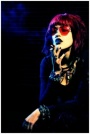
Photographer
PhillipPhotography
Posts: 2490
San Leandro, California, US
You can split and undock the keyboard so you can type holding the ipad in middle part instead at bottom.
Ios 7, i found myself using the swipe back most often, like in a gallery, you look at one and back for another etc....

Photographer
Art Silva
Posts: 10064
Santa Barbara, California, US
Also if you have open apps in the background, instead of double clicking the home button to see what is open, you can do a four finger swipe to go to the next page/open app. A lovely Apple Store rep showed this to me last week along with a couple other fast gesture trick which escapes me at the moment 

Photographer
PhillipM
Posts: 8049
Nashville, Tennessee, US
Can I revert back to my previous OS on my iPad3? I don't like the new OS to some point.
In the past, when I swiped an app or what ever on it, the transition was really smooth. Now I have a slight jerk or two.
Plus, youtube vids don't start up right away like they used too.
No sure that I like it.
TIA

Photographer
BeautybyGod
Posts: 3078
Los Angeles, California, US

Click Hamilton wrote:
Is the Classic Old Phone sound built into the OS, or is it a file stored in my iphone?
Can I access hidden sound files, open, options, adjust volume?
Can I export my iphone Old Phone sound, adjust and re-save, or re-import as a custom ring tone? you can do this, maybe not starting with exporting the sound from the phone.
i don't remember what the original phone ring was on my iphone.
was it this?
http://www.cellsea.com/ringtone/detail/ … fb0e7f.htm
but if you can find the sound file, you can adjust the volume and send the new sound file to your phone.
https://itunes.apple.com/us/album/marim … mpt=uo%3D4
you'd have to google how to import it to your phone cuz i don't remember.

Photographer
S
Posts: 21678
Pittsburgh, Pennsylvania, US
The new graphics make my eyes bleed. Why neon? Ugh.
I like almost all the new features. Like Nicole, though, I really dislike the new calendar. I don't want to scroll through the whole day to see what I have in there. Are there other options/tricks for how to display that? Do I have any autonomy on the calendar that I'm just not seeing?

Photographer
Art Silva
Posts: 10064
Santa Barbara, California, US
PhillipM wrote:
Can I revert back to my previous OS on my iPad3? I don't like the new OS to some point.
In the past, when I swiped an app or what ever on it, the transition was really smooth. Now I have a slight jerk or two.
Plus, youtube vids don't start up right away like they used too.
No sure that I like it.
TIA Strange, I'm not having that problem at all and I'm on an iPad2... Transitions are just as smooth as before.
As far as you tube, it depends on your wifi or cell compnnection, speeds vary depending if I'm at home or at a coffee shop.

Photographer
Christopher Hartman
Posts: 54196
Buena Park, California, US
Click Hamilton wrote:
Right.
I'm with Verizon. I plan to trade in for a new phone as soon as the crowds subside, and as long as my $200 trade in credit is still available. I think the "$99" basically covers the tax on the list price, and an upgrade fee. Any credit leftover can be applied to car chargers, covers, etc.
Besides avoiding the mob of people, I like to let those waiting in line take the hits with first wave bugs. I prefer waiting slightly for subsequent deliveries. My dad went into an AT&T store on Sunday. No lines. Walked right in. They gave him $120 for the iPhone 4 16gb. He was then, for $115, able to buy a blue iPhone 5c, get a case, screen protector, a car charger, and had $5 left over. 
if you have a $200 credit, you could get the 5s or a 32gb 5c.

Photographer
What Fun Productions
Posts: 20868
Phoenix, Arizona, US
Click Hamilton wrote:
On the new ios7 the maximum volume on my phone ringer is now too low for me to hear easily with my bad ears. I use the Classic Old Phone sound and it's turned up all the way.
What's the solution for this? Perform a "hard reset" on the device by pressing down and holding the home button and the sleep/wake button for up to 30secs. until you see a black screen with the Apple logo, then release.
or try
Try reset all settings.
Go to Settings > General > Reset > Reset All Settings.
After your Iphone reboot, maximise again your ringer volume.

Photographer
Good Egg Productions
Posts: 16713
Orlando, Florida, US
Click Hamilton wrote:
On the new ios7 the maximum volume on my phone ringer is now too low for me to hear easily with my bad ears. I use the Classic Old Phone sound and it's turned up all the way.
What's the solution for this? I actually noticed the opposite.
When I turn up the volume all the way minus one bar, everything is as I remember it. However, when I go to that last bar for maximum volume, it's like the volume goes up by almost 50%! Much louder than the maximum volume before. And it's just that last bar that makes this jump. It's useful in noisy environments, but at home, it's actually too loud and I have to back off one bar.
I've got a 4S if that matters.

Photographer
Michael Bots
Posts: 8020
Kingston, Ontario, Canada
The map app is still a work in progress iPhone map app directs Fairbanks drivers onto airport taxiway http://www.alaskadispatch.com/article/2 … rt-taxiway "At least twice in the past three weeks, drivers from out of town who followed the directions on their iPhones not only reached airport property, but also crossed the runway and drove to the airport ramp side of the passenger terminal."

Photographer
Andialu
Posts: 14029
San Pedro, California, US
|




