|
From the Model Mayhem FAQ:
How come there are pages when viewing my images in Photos? How do I show all my photos at once?
In order to assist users with large amounts of photos to organize, we recently implemented a feature that enables you to choose how many photos appear at a time to edit. You can choose to show 20, 40, or 100 images per page: 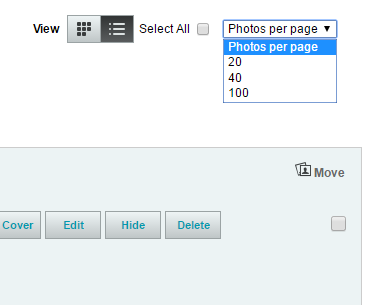
If you have more than 100 photos in an album, you will need to scroll to the bottom of the page and click "next" to view your next page of photos. Unfortunately, if you have more photos than this in an album, you will not be able to see them all at once. |