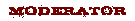|
Forums >
Photography Talk >
Anyone use Lightscribe?
A little too gimmicky to give to clients? Or is it good marketing? I was looking into DVD+/-RW Dual Layer drives for storage and I came across this:  http://www.bestbuy.com/site/olspage.jsp … 8845629786 The Lightscribe CD-Rs are $20 for 30 and a 10-pack od DVD-Rs is $16. Opinions? Nov 30 05 01:51 am Link Takes a year and a day to burn the image. Literally. A full picture/graphic takes around 30 mins to burn, and that's after you flip the media, which you must do after the images are burned to the data side of the disc. B/W only... Media is expensive.. I am currently investigating printable CDs. Only thing I can advise right now is that you definately want silver media, not matte white. Makes a HUGE difference. Nov 30 05 02:37 am Link have a two towers of 5 burners...it is AWSOME!!!...Cds run me .67 each. Nov 30 05 06:33 am Link One of my burners recently died, so I picked up a HP740i. The software that came with it is terrible. Waiting on a different software to arrive so I can try out the lightscribe features. Regular burning works great. I'd been using an Epson R200 exclusively to print on printable CDs before the 740. The R200 is inexpensive, but it's a pain to get the CD loaded correctly in the tray. Nov 30 05 07:59 am Link Robert Cooper wrote: So lightscribe aside, it's a good drive? Nov 30 05 10:25 am Link I've had no problem with the drive; in fact, I plan to bring it with me when I travel and need to archive lots of images. Nov 30 05 01:28 pm Link Greg wrote: It's great. The old burner wouldn't write to - media. The 740i writes to everything presently made, and it supports dual layer. Nov 30 05 09:33 pm Link Greg wrote: Buy an Epson R200 for $100. and print on all the CD's and DVD's you want and the images are in full color. The DVD's and CD's do not cost any extra. Nov 30 05 09:38 pm Link Are there any indications that this (or printers that print on CD/DVDs) reduce the longevity of the discs like writing on them does? Nov 30 05 09:47 pm Link To quantify what Joe and Joe have mentioned, I wouldn't have bought the 740 "just to have one." I did so as a replacement/upgrade. Had my burner not died I'd still be using the R200 for labeling, and archiving files on the now defunct drive. My only complaint about the R200, which I'll still use, is the CD/DVD tray. I am going to have to look into the silver printables. Didn't know they were out there. Nov 30 05 10:00 pm Link I think that $89 for the drive, plus $50 for lightscribe media 30 CD-R + 10 DVD-R (which should last me all year) is a better bet for me than a drive, printer and printable CDs. I suppose I'll just have to be patient when burning a label. Thanks guys! Dec 01 05 02:04 am Link Brian Diaz wrote: HP claims Lightscribe wont cause premature deterioration. Lightscribe drives will not burn artwork on a non-lightscribe disc, by the way. As for the R200 and the like, I've not heard one way or the other. I've heard pro and con on using a sharpie. Dec 01 05 08:52 am Link Damnit! I thought this thread said "Lightsaber" and I was like, "WHERE CAN I GET ONE!!?" Crap. Stupid DVD drive ...  Dec 01 05 10:07 am Link Eric Muss-Barnes wrote: I guess you could consider the lightscribe like a "LightDremel" Dec 01 05 10:57 am Link Eric Muss-Barnes wrote: Methinks that would definitely cut the lifespan of a disc short. But, here is something just for you Eric. http://tinyurl.com/7bzgy Dec 01 05 12:46 pm Link Greg wrote: Don't buy it as a replacement for the fizzed out burner on a Dell computer. HP must hate Dell. It'll burn data alright at good speeds, but ya can't burn the label. Dec 01 05 08:20 pm Link Nero supports it very well...i would like to find some label design instructions. Dec 01 05 09:25 pm Link The R200 is the way to go. I've burned over 1000 cd/dvd's in full color and clients are lovin' them. Plus it makes it easy for me to find in my binders... Dec 01 05 10:21 pm Link Joe K. Perez wrote: It will be going in a Dell...not replacing anything but an empty bay. Dec 02 05 06:49 pm Link Greg wrote: Correct on at least one machine that I have it on, which is the Dell. I'm having 3 more installed on three other brand name computers to see if the results are the same. No doubt, it will work flawlessly on current HP computers. Dec 03 05 06:53 am Link |