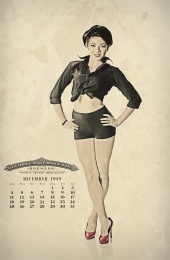|
Forums >
Digital Art and Retouching >
Pin up / Vargas style photos
Does anyone know of a good guide/website/YouTube on how to take a photo and convert it to a pinup / Vargas style art? Dec 30 11 05:59 am Link Dec 30 11 06:04 am Link Dec 30 11 12:22 pm Link  First you should shoot in what William Mortensen described in his book Pictorial Lighting something called Basic Light  Which is essentially front lighting such that the bright area of the figure has a similar value to that of the background, and the edges fall away to a darker value all around.  Then it doesn't hurt to warm up the shadows around the contour - make them redder. After that you could try something like Topaz Simplify once you have a firm pinup-y foundation to the photo. Or maybe Alien Skin Snap Art 3 Dec 30 11 03:51 pm Link I getting some good feedback on this topic. Here is some of the software I currently use. Adobe creative suite CS5 for MAC. Portrait Professional, CS4, iPhoto, Aperture 3. Dec 30 11 09:46 pm Link Try asking this guy, he is active here on MM and does some great pin-up: Robert Alvarado, #15033 Dec 31 11 11:08 am Link @ Paul Morgan thanks for the info. I will send him a email. Dec 31 11 01:26 pm Link Nothing is real but the girl. I like that Topaz software. Now I need to see if they have a trail ver. for me to test drive. Dec 31 11 01:27 pm Link @Yvette this link is good but I did not see anything on Pin up art style. Dec 31 11 01:33 pm Link @ Peano this is very close to what I want. I will try your link out. Thanks for the positive feedback. Dec 31 11 01:34 pm Link whatever you do, just dont used those hideous circles in the background. Doing pinup style editing is one of those things thats often misunderstood. Definitely look at reference images and if you keep at it, its a very good idea to develop your own post production workflow, as a lot of pinup shooters do. I think a lot of the basic plugin tools fail at constant and genuine results, but thats just me. Good luck! Dec 31 11 01:41 pm Link I like Simplify from Topaz and have used it on my take on older painted pinups, as it can give a good starting point, also adding textures, smudging some, and also do some manual painting on top. Havent yet tried to emulate the clean Vargas style though. Having the right clothes and stuff on the model helps a lot to.  Dec 31 11 02:17 pm Link pellepiano wrote: Thats excellent work. Really nice! Dec 31 11 02:45 pm Link cinema photography wrote: What do you mean by the hideous circles in the background? I taking in all the good advice. Dec 31 11 06:20 pm Link pellepiano wrote: @ Pellepiano I really like what I am see with Topaz. This product looks pretty hot, and the price is not bad. Dec 31 11 06:21 pm Link Lewis and Clarke wrote: A number of years back, Robert Alvarado started doing pinup work, and a stylistic signature of his work from that period had a colored circle behind the model, on an otherwise white set. Dec 31 11 06:38 pm Link Kevin_Connery wrote: This is exactly what I meant. Dec 31 11 06:44 pm Link Dec 31 11 09:28 pm Link I like to use pinup as inspiration, but don't go for the retro camp look. That's what my entire port here is. For example, this was a catalog cover (for Valentines Day) that was very Vargas, which was what the lingerie company wanted, but they didn't want a cartoon, they wanted a modern version:  Dec 31 11 10:20 pm Link Peano wrote: As soon as he said surface blur I was done, hell no Jan 01 12 12:54 am Link Learn to use blur and smudge tool. The rest is easy.  Jan 01 12 01:31 am Link Tsk. Im surprise non of everyone said "In lightroom turn up the "fill light" and then the "Saturation" or in PS Camera Raw- "Turn up the "fill light" and then the saturation" It's simple and looks just like a Vargus http://churchwellcreations.com/2012/01/ … lightroom/ Jan 01 12 08:30 am Link The Art of Churchwell wrote: Thats simply not true. Feel free to post a pic and i'm certain we can tell you why Jan 01 12 10:49 am Link MMP HH wrote: @ MMP HH I am lost buy your statement. Is this not a good link for this? Jan 01 12 12:01 pm Link Ruben Sanchez wrote: @ Ruben Sanchez Yes I am going to practice with these too tools after my shoot this Saturday. Jan 01 12 12:07 pm Link Paramour Productions wrote: @ Paramour Productions This is a hot shot, but do you have any tips for me. My look is not to be all vintage just the subject. Jan 01 12 12:10 pm Link Lewis and Clarke wrote: Sure, focus on art direction. Color pallet of the frame, wardrobe, styling, hair/mu, posing. Next worry about lighting. The post work should be the last of your concerns, like polish. Most shots like this that fail, in my opinion at least, fail in the art direction. Jan 01 12 12:43 pm Link NSFW: http://cinemaphotography.viewbook.com/a … how?p=1#10 This is a pin up i did of Tracy Jordan. The post process is key in making any pin up feel realistic for lack of a better term over a overproduced toon like image or an underproced pedestrian pic Jan 01 12 01:05 pm Link Paul Morgan Photography wrote: Robert is one of the very best, he used to do a class on it. The process is not simple by any means if you expect professional levels of results. Also as pointed out it starts with proper lighting and style first. Jan 01 12 01:10 pm Link MMP HH wrote: That's what makes the skin smooth ... like this: Jan 01 12 01:45 pm Link This was done using the method i described above. Simple http://www.flickr.com/photos/tarquinchu … 797942392/ How i did that http://churchwellcreations.com/2012/01/ … lightroom/ Jan 01 12 01:50 pm Link If you google his name and alien skin exposure 2 you can find old endorsements of it as a user. I think the same used to be true of him and Portraiture, too, but I'm not sure. Jan 01 12 01:51 pm Link There is a lot good information in this thread but also a lot of terrible and misleading information. The problem is the focus on "tricks" and software to achieve what is a question of careful research, great lighting (also part of research), great wardrobe, and lots of real hands-on work in post production. Not just tweaking a few knobs and checking a few boxes in an automated plugin. Jan 01 12 01:58 pm Link Peano wrote: I like pores Jan 01 12 02:01 pm Link MMP HH wrote: That's fine, but the OP asked for help getting Vargas-style art, which doesn't have pores. The only texture is from the canvas. Jan 01 12 02:52 pm Link The Art of Churchwell wrote: I can't critic you, but I can say thats not a Vargas style nor a vintage style pin up. You need to do more work on the genre to understand it better. Jan 01 12 03:54 pm Link cinema photography wrote: Im just fine brother. I have enough people with more interest in Pin up that enjoy my images as Vargusesk and pin up then one persons posting on Model Mayhem who posts seem to say "everyones else here is wrong but my work." Cheer up my friend and yes I did not ask for your critic which you posted. Jan 01 12 07:20 pm Link The Art of Churchwell wrote: You posted bad advice that was wrong, I simply responded. The point is the OP asked a specific question. Bad advice is just bad advice. What works for YOU is not at issue, but you cant declare your work to be anything near Vargas. Its just your own style. Thus, misleading to the OP. Plenty of good information being posted The Art of Churchwell wrote: Can you quote anyone saying this in this thread? Jan 01 12 07:27 pm Link cinema photography wrote: The Art of Churchwell wrote: You posted bad advice that was wrong, I simply responded. The point is the OP asked a specific question. Bad advice is just bad advice. What works for YOU is not at issue, but you cant declare your work to be anything near Vargas. Its just your own style. Thus, misleading to the OP. Plenty of good information being posted Im not here to argue with you brother. She asked for a way for Varges Style art. I provided how i do it. If you do not like my Vargas style thats ok. If you want everyone to praise yours then ok "Your is so good that Vargas should have learned from you." There yu can get off my ass about my art now. Have a great year my frien. God be with you. Jan 01 12 08:00 pm Link MMP HH wrote: Alvarado doesn't surface blur he uses portraiture on medium Jan 01 12 09:02 pm Link |