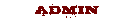|
Forums >
Digital Art and Retouching >
Recommend video capturing software.
Hello. Been meaning to capture my editing activities. Have not experience in video at all. I'm looking for Reasonably priced Mac software that would be able to capture my 'on screen' editing at 720 up to 1440 Res. or at least 720 to 1080 res. Capable of speeding selected parts of the video. Yes, I can always Google this. But always helps to hear from actual users. Thanks a bunch! Nov 14 14 07:51 am Link Over the years I've used several screen recording programs, lately I've been using BSR Screen Recorder exclusively. http://www.bsrsoft.com/index.asp (I have version 5) I don't know if they have a Mac version or not... Nov 14 14 08:25 am Link On Windows I would recommend Camtasia Studio as the best. There is also version for mac with all the basic features you might need. http://www.techsmith.com/camtasia.html Another option I think might be Screenflow for Mac http://www.macupdate.com/app/mac/26915/screenflow That should get you started. Nov 14 14 08:34 am Link Dean Johnson Photo wrote: It looks great. Cool features... unfortunately it looks like it's not for Mac. Thanks anyways. Krunoslav Stifter wrote: Those look awesome! Thanks! Nov 14 14 09:27 am Link For the recording part you can just use the quicktime player. It has a screen recording mode in Mavericks and Yosemite. I'm not sure if it records audio, however, so that may be an issue for you. But it's easy enough to try it if you have one of the recent versions of Mac OS. For the retiming of the video you might try iMovie. You can modify the speed of a portion of a clip. If you have bought your machine recently you should be able to download it for free. If not I think it's $15. Nov 14 14 12:04 pm Link Wye wrote: I will upgrade to Yosemite today. My Mac is almost 2 yrs old. But $15 is not bad at all. Nov 15 14 08:11 am Link |