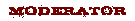|
Forums >
Off-Topic Discussion >
The default gateway is not available
I am getting this a lot. When I do the trouble shooting it works for a little bit but then I get the “No network access” and it also says Limited access for the network connection. I get this with the bluetooth on and off. My laptop is the only thing having this problem. I have also checked ever update I could. I have also done this: This is what I got for C 192.168.2.1 a. Click Start. Type cmd in the Start Search box, and then press ENTER. b.At the command prompt, type the following command, and then press ENTER: ipconfig /all (there is a space between ipconfig and / ) The ipconfig /all command displays Windows TCP/IP settings for all your network adapters. c.If your IP address for your Local Area Connection is either 0.0.0.0 or 169.x.x.x (where x is any number), then your computer is not getting an IP address from the router. I have also done this and also reset the router. · ipconfig /release in the command prompt and press ENTER · ipconfig /renew in the command prompt and press ENTER Test it again by typing ipconfig /all to see what the address is? If the address is still not correct (if you are on a home router, it should start with either 192.168.1.x or 192.168.0.x or 10.x.x.x) Try updating the drivers for network adapter and check if it helps: a. Click on start. In the search window, type Device manager. b. Open the device manager and click on the drop menu of Network Adapter driver. c. Right click on the driver and click on update drivers. My info I have Charter cable for the internet Windows 7 home HP Pavilion dv7 Notebook PC Processor Intel(R) core (TM) i7 CPU For my network adapters is says Intel(R) Adavanced -N 6200 AGN Microsoft Virtual WiFi Miniport Adapter Microsoft Virtual WiFi Miniport Adapter #2 My router is Model F5D8236-4 v3 its a Belkin Mar 03 15 01:20 pm Link I think there is a setting in the router specifically targeted for such devices you can enable. But I may be wrong and it may be specific for cell phones. I don't recall. It may be something like wireless mac filter. Depends on router I suppose. Edit: I had limited network and no internet access issues with my work pc a while back. I changed the broadcast signal to a different channel. It was set to auto since I had done a reset after we moved buildings. You want either 3 or 9. Stay away from the outer channels and middle channels for best results. Mar 03 15 01:45 pm Link $3.00 plug in a new usb wireless adaptor.and turn off the old one. http://www.ebay.com/itm/150Mbps-150M-Mi … 1408193101 http://www.ebay.com/itm/150Mbps-150M-Mi … 1735250230 http://www.ebay.com/itm/New-150Mbps-150 … 1513973424 http://www.ebay.com/itm/400788138056 Mar 03 15 05:20 pm Link Michael Bots wrote: I have one of those at work, but don't use it. It was bought for a raspberry pi. I think it may be an issue of the wireless channel the router is broadcasting on. Mar 03 15 05:30 pm Link I used to work with Wifi for a living. First, do you have any other devices connecting to the Wifi? How far away is this laptop from the wifi, compared to these other devices? Is the wifi router near a microwave oven? Does the laptop disconnect from the Wifi in any type of pattern? How often per day/hour? Joe Mar 05 15 10:07 pm Link It looks like a problem with your modem. If your computer can get an IP, but not internet access, it means your router is working fine but your modem is not working properly. This issue is not due to your pc, but your home networking equipment. The only think I can think of if it was a PC problem was if you were plugging in your own network settings on your adapter. If so, set them back to default. Mar 06 15 01:25 am Link |