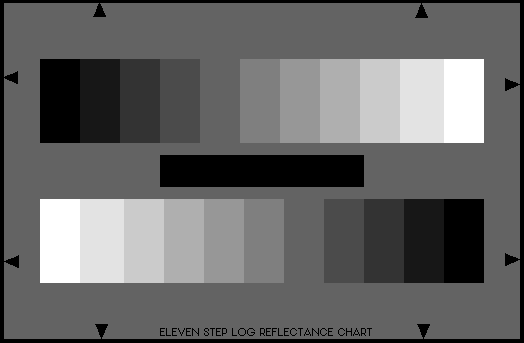|
Forums >
Photography Talk >
Colors colors colors
I continue to have issues because I can't currently spend money calibrating monitors and whenever I see my photos in other machines they look different. I can't stand it. How are we supposed to deliver quality when photos will look so much different from computer to computer, and then altogether something different on print? Just venting. Dec 08 12 06:25 am Link Even if you calibrate all the computer monitors, then the smartphones come and it's back to square one again. You cannot make other people calibrate their phones. I'd suggest controlling just your environment and calling it a day  Dec 08 12 07:22 am Link It's going to be next to impossible, as mentioned above, to guarantee that something (anything!) will look right everywhere. True story: I had someone in a client's office tell me an edited web piece looked "dark" and I asked him to show me. He led me over to his aging CRT monitor, which he looked at with a backdrop of a window that opened to a light-colored brick, brightly sunlit building. I found a grayscale "chip chart" pic and asked him to display it, and when he did, three or four of the darker chips were down in the black area - no definition. Another colleague in the same office looked at it on two monitors next to each other, with one being slightly dark and the other being close to washed out. Get your monitor as close as it will get, and look in on your levels/curves now and then just to be sure. You can't control what other people are looking at your stuff on. ETA: This is a chip chart, if someone isn't familiar with the term... Dec 08 12 12:16 pm Link That is exactly why sometimes I get frustrated. Sometimes the photos look horrible and I feel awkward... sometimes I just want to print them and show that instead, so that no one has to look at them on their own tiny little screwed up screens. Dec 08 12 12:31 pm Link PhotoVRG wrote: Had the same discussion with a wedding client yesterday as she was reviewing the album layout in PDF. She was viewing it on a MAC and it looked quite different from my screen. In fact the images look way different on my new Samsung Galaxy S3, and different again on my wife's iPhone 5... Dec 08 12 12:52 pm Link There is no escape  You need a capable monitor(laptop screen sucks) and it must be calibrated... Also the software to view the images must have a good color management... Some interesting links: Soft proofing http://www.cambridgeincolour.com/tutori … oofing.htm Soft Proofing with Lightroom 4 http://digitaldog.net/files/LR4_softproof.mov http://digitaldog.net/files/LR4_softproof2.mov Why are my prints too dark? http://www.luminous-landscape.com/tutor … dark.shtml Using Printer Profiles with Digital Labs http://www.drycreekphoto.com/icc/using_ … ofiles.htm Lighting Your Workspace http://www.kevinmillsphoto.com/2008/10/ … workspace/ Practical guidelines and references for digital photographers http://www.fredmiranda.com/forum/WGuidelines.pdf Everything you thought you wanted to know about Color Gamut and RGB Working Spaces High resolution: http://digitaldog.net/files/ColorGamut.mov Low Res (YouTube): http://www.youtube.com/watch?v=n0bxSD-Xx-Q Dec 09 12 05:38 am Link Thank you! I like those links! They are very good. Dec 09 12 06:06 am Link I too struggle with this when delivering to clients. Actually one specific client. It's usually a dark / light issue. Dec 09 12 06:21 am Link So... does anyone provide prints instead of digital copies? Or is that so last century? Dec 09 12 06:35 am Link |