
Photographer
Studio202
Posts: 633
Phoenix, Arizona, US
I was wondering if you knew what kind of film it is and how to recreate it. ![https://entertainment.timesonline.co.uk/multimedia/archive/00529/TMF25LACOMBEI_529161a.jpg]() It was taken in 1983 by Brigitte Lacombe. Thanks.

Photographer
Brian T Rickey
Posts: 4008
Saint Louis, Missouri, US
I am not familiar with this specific type of film, but Alein Skin Exposure is one of the best film plug ins for photoshop. It creates a ton of different effects.

Photographer
Star
Posts: 17966
Los Angeles, California, US
Brian T Rickey wrote:
I am not familiar with this specific type of film, but Alein Skin Exposure is one of the best film plug ins for photoshop. It creates a ton of different effects. I wouldn't recommend alien skin. I would say if you have an image with the exact same lighting, you could recreate the realistic grain tone by placing different amount of grain in the image by using a mask for the grain layer that has the blacks have more grain then the lighter colors.
Much of what makes that image magical isn't the film, it is the lovely lighting.

Photographer
Studio202
Posts: 633
Phoenix, Arizona, US
Star wrote:
Much of what makes that image magical isn't the film, it is the lovely lighting. hmm... never heard it put that way, interesting. thanks.

Photographer
Star
Posts: 17966
Los Angeles, California, US
also the clarity to me says medium format film

Photographer
Andy Durazo
Posts: 24474
Los Angeles, California, US
I use Alien Skin quite a bit. I think it's quite good!

Photographer
Leggy Mountbatten
Posts: 12562
Kansas City, Missouri, US
One thing to note about that photograph is that it's underexposed. Notice how the blacks aren't black and have no detail?

Photographer
Studio202
Posts: 633
Phoenix, Arizona, US
Leggy Mountbatten wrote:
Notice how the blacks aren't black and have no detail? ya

Photographer
Ruben Sanchez
Posts: 3570
San Antonio, Texas, US
I'm thinking it looks like an Ektachrome, as it has a blue and grainy cast to it. Definately not Kodachrome or Fujichrome, which back then had that yellow/greenish tint.
I really miss that Kodachrome 25. It had great detail, but was very slow.

Photographer
pub
Posts: 221
Greensboro, North Carolina, US
shoot something with a high ISO. Add noise and reduce saturation. play with the color balance and take out red. then it should look like the image.

Photographer
Robert Randall
Posts: 13890
Chicago, Illinois, US

Leggy Mountbatten wrote:
One thing to note about that photograph is that it's underexposed. Notice how the blacks aren't black and have no detail? If you can bypass the absolute of a scan for the moment, if it were underexposed, wouldn't the blacks be really black?

Photographer
Alberto Bevacqua
Posts: 507
Venice, California, US
Ruben Sanchez wrote:
I'm thinking it looks like an Ektachrome, as it has a blue and grainy cast to it. Definately not Kodachrome or Fujichrome, which back then had that yellow/greenish tint.
I really miss that Kodachrome 25. It had great detail, but was very slow. I was thinking probably Ektachrome too...

Photographer
Andy Durazo
Posts: 24474
Los Angeles, California, US
Ruben Sanchez wrote:
I'm thinking it looks like an Ektachrome, as it has a blue and grainy cast to it. Definately not Kodachrome or Fujichrome, which back then had that yellow/greenish tint.
I really miss that Kodachrome 25. It had great detail, but was very slow. Kodachrome 25
Agfapan 25
Panatomic X 32
Ektar 25
All these slow films were awesome!

Photographer
Kristen Tyler Photo
Posts: 57
Portland, Oregon, US
You could take a couple of solid color layers...try a yellow and a purple, then set them to screen or soft light in photoshop then adjust the opacity... MIGHT getcha close to that same look. 

Photographer
Star
Posts: 17966
Los Angeles, California, US
I can to say if you use an leaf digital back you will have a better chance.

Photographer
Brian T Rickey
Posts: 4008
Saint Louis, Missouri, US
Star wrote:
I wouldn't recommend alien skin. I would say if you have an image with the exact same lighting, you could recreate the realistic grain tone by placing different amount of grain in the image by using a mask for the grain layer that has the blacks have more grain then the lighter colors.
Much of what makes that image magical isn't the film, it is the lovely lighting. This is a good point and an effective method. Sometimes I will use Alien Skin first and if I don't get the effect I want then to it the manual way. Let us know how it goes OP.

Photographer
Studio202
Posts: 633
Phoenix, Arizona, US
Brian T Rickey wrote:
Let us know how it goes OP. I will, thank you very much all for replying!

Photographer
Brian Morris Photography
Posts: 20901
Los Angeles, California, US
Robert Randall wrote:
If you can bypass the absolute of a scan for the moment, if it were underexposed, wouldn't the blacks be really black? Slides or negs?

Photographer
Leggy Mountbatten
Posts: 12562
Kansas City, Missouri, US
Robert Randall wrote:
If you can bypass the absolute of a scan for the moment, if it were underexposed, wouldn't the blacks be really black? No they wouldn't. Or rather, if you adjust the exposure of the print/scan to bring up the highlights to their proper level, it will also bring up the shadows and blacks.
This was one of my "aha!" moments of photography. To make blacks blacker, increase exposure. Naturally this has its limits, and with slide film, increasing exposure too much will also make the blacks gray, but they'll have detail and the highlights will blow to clear film
Now if, for instance, this were part of a roll of neg film that was contact printed at the standard contact printing exposure (bring the edges to black), then the blacks would be black. But the highlights would be darker. I think this is what you were getting at with your question.
In any case, this image has the look of an underexposed negative which was compensated for by decreasing the exposure when printing. That doesn't mean it was necessarily shot on neg film, just that the grayish lack of detail in the darkest parts of the picture certainly look like underexposure.

Photographer
Leggy Mountbatten
Posts: 12562
Kansas City, Missouri, US
Star wrote:
I can to say if you use an leaf digital back you will have a better chance. On what do you base this assertion? Will Hasselblad backs not suffice? Is it the number of pixels? What's the threshold? 25mp? 30? 50?

Photographer
Star
Posts: 17966
Los Angeles, California, US
Leggy Mountbatten wrote:
On what do you base this assertion? Will Hasselblad backs not suffice? Is it the number of pixels? What's the threshold? 25mp? 30? 50? I base it on that Hassy backs are difficult to deal with. Plus, for me, i know a guy who know a guy who works pretty high up at Leaf, so he could get me support. I don't know anyone with Hassy. Lastly, i have always preferred Mamiya cameras to Hassy. The 645 fits in my hand really well.
TO GET TO THE POINT
It is totally based on the depth of the image that you would need a medium fomat digital cmaera to replicate the tonality. A medium format digital back has better depth for a number of technical reasons that I see no point in getting into (dynamic range, bits, colors per channel). It is like arguing 35mm film vs. 4x5 film. 4x5 is just better.
My suggestions, if you really are confused and not just trying to stir up trouble, is to contact Steven Eastwood and let him break it down for you as to why a medium format back would be better to recreate the shot above then a digital 35mm. I mean, hey, it isn't like the film formats were any different right? Sheesh.
https://www.modelmayhem.com/po.php?thre … ost9311875
http://www.earthboundlight.com/phototip … rence.html
and
http://www.davisphotographic.com/htm/digital_test.htm
with some quotes
". Most of the Nikons and Canons have a dynamic range of 6 f-stops, while the major producers of medium format digital backs have a dynamic range of 12 f-stops."
"DSLRs such as Canon or Nikon capture files in 8 or 12 bit format (8-bit for JPEG, 12-bit for RAW), but the medium format backs capture 16-bit files. This means that the 16-bit files will have over 65,536 color values per RGB channel instead of only 256, and that the 16-bit file gives us over 281 trillion possible colors."

Photographer
Resolusean
Posts: 110
Tulsa, Oklahoma, US
I like the NIK software filters, they have a good selection of film types that start you in the right direction and let you tweak to taste (try a free demo to see if you like it).

Photographer
Marcus SMF
Posts: 434
New York, New York, US
Leggy Mountbatten wrote:
No they wouldn't. Or rather, if you adjust the exposure of the print/scan to bring up the highlights to their proper level, it will also bring up the shadows and blacks.
This was one of my "aha!" moments of photography. To make blacks blacker, increase exposure. Naturally this has its limits, and with slide film, increasing exposure too much will also make the blacks gray, but they'll have detail and the highlights will blow to clear film
Now if, for instance, this were part of a roll of neg film that was contact printed at the standard contact printing exposure (bring the edges to black), then the blacks would be black. But the highlights would be darker. I think this is what you were getting at with your question.
In any case, this image has the look of an underexposed negative which was compensated for by decreasing the exposure when printing. That doesn't mean it was necessarily shot on neg film, just that the grayish lack of detail in the darkest parts of the picture certainly look like underexposure. Isn't increasing exposure OVERexposing, not UNDERexposing? In which case your blacks will gain detail as will your highlights get blown out. If you underexpose an image, then the blacks will get crushed and you would lose detail. In which, if you wanted to try and reclaim some of that detail in a scan, you could, but not with the kind of detail you would get from OVERexposing the shot.
Same with overexposing the highlights and then trying to burn back in the details in the highlight area. You can do it, but with a different effect then if you Underexposed to gain the highlights and lose the shadows.
So, forgive my ignorance, but I don't understand your statement, "To make blacks blacker, increase exposure." Aside from digital manipulation in post, unless that is your point, how does letting more light in (overexposing a negative) create more darkness?

Photographer
Leggy Mountbatten
Posts: 12562
Kansas City, Missouri, US
K2AM Photography wrote:
So, forgive my ignorance, but I don't understand your statement, "To make blacks blacker, increase exposure." Aside from digital manipulation in post, unless that is your point, how does letting more light in (overexposing a negative) create more darkness? Okay, for this example, let's say we're shooting Tri-X.
You have two negatives. One is properly exposed, and when printed to where your highlights are placed where you want them (because you print for the highlights), your deepest blacks (absolutely clear film) print as black as the paper will go. Just barely.
The other negative is underexposed by two stops. If you give it the same print exposure, the blacks will be just as black, but your highlights will be dark and muddy.
So you adjust your print exposure for the highlights. Your deepest blacks are now gray, right? And because they're clear film, there is no detail.
This, naturally, ignores things like using higher grade papers, etc.
Anyway, as you can see here, increasing the exposure made the blacks blacker.
A common way this is referred to is, "expose for the shadows, print for the highlights."
It's not that overexposure leads to better blacks. It's getting the correct exposure. When shooting film and not knowing how to meter, most people tend to underexpose. I know I did, when I was learning. "Why are my prints so gray and muddy?" I'd ask myself. Learning how to meter and give the correct exposure solved that problem for me.

Photographer
Sockpuppet Studios
Posts: 7862
San Francisco, California, US
Leggy Mountbatten wrote:
On what do you base this assertion? Will Hasselblad backs not suffice? Is it the number of pixels? What's the threshold? 25mp? 30? 50? Star wrote:
I base it on that Hassy backs are difficult to deal with. Plus, for me, i know a guy who know a guy who works pretty high up at Leaf, so he could get me support. I don't know anyone with Hassy. Lastly, i have always preferred Mamiya cameras to Hassy. The 645 fits in my hand really well. Wait what?
Because YOU don't like hassy, and you know a guy who knows a guy who works at leaf?
Does this mean I could do it better with a Phase Back? Because I know a guy...
This reasoning makes no sense...

Retoucher
Traciee D
Posts: 446
Lafayette, Louisiana, US
Brian T Rickey wrote:
I am not familiar with this specific type of film, but Alein Skin Exposure is one of the best film plug ins for photoshop. It creates a ton of different effects. I agree!!

Digital Artist
alegion
Posts: 88
Astoria, Oregon, US
Andy Durazo wrote:
I use Alien Skin quite a bit. I think it's quite good! its alright I prefer Nik Color Efex Pro ... they have a free demo to test it out on their web site if you google it.

Retoucher
Star the retoucher
Posts: 437
Los Angeles, California, US
Sockpuppet Studios wrote:
Wait what?
Because YOU don't like hassy, and you know a guy who knows a guy who works at leaf?
Does this mean I could do it better with a Phase Back? Because I know a guy...
This reasoning makes no sense... No, i was asked why i recommended a leaf back. See that was my first statement, "I recommend trying to recreate this with a leaf back."
I was asked why I recommended a leaf back.
Why I did.
Now i don't know why you are getting up in arms over this, but I suggest you step back and take a deep breath and decide if becoming upset with me over a simple statement, later explained, is really what you want to do.
I am happy to know i am not a deity and all of my statements, rather then absolutes, come from opinions.
Oh and VHS to Betamax, Kidman to Cruise, and pies over cakes
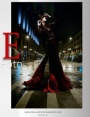
Photographer
Escalante
Posts: 5367
Chicago, Illinois, US
Star wrote:
also the clarity to me says medium format film Umm ya sure it is with a 35mm frame ratio ...
Never shot film did you ?

Retoucher
Kevin_Connery
Posts: 3307
Fullerton, California, US
 Moderator Warning! No BS, No Drama, No Hijacking.
What was posted was a 585x435 pixel, 8-bit JPEG file. What was asked was how to recreate the look.
|


 Moderator Warning!
Moderator Warning!

