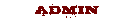|
Model is giving Me a workout as I attempt to apply the knowledge attained in this fora.   Shot with the Canon 50D through a 50mm f/1.8 (old metal mount) @f/9 1/125s ISO 320. Speedlite through an umbrella Camera right at 1/8th power.  2nd image is a crop from later in the day, same Camera and Lense, same settings, oddly. Speedlite left. Camera and Flash in M As always, thoughts, tips and tricks appreciated. 'Get down lower' I will do the next time out which will be this Weekend. Sep 08 16 06:39 am Link I much prefer these to the football shots More Natural - Less Contrived Your Model is a Beauty ! Her left arm looks awkward in both shots though Sep 08 16 06:31 pm Link These are not very good images. Lettering that can read in background or foreground can be distracting. Less depth of field might have been helpful plus the top image has other distractions. The second image is a bit better but careful of posing models where part of the background blends in with the top of their heads. Her hair and make-up are a bit of a mess. Overall, Garry is on point. A bit contrived. In general when a outfit blends too much into the background find another place or another outfit. The shot you have on Facebook looks a bit better. When the background is drab or gray try to use something that adds color to your model so she/he is the focus and doesn't fade into the backdrop. A pretty scarf around her neck for example. Even in more casual snapshot like work good composition is always good to remember. The rule of thirds. Sep 08 16 07:09 pm Link You're too busy looking at the pretty girl and forgetting to consider the scene, background, lighting, composition, pose, etc. Retract the tongue hanging out of your mouth and pay attention to the photography, not the mammary glands. Do you have Photoshop? The images are flat, they could pop more. Are you browsing through other portfolios and thinking how you can achieve the same photo quality? Compare what you're doing with the best and strive to be as good. Don't look at my portfolio, I said look at the best. :p Sep 09 16 03:56 am Link
Post hidden on Sep 13, 2016 03:21 pm
Reason: off-topic Sep 09 16 11:51 am Link Speedlights usually give harsh light. Even when using an umbrella, you seem to be getting a harsh light. You might consider getting a diffusing sock for the umbrella. That should soften your light more. Since you are using Speedlights, learn how to use High Speed Sync. It will allow you to darken the background and bring more attention to your subject. Mark Wallace has a good tutorial video about High Speed Sync on YouTube: https://www.youtube.com/watch?v=r5kh2PyR99U (Trivia: I shot with Leanne…she's awesome!) Some basic pointers regarding post editing, you need to increase your saturation and contrast. Everything is looking very flat. Also keep in mind your background. The background of the first photo is way too busy. The second image is better, but still, my attention is looking at details behind her. Open up your aperture! You'll loose some crispness in details, but you'll also achieve attractive background blur. Open that sucker up to 1.8 and give it a go. You might pull back to 2-3 range and see what happens. In most of your portfolio photos, I'm seeing way too much detail in the background…it's about the model! Give those pointers a shot. Sep 09 16 01:47 pm Link Kris Krieg wrote: Thanks, I've been limited to 1/250 sec, until today! https://www.modelmayhem.com/forums/post/961897 Sep 09 16 03:05 pm Link Pretty cool, like others said just make the colors pop more and get that backround blurred. Sep 09 16 04:18 pm Link
Post hidden on Sep 13, 2016 03:21 pm
Reason: off-topic Sep 10 16 08:10 am Link
Post hidden on Sep 13, 2016 03:21 pm
Reason: off-topic Sep 10 16 09:21 am Link
Post hidden on Sep 13, 2016 03:22 pm
Reason: off-topic Sep 10 16 11:46 am Link
Post hidden on Sep 13, 2016 03:22 pm
Reason: off-topic Sep 10 16 03:27 pm Link
Post hidden on Sep 13, 2016 03:22 pm
Reason: off-topic Sep 10 16 04:35 pm Link
Post hidden on Sep 13, 2016 03:23 pm
Reason: off-topic Sep 10 16 04:58 pm Link
Post hidden on Sep 13, 2016 03:23 pm
Reason: off-topic Sep 11 16 10:51 am Link
Post hidden on Sep 13, 2016 03:23 pm
Reason: off-topic Sep 12 16 09:14 am Link FIFTYONE PHOTOGRAPHY wrote: I'm intrigued as to why you positioned your speedlight there - what was your reasoning? Sep 12 16 01:59 pm Link
Post hidden on Sep 13, 2016 03:23 pm
Reason: off-topic Sep 13 16 01:18 pm Link  Moderator Warning! Moderator Warning!Several of you have all but ruined this thread - derailed it. If you don't like someone else's critique, please ignore it and stick to the topic. Sep 13 16 03:25 pm Link |