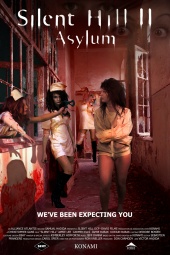Photographer
DaveDavis
Posts: 21946
Manteca, California, US
Welcome to the Digital Art Of The Day Contest!
TODAYS THEME IS: Artists Choice.
Congratulations Martin Schiff Photo, winner of yesterdays Digital Art Of The Day, contest!
http://www.pbase.com/mschiff/image/1506 … iginal.jpg 18+ (nudity)
New Hours of Operation: 12am MM/PACIFIC Time - 12am MM/PACIFIC Time. MON-WED-FRI!
Voting does not start until: 6pm MM/PACIFIC Time. EACH CONTEST DAY!
Digital Art Of The Day rules.
1. One entry per person per contest.
2. One vote per person per contest.
3. No bumping your entry.
4. No vote stacking or asking for other MM members to vote for you.
5. Voting starts at 6 pm the day of contest, it closes at the posting of the new contest. However entries start as soon as post is up.
6. No voting for an image you participated in creating.
7. To vote, quote the entry you wish to vote for and type "Vote".
8. Mature images (18+) are allowed, but must be linked and noted; nudity, bondage, violence, drug use, etc. as per MM site wide image rules!
9. Photo Artwork must be digital art.
10. Unlike some contests you may post a story to go along with your work.
11. If you enter, you are expected to vote. It's common courtesy!
12. No re-entering a picture that has already won.
13. You should post with your entry what medium (software used) and how you processed the artwork (example : Photo, new background, Painted etc, or Oil painted, photoshop etc.). If you do not post how you processed it (steps taken) and the medium, you may be disqualified.
14. You must include an actual PHOTO of a person that YOU participated in creating (as photographer or digital artist ). No 3d characters as the main focus.
15. Contest Hosts have the right to enter their own images and vote in all DAOTD contest!
16. Disqualified Participants will be notified with suspected violation within that days contest. A DQ is for that contest only and does not constitute banishment!
THE EXPLANATION OF HOW THE IMAGE IS PROCESSED IS A VITAL PART OF THIS CONTEST!
ACCEPTED ENTRIES:
1. Photomanipulation (ie. Changed as if adding object, extracting, new background, elements etc.) Describe in detail.
2. Painting Digitally(oil or anything else.)
3. A photo that has the same elements but is then rendered into a different photo, for example adding a third person, a castle and changing colors and hand painting it.
4. Drawing in photoshop, painter etc...Describe in detail.
5. Stock Images are allowed as sub-components, but must be noted. Please be prepared to provide a link to license and usage rights, if requested to do so by Contest Host or other contestants!
NOT ACCEPTED ENTRIES:
1. Photos right out of camera.
2. Photos only changed in color, saturation or corrections.
3. Retouches (skin changes, smoothing and blurring, removal of blemishes and changing the overall color of background, clothes etc....)
4. Simple copy and paste onto background.
5. Images created using copyrighted imagery from another individual, company, etc. No game screen shots.
If anyone submits images in violation of these rules you may be disqualify from the contest.
Questions, comments, concerns may be directed to your DAOTD contest host: Dave, or unlike other contests we allow open discussions within the contest forum below.
Thanks very much and continue creating Art. Vote and by all means, have fun!
![https://photos.modelmayhem.com/photos/110420/08/4daf015208b7d.jpg]()
---------------------------------------------------------------------------------------------------------
"This contest is purely a member-run activity and does not carry with it any monetary value or equivalent prizes. It is run purely by the contest host and is not moderated or monitored by the broader site moderation/administration team. All disputes, issues, complaints associated with the contest must be directed at the contest host only. The choice to partake in the contest is voluntary and Model Mayhem will not be held responsible for your participation or actions as a result of your participation".
---------------------------------------------------------------------------------------------------------
CONTEST RUNS FROM 12AM MM TIME TO 12AM MM/PACIFIC TIME; MON, WED AND FRI.
VOTING STARTS AT 6pm MM/PACIFIC TIME, EACH CONTEST DAY!
Voter's Clock here http://www.griffinbikini.com/mm/mmtime.html , provided by Ellen Griffin Photos.

Photographer
DaveDavis
Posts: 21946
Manteca, California, US
Please note the rule continue to change. Please review them if you have not already. Play on and have fun! Hey, would anyone be interested in a theme/challenge? Say the last weekend of the month, starting the end next month? July 30th Incubus Imagery, won the DAOTD with this movie poster. ![https://photos.modelmayhem.com/photos/130107/09/50eb0824b2bae_m.jpg]() I had always wanted to do like that and was wondering if anyone else would as well? I am not suggesting it MUST be a movie poster theme. I am just wondering if anyone else is interested?? I had a PM with some excellent thoughts on the subject: I think that would be rather cool -- at the beginning of the month have an end of month challange (topic) so allowing all a month to create something. Perhaps post it somewhere at the top of each contest for the month for all to see. Perhaps even a different trophy stating DAOTD month Challange. Like the current trophy but with a ribbin or something added to set it apart from the daily trophy. You can comment in this forum, or PM me. I cannot/will not post your name if you PM, that would be Outting.

Photographer
DaveDavis
Posts: 21946
Manteca, California, US
![https://photos.modelmayhem.com/photos/130720/06/51ea94855eafd.jpg]() Cierra @Fantasy Studios Cierra @Fantasy Studios, I needed something commercial for my website, so i pieced together this bathroom from 3 architectural shots, then removed the mirror and added the photos of her. I cut Cierra out of a seamless shot used lighting effects and curves to adjust the mood and tweaked her shadows and reflections to match. All work completed in CS6.

Photographer
Incubus Imagery
Posts: 565
Prince George, British Columbia, Canada

![https://photos.modelmayhem.com/photos/121116/09/50a671268bf8f.jpg]() Adobe PS CS5 Around 20 different images in the creation of this one. Mountains flipped upside down and land added to their now tops to create the floating islands, wings taken off swans, model in a couple of poses used for the islands, background courtesy of NASSA’s free use policy, chains done with a linked chain brush then beveled, and inner glow ( http://www.brusheezy.com/brushes/2329-l … hain-brush), dodging, burning, and a black to transparent graduate layer. Also interested in an end of the month challange!

Model
ElisAbEtH
Posts: 2142
Charleston, West Virginia, US
Incubus Imagery wrote:
![https://photos.modelmayhem.com/photos/121116/09/50a671268bf8f.jpg]()
Adobe PS CS5 Around 20 different images in the creation of this one. Mountains flipped upside down and land added to their now tops to create the floating islands, wings taken off swans, model in a couple of poses used for the islands, background courtesy of NASSA’s free use policy, chains done with a linked chain brush then beveled, and inner glow (http://www.brusheezy.com/brushes/2329-l … hain-brush), dodging, burning, and a black to transparent graduate layer.
Also interested in an end of the month challange! vote! amazing!

Photographer
Jerry O
Posts: 2414
Rotterdam, New York, US
DaveDavis wrote:
![https://photos.modelmayhem.com/photos/130720/06/51ea94855eafd.jpg]()
Cierra @Fantasy Studios, I needed something commercial for my website, so i pieced together this bathroom from 3 architectural shots, then removed the mirror and added the photos of her. I cut Cierra out of a seamless shot used lighting effects and curves to adjust the mood and tweaked her shadows and reflections to match. All work completed in CS6. Vote

Photographer
DaveDavis
Posts: 21946
Manteca, California, US
Incubus Imagery wrote:
![https://photos.modelmayhem.com/photos/121116/09/50a671268bf8f.jpg]()
Adobe PS CS5 Around 20 different images in the creation of this one. Mountains flipped upside down and land added to their now tops to create the floating islands, wings taken off swans, model in a couple of poses used for the islands, background courtesy of NASSA’s free use policy, chains done with a linked chain brush then beveled, and inner glow (http://www.brusheezy.com/brushes/2329-l … hain-brush), dodging, burning, and a black to transparent graduate layer.
Also interested in an end of the month challange! VOTE 

Photographer
Incubus Imagery
Posts: 565
Prince George, British Columbia, Canada

DaveDavis wrote:
![https://photos.modelmayhem.com/photos/130720/06/51ea94855eafd.jpg]()
Cierra @Fantasy Studios, I needed something commercial for my website, so i pieced together this bathroom from 3 architectural shots, then removed the mirror and added the photos of her. I cut Cierra out of a seamless shot used lighting effects and curves to adjust the mood and tweaked her shadows and reflections to match. All work completed in CS6. Vote

Photographer
DaveDavis
Posts: 21946
Manteca, California, US
I think that would be rather cool -- at the beginning of the month have an end of month challenge (topic) so allowing all a month to create something. I liked the idea of a challenge and I tried to work something up for submission when we had a weekly theme challenge, but for some reason I just never had the time to finish it. A month seems more manageable.
That is also why I like the movie poster idea, virtually anything could fit into a movie poster as long as the artist was clever enough to tie it all together.
Perhaps even a different trophy stating DAOTD month Challenge. Like the current trophy but with a ribbon or something added to set it apart from the daily trophy. This never really occurred to me, but a great idea and valid point. Something to set the significance apart from the daily contest, even if only among us - the DAOTD regulars.
Perhaps post it somewhere at the top of each contest for the month for all to see. Yes, I can add a link to this or any other page to the general template, so that this discussion can continue.
All excellent ideas! Anyone else have any ideas, thoughts or comments? Theme suggestions?
Thanks Dave

Digital Artist
Purple Princess Edits
Posts: 1781
London, England, United Kingdom
Incubus Imagery wrote:
![https://photos.modelmayhem.com/photos/121116/09/50a671268bf8f.jpg]()
Adobe PS CS5 Around 20 different images in the creation of this one. Mountains flipped upside down and land added to their now tops to create the floating islands, wings taken off swans, model in a couple of poses used for the islands, background courtesy of NASSA’s free use policy, chains done with a linked chain brush then beveled, and inner glow (http://www.brusheezy.com/brushes/2329-l … hain-brush), dodging, burning, and a black to transparent graduate layer.
Also interested in an end of the month challange! VOTE VERY VERY COOL!

Photographer
Martin Schiff Photo
Posts: 4830
Maitland, Florida, US

DaveDavis wrote:
![https://photos.modelmayhem.com/photos/130720/06/51ea94855eafd.jpg]()
Cierra @Fantasy Studios, I needed something commercial for my website, so i pieced together this bathroom from 3 architectural shots, then removed the mirror and added the photos of her. I cut Cierra out of a seamless shot used lighting effects and curves to adjust the mood and tweaked her shadows and reflections to match. All work completed in CS6. vote
|