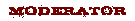|
Welcome to the Digital Art Of The Day, Contest! TODAY'S THEME IS: Artists Choice. Congratulations Purple Princess Edits, winner of Digital Art Of The Day: 2/5/2014!  New Hours of Operation: 12am Central Time - 12am Central Time. MON-WED-FRI! Voting does not start until: 6pm Central Time. EACH CONTEST DAY! Voting ends at midnight following that contest day. Digital Art Of The Day rules. 1. One entry per person per contest. 2. One vote per person per contest. 3. No bumping your entry. 4. No vote stacking or asking for other MM members to vote for you. 5. Voting starts at 6 pm the day of contest, it closes at the posting of the new contest. However entries start as soon as post is up. 6. No voting for an image you participated in creating. 7. To vote, quote the entry you wish to vote for and type "Vote". 8. Mature images (18+) are allowed, but must be linked and noted; nudity, bondage, violence, drug use, etc. as per MM site wide image rules! 9. Photo Artwork must be digital art. 10. Unlike some contests you may post a story to go along with your work. 11. If you enter, you are expected to vote. It's common courtesy! 12. No re-entering a picture that has already won. 13. You must include an actual PHOTO of a person that YOU participated in creating (as photographer or digital artist). No 3d characters as the main focus. 14. Contest Hosts have the right to enter their own images and vote in all DAOTD contest! 15. Disqualified Participants will be notified with suspected violation within that days contest. A DQ is for that contest only and does not constitute banishment! ACCEPTED ENTRIES: 1. Photomanipulation (ie. Changed as if adding object, extracting, new background, elements etc.). 2. Painting Digitally (oil or anything else). 3. A photo that has the same elements but is then rendered into a different photo, for example adding a third person, a castle and changing colors and hand painting it. 4. Drawing in Photoshop, painter etc... 5. Stock Images are allowed as sub-components, but must be noted. Please be prepared to provide a link to license and usage rights, if requested to do so by Contest Host or other contestants! NOT ACCEPTED ENTRIES: 1. Photos right out of camera. 2. Photos only changed in color, saturation or corrections. 3. Retouches (skin changes, smoothing and blurring, removal of blemishes and changing the overall color of background, clothes etc....) 4. Simple copy and paste onto background. 5. Images created using copyrighted imagery from another individual, company, etc. No game screen shots. If anyone submits images in violation of these rules you may be disqualify from the contest. Questions, comments, concerns may be directed to your DAOTD contest host: Dave, or unlike other contests, we allow open discussions within the contest forum below. Thanks very much and continue creating Art. Vote and by all means, have fun!  "This contest is purely a member-run activity and does not carry with it any monetary value or equivalent prizes. It is run purely by the contest host and is not moderated or monitored by the broader site moderation/administration team. All disputes, issues, complaints associated with the contest must be directed at the contest host only. The choice to partake in the contest is voluntary and Model Mayhem will not be held responsible for your participation or actions as a result of your participation". New Hours of Operation: 12am Central Time - 12am Central Time. MON-WED-FRI! Voting does not start until: 6pm Central Time. EACH CONTEST DAY! Voting ends at midnight following the contest day (central time). The Digital Art of the Day, winners gallery is here: https://www.modelmayhem.com/po.php?thread_id=908450 Feb 07 14 03:20 am Link  The word says it all. I wanted to create a jilted wife scene but in post. I first shot the model then created bit and pieces of a sterile room behind her in PS. I shot another version of the same model laying down and then blended all elemets to recreate the overall theme. I finally blended colors in Lightroom. This was one of my first post + photo creations back in 2009 when I started as a photographer. Feb 07 14 10:51 am Link  Shot model against grey background. Replaced background and added/drew smoke. Added helicopters and changed lighting and tone of background to match darker mood. Feb 07 14 06:51 pm Link Dark1 Photography wrote: Vote! Feb 07 14 06:51 pm Link  Titled: Falling Apart, Model:Dora Miller, I shot Dora in the studio with moody light. Tweaked the background to all a touch of drama and to darken the mood even more. Then drew a grid across the entire image, selected several blocks and pasted them to a new layer and added the zoom effect to create the illusion of the explosion .... Feb 07 14 07:03 pm Link Erin Koski wrote: VOTE Feb 07 14 07:03 pm Link Erin Koski wrote: V O T E Feb 07 14 07:28 pm Link DrDavesGraphics wrote: Vote sorry not online yesterday was having minor surgery Feb 08 14 01:38 am Link Congratulations Erin Koski, winner of Digital Art Of The Day: 2/5/2014! http://www.erinkoski.com/images/DSC_394 … _1000a.jpg Feb 08 14 09:46 pm Link |