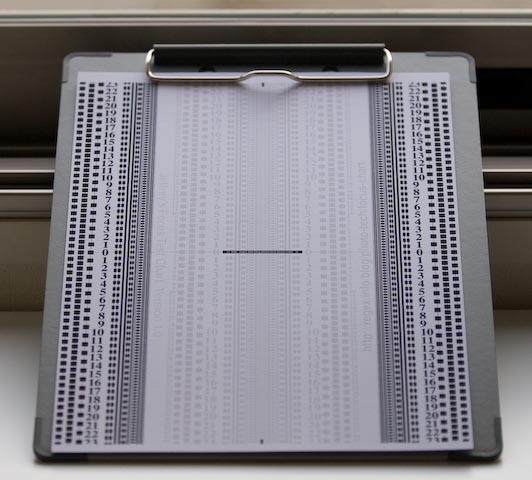|
Forums >
Photography Talk >
Experts: Here's one, has me scratching my head!
I've been seeing some interesting focusing issues on my D800 lately and decided to do some actual tests. It does seem that I've got a little bit of a back focusing issue and the Lens AF fine adjust doesn't seem to do much to fix the issue. However, in an effort to make sure I was focusing on what I was focusing on, I took back to back shots with the viewfinder and then with LiveView when I saw something really interesting. I saw a pretty significant cyan/magenta shift from one to the other. Below is a 100% crop of what I'm seeing.  both shot at 50mm 1.8 @ f/2.8, 1/200 sec, ISO800, processed from RAW at 4850K with +9 magenta tint (just what Adobe Camera Raw defaulted to) My question is what the heck would be causing this?? Tiny heat changes in the sensor because of 20 seconds of Live View? My OTHER question is if I send it into Nikon, will they be able to fix/adjust out my back focusing issue. As an estimate for how much it's off, I set up a tape measure and shot with a 50mm at about 2 feet, focusing on the 12" line, and the super crisp focus was at about 12 and 3/8". More testing at about 10 feet misses focus by about 3-4". Today, I bought a D810 and .... wow. So I know it's not the lenses. I'm really looking to know if anyone has sent a camera into Nikon repair and had their back focusing, or any focusing, issue resolved and how much it cost. Help please, if you can. Oct 21 14 06:02 pm Link Good Egg Productions wrote: I can't help with the color shift, but I have backfocusing issues on my D7000. Oct 21 14 06:34 pm Link Good Egg Productions wrote: Caveat... not a D800 expert, that said... believe what you are seeing here is CA induced by slightly out of focus high contrast edges... Would recommend placing the camera on a focusing rail... lock the lens to manual, same with camera... use the electric rangefinder function to get close to precise focus... now move the rig ever so slightly in the smallest increments... watch to see if it appears and disappears as the contrast edge goes into and out of focus... Oct 21 14 06:50 pm Link Yeah... I know about the AF fine tune. I tried playing around with the settings but nothing seemed to make things better or all that much worse. I'll try using the focus sheet you provided and see if that sheds any light. Thanks for the links. This all seemed to start being a problem after I used the camera this summer for a film (video) project where the camera was often outside, sometimes in the sun for stretches, and things got pretty hot. My fear is that the outside temps in the sun pushed things outside of their operating temperatures and maybe something expanded that shouldn't have expanded. All I know is that the camera operated largely flawlessly until that month of outdoor work. Oct 21 14 06:56 pm Link Good Egg Productions wrote: Maybe it might be best for Nikon to bring it back into spec... just a thought... good luck with this and please share your experience with Nikon services... Oct 21 14 07:04 pm Link Thomas Van Dyke wrote: I've actually had two previous experiences with them and a D2x. Oct 21 14 07:09 pm Link Thomas Van Dyke wrote: This is exactly what's going on. Green/magenta CA is by far the most common kind of CA ... And I forget the order, but one generally happens in front of the point of focus, and the other behind it. They only line up exactly along the focus plane. Oct 21 14 08:34 pm Link For the record, it wasn't wide open. It was a 1.8 lens at 2.8, but I understand the CA issue with focal planes. I just didn't understand why the focusing would be different through the viewfinder and using Live View. It was actually more accurate using Live View, but I cant shoot that way. Way too slow. Oct 22 14 12:40 am Link What you are seeing is longitudinal chromatic aberration or LOCA. Don't be afraid to be aggressive with the AF fine adjusting, sometimes it doesn't seem to take effect until you are above 15-18 points. Oct 22 14 02:53 am Link Good Egg Productions wrote: Again not a D800 user, that said I believe your camera is using Contrast Detection to acquire a focus lock in Live View (it's somewhat slower than Phase Detection owing to its algorithms) as apposed to Phase Detection which is utilized when acquiring focus lock via the viewfinder... Oct 22 14 06:38 am Link Nikon does seem to have an affinity to backfocus for some reason maybe only their engineers know. Bad part is that the AF can alter in the distance range as well. That I pretty much discovered with the Sigma 35mm ART and the Sigma AF tuning puck. You can tune that 35mm prime at four different distance ranges. Mine worked out to some bizarre -13 at close, -7 and -5 (two mid ranges), and -2 at infinity. Very enlightening. Bad part is the body only has one setting (Nikon got cheap there where Olympus and Canon allow for two on zooms.), and it is totally different on another body too. Looking at Nikon's service manuals show some Nikon lenses can be adjusted for 6 points over distance. Nikon calls it "Lens Defocusing." Whether or not the Nikon tech will do all 6 zones is doubtful. Maybe two is "Good 'nuff" for them. Put a zoom in the mix and it really is a big deal to adjust. Sigma has all sorts of tuning stuff for one of those in its tuning software: Zoom range and Distance both. Must take a day to do one. Good luck getting a warranty tech to fix that! Might help to send in both the body and lens and let them try and address both. Good luck! Oct 22 14 06:52 am Link Have you checked your ground glass setting? Oct 22 14 07:33 am Link HV images wrote: Nailed it. It's a curse afflicting most of the digital imagery world and there are several forums on the topic and I'm sure there's one out there for OP's camera. Photoshop's RAW dialog box has a tool to help alleviate the disturbance (another vital point in the positive for shooting RAW). Go to the RAW dialog and hit the tab "Lens Correction". Use the Chromatic Aberration sliders to compensation. You can also select the Defringe drop-menu and check "All Edges". Oct 22 14 09:53 am Link Thomas Van Dyke wrote: Thank you for this. Oct 22 14 10:03 am Link Jennifer Haggerty wrote: I've used the CA adjustment in the RAW conversion. I have a Rokinon 85 t/1.5 lens that's absolutely gorgeous, but the CA is pretty atrocious. Well, compared to a 105mm f/2.8 macro that I often use, anyway. It does a pretty amazing job of minimizing the effect and turns a spray of back lit water from a magenta mess into a very light pink/white rain, like it's supposed to look like. Oct 22 14 10:07 am Link Good Egg Productions wrote: Hm. I haven't used a Rokinon so I can't review my experience. I have a Sigma 50mm f/1.4 and it's alright, the CA is only really noticeable on metal such as necklaces and earrings. My Canon 85mm f/1.8 and the CA shows more magenta around certain skin situations. Oct 22 14 10:11 am Link Jennifer Haggerty wrote: The Rokinon lenses I have are cine lenses with non-clicking apertures and geared focus and aperture rings for follow focus rigs. There's no motors or autofocus electronics in them. Just some clear glass. I use the 85 for outdoor portraits and the bokeh is creamy and delicious. Oct 22 14 10:51 am Link It's not grossly obvious but I see what you're talking about. It's a lovely capture! Oct 22 14 10:57 am Link |