|
Forums >
Digital Art and Retouching >
Fine art retouching to create the "painting" look.
Gregory Crewdson, as some of you should know, is a super famous photographer. He's well known for using cinematic lighting technique and fine art retouching to create painting alike photographs. Characters in his photographs often have this unusual tension. Now this guy spends HUGE amount of money hiring a crew, renting lights, closing down streets, building sets and hiring stylists. He spends days creating ONE photograph. Here's an example of his work. http://i147.photobucket.com/albums/r299 … dinner.jpg --------------------------------------------------------------- Now I am highly influenced by this guy but I have no crew, no money and no studio. But I have come up with a plan that costs nearly nothing to create similar photographs. I have a single strobe and a powerpack. I light various parts of the photograph together and layer them in photoshop. here are some before and after examples of my recent work. BEFORE     AFTER  Before(this one of 12 images that combine together)  AFTER  ------------------------------------------------ Retouching process. The ultimate goal is maintain this histogram on objects.  and maintain a mountain shaped histogram on skin. 1. I turn up the high light dynamic using capture one pro. I also sharpen all the way up with a high threshold. 2. I layer all the photos using "lighten" tool. 3. I mask various parts of the image and create perfect histogram(the shapes mentioned earlier. 4. I merge all the layers. Then duplicate the layer then inverse it. Then make it black and white and add gaussian blur. Then overlay it and turn up the midtone. This really creates the icing on a cupcake. the painting look. this is a simplified version of what I did. but I just wanted to share this with all you beautiful people. peace. paul Jun 02 09 01:16 pm Link Love the bottom photo! (edit, just noticed you answred the question i was about to ask  ) )Jun 02 09 01:32 pm Link Very nice. Thank you. Jun 03 09 06:10 pm Link Very cool thanks! Jun 03 09 06:12 pm Link cool way to get more out of a single strobe. Jun 03 09 07:06 pm Link Looks amazing! good job Jun 03 09 07:29 pm Link Beautiful work... Thank you for sharing! Take care, Tom 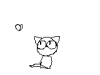 Jun 03 09 07:33 pm Link |
