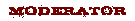|
Forums >
Photography Talk >
Photographers...backup your photos!
I lost years of photography work...thanks to a 9 meter wall of water flushing everything I owned out to sea. Left now with the odd snippet randomly distributed on the WWW. My advice to all...backup all your work at a secondary location...be it at the studio, home or the 'cloud'. ...and securely store your passwords too lol Have fun peeps! Mar 31 22 06:37 am Link Sorry to hear of your disaster - it's got to be terribly disheartening. Good advice, though. Mar 31 22 08:28 am Link A comprehensive backup strategy is very important. I highly recommend having multiple copies of your photos with at least one copy offsite. Cloud backups are so cheap nowadays that it doesn't make sense NOT to backup to the cloud. Some cloud services even offer multi-terabyte lifetime accounts, which are a great deal. Here's my workflow/backup methodology: 1. 4 sets of memory cards which I cycle through. That means the originals will be around until the 4th shoot after they were shot. 2. Cards are dumped to my working internal hard drive on my main editing computer in a "Shoots" folder. 3. That folder gets automatically backed up as changes are made (so that automatically includes edits) to both an external USB hard disk AND to the Cloud (pCloud, with a lifetime 2TB account). 4. When I am no longer actively editing a shoot, it gets moved to an Archived Shoots folder, which is also backed up to the external USB drive. 5. The entire USB drive is backed up to both an on-site NAS array and to another Cloud account (Backblaze, unlimited backup for a very low price). So every photo has at least 4 copies and at most 6 at a given time. Best part is that the backups happen automatically and I don't have to do a thing except copy photos off the card after the shoot and move shoots from the active folder to the archive folder as needed. Everything else is taken care of by the backup software. May 22 22 09:52 pm Link Preach it re: backup. It. The IT world it would generally be 3-2-1: Three backup locations, two different format/storage platforms (like original and TimeMachine if on a Mac) for every 1 piece of data. Fun fact, old school backup software cannot much reduce the size of rich media files, so you can actually skip old fashioned backup software and just replicate the data May 23 22 04:47 pm Link I don't know if there are MM photographers that work on large format, but 2 Gb files (scans from 8x10") are rejected by most Cloud "solutions". May 30 22 02:47 pm Link fotopfw wrote: Keep in mind that "The Cloud" is just someone else's computer. May 30 22 05:25 pm Link Mark Salo wrote: The Cloud is someone else's computer that you are paying too much for May 30 22 07:15 pm Link fotopfw wrote: No "Free" solution is really suitable for anything you'd consider irreplaceable, IMO. Least expensive solution honestly would be a few external hard drives (3-2-1 rule) and don't bother with backup software for image files as they cannot really be reduced much as they are already compressed by their nature - just do a copy operation. (If you try to compress data already compressed, it gets slightly *bigger* due to more metadata...fun facts about data!). May 30 22 07:27 pm Link I'd like to add that any RAID solution is NOT a backup. May 30 22 09:32 pm Link Mark Salo wrote: ..But one that is offsite and professionally maintained. May 30 22 09:52 pm Link Joe Tomasone wrote: ^^^ This !! May 31 22 10:28 am Link Joe Tomasone wrote: Exactly! Jul 19 22 08:57 am Link Bill Sylvester wrote: A NAS RAID array is absolutely a backup. Any redundant copy of your data is a backup. Jul 19 22 09:01 am Link you are missing his point - some folks think that a RAID is a magical backup because you can have one or more spindle go down without losing any data. However, RAID does not protect you from any other corruption or data loss, accidental or malicious. RAID only protects you from a dropped spindle. Currently I am looking very hard at Lucidlink as a very interesting approach to off-prem data storage. it could be used as a backup target or actually a primary storage space depending on the options selected. It comes from the Video production market so is fairly perfromant Jul 19 22 10:53 am Link Studio NSFW wrote: They also aren't even all that reliable at that sometimes. All of my photos are put on to a RAID and then backed-up online in two locations. I learned the importance of this when one of my RAID drives went bad two years ago and the system never notified me with an alert and I discovered the problem with the second drive went bad. Luckily everything was backed-up online or I would have lost about 2 years of data. Jul 19 22 09:00 pm Link Studio NSFW wrote: It's so cute when non-professionals try to tell professionals their business. Dunning-Kruger effect in full force. Jul 19 22 09:56 pm Link Seriously, dude, you want that? I was just agreeing with the poster that the concept of a RAID as a "backup" is a fallacy some folks believe, where it offers no protection for data corruption - for that you need something more akin to traditional backup or maybe a snapshot solution. You are were seeing a RAID NAS as the backup target (which it could be), where someone less informed might think their mirrored or parity protected disks offered more protection than they actually afford. So far as my credentials, I am sure that you are good at those multi-PB systems - but you are not the only "Solution Architect" in this conversation. You sort of got me because, due to a layoff late last month, I don't currently design storage systems...I currently am a *Former* Senior Sales Engineer, while I look for the next gig - last product I worked with was a Petabyte scale scale out NAS built on Erasure coding and PB deployments were common (once Hard drives got over 8TB, even triple-parity RAID has untenable rebuild times) - in fact, if you have less than 500TB, that solution probably wasn't a good fit. Seattle based company whose name starts with a Q, runs on premise or in most of the major clouds, offers mixed mode SMB and NFS presentation with no permissions difficulties. While we didn't have the extreme number of "9"s the cloud vendors tout - 5 9s or 6 nines is definitely tenable for a Tier 3 solution like backup or honestly most almost any application - we built for durability - our design criteria was 10,000 years MTDL (Mean Time to Data Loss) which was achieved with a clustered system leveraging erasure coding. In my opinion, Availability is about the forth most important design criteria, after Integrity, Durability, and Security, Previously was Director of Sales Engineering for a company that did a Information Lifecycle Management solution that indexed data off of Isilon and NetApp systems and could move them off to various object storage platforms, leaving behind Symlinks that were purported to deliver a transparent user experience- co-authored a IBM Red Book on the integration of that solution with IBM COS (aka Cleversafe) and NetApp and also delivered a talk on the subject at Supercomputing 2018 to a bunch of PhD Nerds. Before that I was employee 53 at Nimble Storage - Sales Engineer covering Silicon Valley, later Director covering western United States - of course, Nimble is Block, not file, but it was and is damned good for what it did, and actually is what I use for MY studio storage to this day but not many folks in the MM realm are going to devote $250k for a redundant, replicated solution or want to pay the power bill to keep it running - I got it a lot cheaper. Rode Nimble all the way from GA of the product through the IPO to the HPE acquisition. Before Nimble I was with Dell, working on the EMC portfolio of block, file, tape and object storage (back then Caringo and the EMC Centerra), which I sold into the Oil and Gas industry. Worked closely with a little thing called Dell DCS. So, like I said, it's awesome that you work with PB class systems - most of my friends do as well. Jul 20 22 08:56 am Link do not use cloud, it's not secure, although if you have just "work" and a lot of it then it's fine. utilize ssd, you can copy and past to another ssd to format the one and refresh the digital storage every year or two for the rest of your life or long as the 10 plus years the ssd should last. go for sandisk and half or full tb until 5 or 10 years later when prices relax. don't overshoot or over store. Jul 21 22 10:24 pm Link Erm…no. You can’t just throw out “The cloud” as not secure….or I would counter that you should not use a computer, because it is not secure, or keep your things in a house, because it is not secure. Some vendors are definitely not secure, others are highly secure. It depends on the implementation. I mentioned LucidLink in an earlier post…their methodology is absolutely secure in my opinion. Even if a cloud bucket got hacked because it was not set up properly (see “implementation”) the data itself would be incoherent and encrypted besides. Jul 30 22 07:33 am Link I store on a local NAS and that backs up to a cloud backup, with only some copies of recent shoots on my main computer or something I'm working on that's old I'm in the market for a better NAS though, mostly due to space and speed Jul 30 22 11:48 am Link It all comes down to the cost. Everyone has to determine how much the photos worth and how much we are willing to pay in money and effort. Aug 10 22 12:11 pm Link Back in 2013 I lost three years of photos due to a HDD dying. Sadly for me, it was 95% of what I shot 2012/2013. After that, I went to File backup using Windows and a NAS as well as using BackBlaze. I just pay for the yearly service as I will know if an entire drive dies. Their recovery is pretty cool you pay 150 for up to 10tb drive then once you get the drive and move your content to the new drive, you send the drive back and get a refund. Or you can keep the drive. Oct 22 22 08:53 am Link Just echoing the sentiment to keep backups... I had my 2019 MBP die recently, and without the extended AppleCare, it was 3 months beyond the warranty limit. Took it to Apple, who made increasingly desperate attempts to fix it, then to Rossman Group, who initially seemed confident, but within days called me to pick it up, unfixed. It turns out some MBP's pass on a massive power dump and fry the internal SSD. It's physically impossible to recover the data. Warranty or no, the only thing I could hope for was a new logic board and SSD, and all my info had evaporated. A combo of Backblaze and delivering final retouches to clients remotely to a persistent location (like Box or Dropbox) are saviors in this scenario. I'm making a promo PDF to send to agencies now, and it's super easy to just search my email outbox, find the ink to a set of delivered retouches, and download as needed. Do I also have them on a set of hard drives? Yeah, minimally three. But this is easier and more efficient. Oct 23 22 08:57 am Link |