
Photographer
NothingIsRealButTheGirl
Posts: 35726
Los Angeles, California, US
Sometimes it's purple shadows.
Sometimes it's cyan in low saturation midtones.

Retoucher
George Thomson
Posts: 699
Concord, California, US
NothingIsRealButTheGirl wrote:
Sometimes it's purple shadows.
Sometimes it's cyan in low saturation midtones. i think it's way more than that... do you see green (just barely in a few places), and very weak yellow signal
basically pushing most hues toward blue/green or orange (to force complementary contrast), spilling the teal into the less saturated greys (generally speaking)
I just gave it a try : https://www.modelmayhem.com/po.php?thre … st16759446
and on top of that, there's the significant low-key

Photographer
NothingIsRealButTheGirl
Posts: 35726
Los Angeles, California, US
Photon Mayhem wrote:
i think it's way more than that... So do I. In fact it varies from scene to scene.

Photographer
Gulag
Posts: 1253
Atlanta, Georgia, US

Retoucher
George Thomson
Posts: 699
Concord, California, US
michael shi wrote:
it's just cross-processing. why would you say that?
(it does not look anything like cross-processing)
recipe-updated:
https://www.modelmayhem.com/po.php?thre … st16759446
NIRBTG: generally there's one grading (some call it "room") for the whole movie, and sub-rooms making additional changes to match, mood, time, etc.
in the clip here, you have some parts showing a memory, at a "happier times", and there the grading is slightly different.

Photographer
Gulag
Posts: 1253
Atlanta, Georgia, US
Photon Mayhem wrote:
why would you say that?
(it does not look anything like cross-processing)
recipe-updated:
https://www.modelmayhem.com/po.php?thre … st16759446
NIRBTG: generally there's one grading (some call it "room") for the whole movie, and sub-rooms making additional changes to match, mood, time, etc.
in the clip here, you have some parts showing a memory, at a "happier times", and there the grading is slightly different. working with the curves and masks:
http://youtu.be/z8OaHAQT1fA

Photographer
Gulag
Posts: 1253
Atlanta, Georgia, US
Photon Mayhem wrote:
 a curve does not make a "cross-process" and it is not sufficient in this case a curve does not make a "cross-process" and it is not sufficient in this case
it is similar to say "that it's all done by hue, saturation and luminosity" which will be misleading.
http://videos.autodesk.com/flame_premiu … 6x462.webm In other words, it's color wheel at work.

Retoucher
George Thomson
Posts: 699
Concord, California, US
michael shi wrote:
In other words, it's color wheel at work. no. 
there are more tools than just curves and colour wheel, but even if you go through all the tools does not mean you can recreate something straight away.
it's like math.
if you know the operands does not mean you get the equation.
anyway... I think I got where I would have liked with the process (on the 4th try):
(the source pic is PhillipM's, from samples thread)
https://www.modelmayhem.com/po.php?thre … st16759446
![https://prikachi.com/images/891/4428891K.jpg]()
you can try the grading yourself:
http://illuminations.herokuapp.com
load your pic and press "Hugo"
edit: small calibration of the image process

Photographer
Gulag
Posts: 1253
Atlanta, Georgia, US
I just used cross-processing thru curves and blending modes on your sample image, and in less than two minutes here is what I came up with: ![https://farm8.staticflickr.com/7200/6908566803_692d00c624_b.jpg]() edit: some reddish skin tone for those prefer the reddish skin taste by pushing curves one more time. ![https://farm8.staticflickr.com/7176/6773007504_e60afcb813_b.jpg]()

Retoucher
George Thomson
Posts: 699
Concord, California, US
michael shi wrote:
I just used cross-processing thru curves and blending modes on your sample image, and in less than two minutes here is what I came up with:
http://farm8.staticflickr.com/7200/6908 … c624_b.jpg the warmth of the skin is gone, don't you think?
where the trailer shows nice warm skintones
![https://img.dailyinspiration.nl/201112042/2.jpg]()

Photographer
Gran Via 536
Posts: 343
Barcelona, Catalonia, Spain
I have been trying to get this kinda Hollywood film grade look too. I am no retoucher, but maybe something here might help you out. I managed this so far by curve layer set to color mode to get in right blue ball park curve layer set to color mode to correct shadows to dark blue color balance to get highlights less blue color range selection tool to select skin tones, curves set to color mode to make skin color I started with a film negative so lots of grain in the shadows, sorry about that. http://www.huwjenkins.com/hollywoodgrade.jpg

Photographer
Gulag
Posts: 1253
Atlanta, Georgia, US

Photographer
Gran Via 536
Posts: 343
Barcelona, Catalonia, Spain
michael shi wrote:
I am not a super fanboy of really reddish skin tone evident in your rendering. The following examples have much more sophisticated rendering: whilst I might agree with that, Hollywood film skin tones are famously orange. It´s not a aesthetic judgement asked for by the op, it´s a replication of a look, whether people like that look or not.
how would you suggest to make it more orange/redish?
![https://www.sosmoviers.com/wp-content/uploads/2009/11/Transformers-2-Blu-ray-04.jpg]()

Photographer
Gulag
Posts: 1253
Atlanta, Georgia, US
huw jenkins wrote:
whilst I might agree with that, Hollywood film skin tones are famously orange. It´s not a aesthetic judgement asked for by the op, it´s a replication of a look, whether people like that look or not.
how would you suggest to make it more orange/redish? my point was that look could be done easily in some type of cross-processing, and I used his sample file and rendered it in less than two minutes by pushing curves. can i make the skin tone super orange? sure, although it's not my taste. here is another example of cross-processing i did from another thread,
![https://farm8.staticflickr.com/7046/6908600097_f24367b33e_b.jpg]()

Photographer
L U X E
Posts: 108
Atlanta, Georgia, US
michael shi wrote:
it's just cross-processing. That's great. Would you mind sharing your process?

Photographer
Gulag
Posts: 1253
Atlanta, Georgia, US
LUXe foto wrote:
That's great. Would you mind sharing your process? using curves and color wheel. that's it.

Photographer
Gulag
Posts: 1253
Atlanta, Georgia, US
LUXe foto wrote:
That's great. Would you mind sharing your process? my second example was done in LR Beta4.

Photographer
365 Digitals Exposed
Posts: 807
Perris, California, US
michael shi wrote:
my second example was done in LR Beta4. still not sharing your process.classical people whom like to show off only

Photographer
Gulag
Posts: 1253
Atlanta, Georgia, US
365 Digitals Exposed wrote:
still not sharing your process.classical people whom like to show off only work the curves the way that you want your colors to be on the color wheel. how much more specific I need to explain that to you? so figure out what colors you want, and then work the curves. just that plain and simple.
![https://farm8.staticflickr.com/7036/6910829941_4c3b457056_b.jpg]()

Photographer
Gran Via 536
Posts: 343
Barcelona, Catalonia, Spain
michael shi wrote:
![https://farm8.staticflickr.com/7046/6908600097_f24367b33e_b.jpg]() Very nice. This image is obviously different to Hugo because that wasn´t what you were going for when you did it but very nice and I think I understand your solution.
Do you just use the ends of the curves and shift them around till you find the right colors (which is working for me but a little finicky) or so you also put points within the curves?

Photographer
Gulag
Posts: 1253
Atlanta, Georgia, US
huw jenkins wrote:
Do you just use the ends of the curves and shift them around till you find the right colors (which is working for me but a little finicky) or so you also put points within the curves? Yes, the curve tool in LR4 Beta is not as smooth as the one in PS. I normally start with end points, and then shift them all around to get to the target colors that I have in mind, then lastly work on RGB curve for contrast. For that particular image, I also used WB, HSL and Camera Calibration in LR4 Beta.

Photographer
Gran Via 536
Posts: 343
Barcelona, Catalonia, Spain
Wow, that seems to work and it seems to be relatively easy. I will have to try a few images to see if i can get consistancy.
One question with curves, they always seem to effect my luminance unless I set them to color blend. Is this the best blending method if I just want to color correct/grade?

Photographer
Gulag
Posts: 1253
Atlanta, Georgia, US
huw jenkins wrote:
One question with curves, they always seem to effect my luminance unless I set them to color blend. Is this the best blending method if I just want to color correct/grade? It all depends on the image that you're working on. In LR, there is no blending modes. In PS, you can blend it in color if contrast really works against it. The other thing to remember is there are ten channels in three modes, and by working them you can create tons of more channels for your particular needs so that you can have much finer control in local grading. Global adjustments alone usually don't give you any good results. But, in the end, the most essential part is still the color wheel.

Photographer
Gulag
Posts: 1253
Atlanta, Georgia, US

Photographer
Gran Via 536
Posts: 343
Barcelona, Catalonia, Spain
michael shi wrote:
![https://bm.img.com.ua/img/prikol/images/large/7/5/193857_437574.jpg]() Am I tripping or is there something very strange about this photo. it´s like he´s wearing a shirt but he has a suit on his arm! wtf?
who´s arm is that exactly?

Photographer
digital Artform
Posts: 49326
Los Angeles, California, US
huw jenkins wrote:
who´s arm is that exactly? 

Retoucher
Rob Mac Studio
Posts: 1105
London, England, United Kingdom
Tried to give this one that bluish tone..not sure if it really works. ![https://farm8.staticflickr.com/7068/6912263557_6b6a51b411.jpg]()
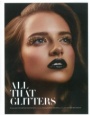
Retoucher
Jostein Roalkvam
Posts: 282
Trondheim, Sør-Trøndelag, Norway
huw jenkins wrote:
Am I tripping or is there something very strange about this photo. it´s like he´s wearing a shirt but he has a suit on his arm! wtf?
who´s arm is that exactly? I believe that photo was featured on http://www.psdisasters.com/ a while back :p

Photographer
Sean Baker Photo
Posts: 8044
San Antonio, Texas, US
Knowing Scorcese's post, I would expect that it's far, far more complicated than just curves (or at least will seem that way to most - if you're a math or even color nerd I'm sure it'd make sense once the curtain were lifted and the real wizard introduced).

Photographer
NothingIsRealButTheGirl
Posts: 35726
Los Angeles, California, US
Sean Baker Photo wrote:
Knowing Scorcese's post, I would expect that it's far, far more complicated than just curves (or at least will seem that way to most - if you're a math or even color nerd I'm sure it'd make sense once the curtain were lifted and the real wizard introduced). That Parisian background is a computer animated matte painting, anyway.

Retoucher
George Thomson
Posts: 699
Concord, California, US
michael shi wrote:
I am not a super fanboy of really reddish skin tone evident in your rendering. The following examples have much more sophisticated tastes IMHO:... every style has its place
I like those too, but they still have nothing to do with the style at question.
here I was aiming for Hugo's complementary contrast,
warm skin-tones to complement the bluish shifts of the scene
Ken Marcus Studios wrote:
This might give you some idea as to what video editors do to achieve the different looks being discussed here . . .
http://library.creativecow.net/articles … o-tutorial just on a side note, the Kuler-wheel he shows does not give proper complements.
(ie it can give you a cold colour as a complement to another cold colour, which is the exact no-no in colour theory)

Photographer
Gulag
Posts: 1253
Atlanta, Georgia, US
Photon Mayhem wrote:
michael shi wrote:
I am not a super fanboy of really reddish skin tone evident in your rendering. The following examples have much more sophisticated tastes IMHO:... every style has its place
I like those too, but they still have nothing to do with the style at question.
here I was aiming for Hugo's complementary contrast,
warm skin-tones to complement the bluish shifts of the scene
just on a side note, the Kuler-wheel he shows does not give proper complements.
(ie it can give you a cold colour as a complement to another cold colour, which is the exact no-no in colour theory) My point was it was all about coloring and it could be done in tools, such as curves. With working knowledge of color wheel, you can achieve it easily.

Retoucher
George Thomson
Posts: 699
Concord, California, US
michael shi wrote:
My point was it was all about coloring and it could be done in tools, such as curves. With working knowledge of color wheel, you can achieve it easily. and my point was exactly that with curves you can easily "cool down" the whole image,
but you will fail on achieving the look in question,
as you will need to separately adjust different tones with different curves.
ie - no global adjustments (that you refer to) will do the work

Photographer
Gran Via 536
Posts: 343
Barcelona, Catalonia, Spain
@ Photon Mayhem
did you make that fashion grade web app?
It´s cool, but i find it affects the luminance too much. Think about doing a version that doesn´t change the luminance, only the colors and it will be sweet!

Retoucher
George Thomson
Posts: 699
Concord, California, US
huw jenkins wrote:
@ Photon Mayhem
did you make that fashion grade web app?
It´s cool, but i find it affects the luminance too much. Think about doing a version that doesn´t change the luminance, only the colors and it will be sweet! yes I made it.
I was already thinking of such version too.
check in a few days,
I'll make it as soon as I can spare some time.

Photographer
Gran Via 536
Posts: 343
Barcelona, Catalonia, Spain
Photon Mayhem wrote:
yes I made it.
I was already thinking of such version too.
check in a few days,
I'll make it as soon as I can spare some time. It´s a great site, the more I play with it the more I like it.
I´m sure that you have had people offering feedback, but in case you are want feed back I would say
Have a thumbnail ´trail´ somewhere where i can see which selections I chose so far in the session. The names don´t really mean anything to me, but if I could look at thumbnails of every version I have made, and be able to click those thumbnails to reapply that grade, it would be so intuitive.
What does pro do?

Retoucher
George Thomson
Posts: 699
Concord, California, US
huw jenkins wrote:
It´s a great site, the more I play with it the more I like it.
I´m sure that you have had people offering feedback, but in case you are want feed back I would say
Have a thumbnail ´trail´ somewhere where i can see which selections I chose so far in the session. The names don´t really mean anything to me, but if I could look at thumbnails of every version I have made, and be able to click those thumbnails to reapply that grade, it would be so intuitive.
What does pro do? when you save graded file, check the its name.
You will have the name of the applied style at the end of the file-name.
the pro version has no image-size limitations
successfully tested with images over 45megapixels
(it's intended for materials going for print)
|



 a curve does not make a "cross-process" and it is not sufficient in this case
a curve does not make a "cross-process" and it is not sufficient in this case 












