|
Forums >
Photography Talk >
Hand Tinted?
I did senior photos for someone recently and they asked if I could give them the "hand tinted" effect. She showed me an example and it looked like the photo was just mostly desaturated. The colors looked almost pastel. I'm guessing this is an old film processing term. Are there techniques out there that I can use to get this effect? Thanks! Nov 12 12 04:36 pm Link There's a photo setting in lightroom called aged photo. is that similar to what you're looking for? Nov 12 12 04:47 pm Link Hand coloring is what they used to do to B&W photos many many years ago. It was a technique where they colored the photo using pencils to make it a color image. Selective coloring is a by-product of hand tinting. Desaturating the photo is a modern way of doing it but it doesnt always get the coloring to look right. If you do that I suggest making a new layer and once you have it desaturated...lower the opacity until you get the wanted results. Nov 12 12 04:57 pm Link I used to do that stuff for real during the film era on Black and White prints. I used Nicholson's Peerless Transparent Watercolors. They are pure transparent colors and not opaque, and work best on B&W prints.  http://www.peerlesscolor.com/products.htm In the digital era, I use transparent layers and airbrush using a Wacom Pad.  . Nov 12 12 05:07 pm Link In 'ye olden black and white days' it would have been a b&w photo that was 'tinted' to have color. Common things were making grass green, blue sky, rosy cheeks, skin... Generally, not literally coloring the whole thing. I have no idea where your skill level or amount of effort you want to put into this comes in, but I would personally just make the photos b&w and color on top of it in Photoshop. Nov 12 12 05:08 pm Link Thank you for all the wonderful and informative replies. I'm thinking it would work to use 3-4 layers with different opacities of saturation levels, and just play with it until it looks right. I'm sure there are some actions (that I would never voluntarily use) out there that would work, also. I do appreciate the advice, and the history lesson on film hand tinting as well! Nov 12 12 05:30 pm Link Some of us old timers still use hand coloring on B&W images. It's not completely a lost art. Nov 12 12 05:39 pm Link Raoul Isidro Images wrote: I hate you Nov 12 12 05:40 pm Link Marshall oils were (and are) some of the best tinting paints you can buy. They take practice, experience, and a very artistic, painterly eye.  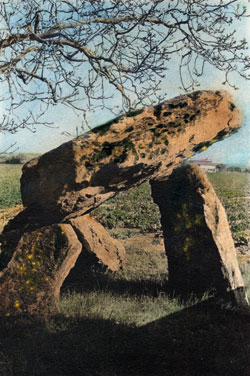   You can also tone the entire image before tinting. Copper will tone the image reddish. Ferric ammonium citrate mixed with potassium ferricyanide will give a blue tone. I'm pretty sure your client doesn't know what tinting is. She probably just wants some Photoshop adjustments to the images. If you were to tint her images, you'd have to charge hundreds per image. Nov 12 12 05:54 pm Link Kaouthia wrote: LOL! Nov 12 12 06:02 pm Link Hand tinting refers to taking a B&W photograph & adding color via paint or pens or such. Before there was color photography, there was hand tinting. Virtual Photographer, a free add-on for Photoshop (that also works with Paint Shop Pro) has a lot of settings, and if I remember correctly, it might have a hand tint option. Nov 12 12 06:08 pm Link Looknsee Photography wrote: Thanks for the link...cool little plug in! However, I couldn't find a hand tint feature. They could be calling it something else, as many of the presets look to be "creatively" named. My favorite one was "Gamma's House." Clever... Nov 12 12 09:20 pm Link  Nov 12 12 10:06 pm Link If you want to do it in PS, use a B&W adjustment layer to create the best B&W image you can. Then add color fill layers with the colors you want to use and add "hide all" layer masks. Change the blending mode to color on these layers and then paint white on the masks with a low opacity soft brush. The colors will show through. When you have it the way you want it, Print. The color will have the same resistance to fading as your printer inks. Nov 13 12 07:18 am Link The world of Dr. Martin's dyes . . .  I used to hand tint quite a bit . . . you can get pretty close just making an image a monotone (usually slightly sepia), then adding light percentage colour overlays in the areas you want to play with . . . Photoshop also has an "Old Style" setting in Hue & Saturation that'll get you close, then you can layer or mute to get the desired effect . . . have some fun experimenting . . . here's one that I "computer tinted" to get a 50's postcard look . . . I used to hand tint quite a bit . . . you can get pretty close just making an image a monotone (usually slightly sepia), then adding light percentage colour overlays in the areas you want to play with . . . Photoshop also has an "Old Style" setting in Hue & Saturation that'll get you close, then you can layer or mute to get the desired effect . . . have some fun experimenting . . . here's one that I "computer tinted" to get a 50's postcard look . . .  SOS Nov 13 12 07:27 am Link I've 'hand tinted' digitally. It's fairly straight forward... for a given value of 'straight forward'.  As ever - Google and Youtube are your friends. Nov 13 12 07:31 am Link I've also enjoyed using Marshal Oils although it's tough finding an inject paper that works well (Red River "Paper Canvas" is good with pencils and pastels, haven't checked oils). Corel Painter has a "colorize" layer mode that can get close to this. You might also check Topaz B&W Effects plug in, check the "transparency" button and adjust to taste. Nov 13 12 08:29 am Link A neat look at someone who colorizes old black and white photos. I've played with the techniques, and it does give an interesting look, even though i'm far from as talented as he is. http://fstoppers.com/how-amazing-colori … s-are-done Nov 13 12 08:50 am Link Google "Phil Borges" His early work was manually tinted..I think he has now replicated that with digital processing. Nov 13 12 09:05 am Link Okay, there's a guy. He's probably in his 30s - 40s now. He found an old book on eBay that talked about old hand tinting techniques and he revived them in his work. He gets hired by places like Vanity Fair and The New Yorker. Anyone know who I mean? Nov 13 12 11:04 am Link Hand tinting of prints is alive and well. There are many products available. http://www.firstcall-photographic.co.uk … ing?page=1 It amuses me that those photographers who have only ever used digital cameras assume that any process or technique which is more than 20 years old must be a "lost art".  Nov 13 12 01:24 pm Link Is there one person here who thinks a senior high school student was referring to manually hand-tinting an image? Doesn't it make way more sense that the student is using it to refer to an image process they saw someone do with one of their digital images. I can be pretty sure they're using that term interchangeably with Selective Color and Desaturation. They're describing a look they want...not a process. If you haven't already, ask the student to show/email you an example and just use one of the many plug-ins or techniques in PS to achieve the look in a few minutes. It seems a bit of overkill to start recommending certain brands of paint to manually perform the process when that's clearly not what the person was talking about. Edit: Sorry, I noticed you have a sample image. Perhaps you could post it in the Digital Retouching Forum (or here) and get some input on the process used. Nov 13 12 01:38 pm Link Michael Pandolfo wrote: I apologize, as my OP wasn't very clear. The student wasn't the one that asked me about hand tinting, it was his mom. And the example picture she showed me was framed in her living room. Sorry for the confusion! Nov 13 12 04:37 pm Link As you have heard, it is tinting a B&W image to look like a color image. The oils give a certain look, not a real color photographic representation, but color none the less. Hand tinting has gone trough cycles of popularity however it is mostly associated as kitsch. You can use a variety of media, but this look is easily achieved by digital means. Google the topic and you will find a lot of tutorials... Or,, go buy a kit and have fun.... Nov 13 12 04:51 pm Link Here's a scan of a B&W print I toned with Marshal Oils and Colored Pencils many years ago, my son is 32 now so it must have been 20 or so years ago. I never got really good at it but it was a lot of fun and relatively easy. The oils are very thin, you paint with cotton wrapped on toothpicks. With a traditional silver print there's plenty of time to wipe off the oils that get "outside the lines". http://gabby57.deviantart.com/art/David … 1352855876 Nov 13 12 05:21 pm Link You can get help from a photographer on MM, his number is 105295, he is James McKinnis. He does both transparent as well as opaque oil overs. He wrote and was published along with a video on Hand Coloring Photos by Amphoto series. By the way, to anyone interested, the oil paint used by Marshels Coloring and Hand Tinting is made by Grumbach, exactly as it comes from the factory. If you need help with hand tinting any artist who is trained to handel oil paints acn help you with hand tinting. Nov 13 12 07:58 pm Link Tim Summa wrote: You must be refering to Grumbacher Nov 13 12 09:02 pm Link NothingIsRealButTheGirl wrote: Found him... Sep 07 13 02:04 pm Link Carlos Occidental wrote: That's right! Sep 07 13 08:01 pm Link Once Kentmere Art papers went off the market I put my dyes and oils away. I've not found a suitable replacement Silver Gelatin paper. I fear that the person in the OP's case might mean that dreadful digital selective colouring - 'Hey lets turn everything black and white but put back in the red of the rose'. If the photograph needs that treatment then it is probably time to get a better photograph in the first place. Sep 09 13 07:32 am Link Gee, and all I thought you had to do was click on the preset in Lightroom  Sep 09 13 07:54 am Link Create your black and white image, add a new layer set to 'multiply', and paint away on that layer! Adjust opacity to taste. Sep 09 13 07:55 am Link Sep 09 13 10:17 am Link Giacomo Cirrincioni wrote: cool Sep 09 13 11:04 am Link |




