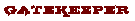|
Forums >
Digital Art and Retouching >
Best DPI for printed images ?
I thought this might be the right place for this post, since the retoucher is most likely the last one to work on the file... (not always, I know) But, I've always heard that 300DPI at print size was the right resolution, but... My large format inkjet guy says he wants print size at 100dpi and I've heard other guys say it's a multiple of 320 (so 320, 640, 1280, etc) at print size... And I have no idea what the printers at Costco or H&H would suggest for sharpest, let alone magazine print, or offset printing... I've noticed that every time one of my images goes to print, the sharpness is all over the place, and never consistent, even when they they look sharp on the monitor. Feb 02 13 02:40 pm Link Smedley Whiplash wrote: Give your print guy what he asks for. If it's large format, 100 ppi (not dpi) sounds about right. Feb 02 13 02:43 pm Link Depends on the printer. Both the technology and the brand. For HP inkjets 300 dpi, for epson 360. Other printers may need other resolutions. If I didn't know what my printer needed, I would go for 300. Feb 02 13 02:53 pm Link 300 DPI IS NORM FOR ME Feb 02 13 03:01 pm Link Smedley Whiplash wrote: We want 300ppi which when plated gives 4800 line inch on our full color offset printing. Feb 02 13 03:09 pm Link Aughhhhhh................ Sorry, had to get that out. Seeing this makes me crazy: Smedley Whiplash wrote: What are you trying to print? What size, what media, where will it be viewed, etc? Feb 02 13 03:10 pm Link lol... Just what I figured. No standard answer. What bugs me though, is that I could give the same file to 3 different printers, for example H&H, Costco, and JoeBlow's Drugstore, and none of them would match in terms of sharpness (or color, for that matter). When I do magazines I just send them at full dpi from the camera, cuz when I've asked them what they prefer, they don't appear to know the answer either. It feels like we're all flying by the seat of our pants, allowing the machines to interpolate the dpi, which is why I believe the resulting prints look randomly different each time. Feb 02 13 03:26 pm Link Smedley Whiplash wrote: I would imagine that if you go to a professional printer, they can tell you exactly what they require (BlueCube is a case-in-point - excellent work). Feb 02 13 03:40 pm Link First you'll want to know whether your printer(s) are working in a calibrated environment and set yours up to emulate theirs as close as possible. Here is what I tell my clients and ask them for: Our workflow is calibrated as follows: You should be able to give your printer a native camera resolution file. They should have one or more RIP's at their disposal to properly rasterize the files for output. Feb 02 13 03:41 pm Link DP Feb 02 13 03:41 pm Link All the files I send out, publication, are at 300dpi, when I print on my Epson I use 300, 450 and on occasion 550 dpi depending on the output size. I only work in aRGB. I do not print at Costco, but I've heard they are not bad? They have, or at least use to have their own color space that you use to be able to get off the web. Chuck Feb 02 13 03:52 pm Link I print my own limited edition releases using Epson high end photo printers. I simply test print until I am happy with the settings. I use 300 dpi as the base. No coordination or special calibration required beyond what looks right. Course this isn't very commercial, but my projects aren't. Then I save the file and use it again to get the same results...providing the paper is the same, the inks aren't dried out a bit, the humidity is the same, etc. You waste a lot of ink and paper as well. Feb 02 13 04:01 pm Link BCADULTART wrote: I print a lot of non-critical stuff at Costco, and have always been impressed. I just have my account set so that there are no color corrections made by them. There have been a few times when the larger, poster sized prints are off, but when I point it out they calibrate their printer and make me another one that always looks perfect. Feb 02 13 05:13 pm Link I have shot for several calendars and the printers have always asked me for 300dpi PDF files in CMYK for those. I use Nik Sharpener and set it for offset printing for the calendars and all of them have looked fantastic. I'm not really all that technically knowledgeable about printing, but just doing what they ask from me and following those steps has always gotten good results. I have also picked up the phone and talked with Blue Cube Imaging and gotten excellent advice. Feb 02 13 05:16 pm Link Know the printer model and search(internet) for its native PPI See: http://www.l-camera-forum.com/leica-for … pling.html http://www.rags-int-inc.com/PhotoTechStuff/Epson2200/ Feb 02 13 06:35 pm Link You just want to find out what the resolution of the printer you will be printing on and go from there. For four color process, offset press, ISO 12646 specifies 300 ppi file. Canon wide gamut printers have a maximum resolution of 2400 x 1200 dpi. http://www.usa.canon.com/cusa/professio … ifications So recommended image resolutions would be 300ppi, 240 ppi, and 120 ppi (though your viewing distance should be pretty great if you print at that low of a resolution). For wide gamut Epson printers, their maximum resolution is 2880 x 1440 dpi. http://www.epson.com/cgi-bin/Store/jsp/ … Cookie=yes So recommended image resolutions would be 360 ppi (2880/360=8; 1440/360=4), 240 ppi (2880/240=12; 1440/240=6), or a minimum resolution of 180 ppi (2880/180=16; 1440/180=8). See the math? If you were to send a resolution of 300 ppi file to be printed on an Epson printer, the math wouldn't quite work out (2880/300=9.6; 1440/300=4.8), so the print driver or the RIP software would have to interpolate the data. Feb 03 13 12:07 am Link DPI and PPI are often mixed up for what they are. DPI is indeed a printing specification. Printers from digital need a certain integer number to pass through the printer driver or RIP. That process writes the pixel (PPI) information into a plotter or grid of 1bit printer files ( for ink jet other than variable drop) in some cases it does this later inside the printer ASIC). The plotted file is what is sent to the print head, which has it's own resolution of the number of micro dots that make up the notion of continuous tone. With ink jets that can be 360, 720, 1440, 2880 etc. Color LED and Laser can of course have variable levels. So to answer your question, it is entirely dependent on the driver. Most photographic printers use drivers or rips that run optimized on 300 PPI document files which gives the right amount of information for the highest quality print file. Yet all printer drives will, if the file is not in native optimized PPI interpolate. Say you send a file at 228 pip, it will upsized in resolution which may cause some degradation in purity of continuous tone. Files in wholly divisible increments byt the native size are always best. Say 75, 150, 600 are also good for drivers wanting 300 pip. Canon and HP in almost every driver I know run on 300 PPI, Epson on 360 PPI. Commercial photographic printers a little more variance, 240, 300, 400 I've seen. Yet by far 300 PPI is the, most common. Safe practice is 300 ppi for all but Epson. Don't be afraid of other numbers though, they will still print. Just don't expect a 72 pip file to have enough pixel info for the driver to make a wonderful print. It's early, hope I haven't mixed up my words. Recap: the print file if optimized is set to dimensions and ppi grid resolution. The driver or rip separate this into a plot grid for the printer device at whatever print media resolution is set by the media and print head plot. The file is best optimised as if native resolution as an whole number integer runs faster and more efficiently rasterizes the file without rounding errors, which avoids banding. Feb 03 13 12:42 am Link My printing workflow: After I've done all my work on the uncropped file at camera resolution on a calibrated monitor I save the file as my master. Then I duplicate the file, crop, and resize to the size I want to print and sharpen. Because I use an Epson 4880 this will be 360dpi. I've made a shadow and highlight test wedge that I print on the papers I use which tells me exactly how my printer, paper and ink combination handles those tones. I then add a curves layer set to luminousity to the duplicated file and adjust the shadow and highlight outputs to match what I learned from my test wedge. I have found that soft proofing is not accurate enough even on a calibrated monitor. After all Photoshop had a built in densitometer, the eye dropper tool! Lastly, I rename and save the duplicated file eg: Cindy-1234-14x21in-4880-CansonBarytPhoto. Feb 03 13 09:52 am Link Wow... there is some good info on here. I'll have to play with it a little more. Feb 04 13 10:47 am Link |