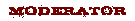|
PLEASE READ RULES BEFORE YOU ENTER . New Hours of Operation: 12pm MM Time - 12pm MM Time. MON-WED-FRI! Voting does not start until: 6pm MM Time. EACH CONTEST DAY! The winner for yesterday was N/A . Congratulations! ] PLEASE READ RULES BEFORE YOU ENTER . IMPORTANT: RULES 1. One entry per person per day. 2. One vote per person per day. 3. No bumping your entry. 4. No vote stacking or asking for other MM members to vote for you. 5. Voting starts at 6 pm (after 11 am)the day of contest ,it closes at 11 am the following day when it ends voting ends .(MM time.) However entries start as soon as post is up. 6. No voting for an image you participated in creating. 7. To vote, quote the entry you wish to vote for and type "Vote". 8. Mature 18 + images are allowed but must contain a link and not the actual image posted. 9. Photo Artwork must be digital art. 10. Unlike some contests you may post a story to go along with your work. 11. If you enter, you are expected to vote. It's common courtesy! 12. No re-entering a picture that has already won. 13. You must post with your entry what medium (software used) and how you processed the artwork(example : Photo, new background, Painted etc or Oil painted, photoshop etc...) If you do not post how you processed it (steps taken) and the medium, you will be disqualified. 14. Must include actual PHOTO of person that YOU participated in created (as photographer or digital artist ). No 3d characters as main focus. THE EXPLANATION OF HOW THE IMAGE IS PROCESSED IS A VITAL PART OF THIS CONTEST. ACCEPTED ENTRIES: 1. Photomanipulation (ie. Changed as if adding object, extracting, new background, elements etc.) Describe in detail. 2. Painting Digitally(oil or anything else.) 3 . A photo that has the same elements but is then rendered into a different photo, for example adding a third person, a castle and changing colors and hand painting it. 4. Drawing in photoshop, painter etc...Describe in detail. NOT ACCEPTED ENTRIES: 1. Photos right out of camera. 2. Photos only changed in color, saturation or corrections. 3. Retouches (skin changes, smoothing and blurring, removel of blemishes and changing the overall color of background, clothes etc....) 4. Simple copy and paste onto background. 5. Images created using copyrighted imagery from another individual, company, etc. No game screen shots. Please follow these. If anyone submits images that are violating the rules we will disqualify it from the contest. Thanks very much and continue creating. Vote and by all means, have fun! Themes: Today: Light Fri 2/22 Pin Up Fri 3/1 Flight CONTEST RUNS FROM 12PM MM TIME TO 12PM MM TIME MON, WED AND FRI.! VOTING STARTS AT 6pm MM TIME. Voter's Clock here http://www.griffinbikini.com/mm/mmtime.html , provided by Ellen Griffin Photos. Digital Art of The Day Contest is managed by FJR Photography  Feb 15 13 04:27 am Link Sorry for the late set up, no internet last evening. Open for entries, I hope. Feb 15 13 04:27 am Link  Model image taken at publicity shoot before Megacon in Orlando, cut out and put on image of NYC I took years ago. Drew webbing for "swinging" and adjusted image to make it consistent. Feb 15 13 06:35 am Link Sorry - dupe. It didn't show up the first time. Feb 15 13 06:38 am Link Shot using 1 overhead spot, masked out areas for heavy shadowing and used the burn tool to increase the contrast, extended the canvas upwards to change the shot from "landscape" to"portrait, then added the overhead light source and lens flares.  Feb 15 13 07:32 am Link Started this one with a blank canvas , added the models and then the hand , positioned them , then added the sky and clouds and finally the light rays .  Feb 15 13 12:05 pm Link There's a problem with posts not showing up right away or at all . Feb 15 13 12:10 pm Link Alan Pedroso wrote: Vote Feb 15 13 03:19 pm Link Francisco Castro wrote: VOTE Feb 15 13 04:31 pm Link Francisco Castro wrote: Vote Feb 15 13 04:59 pm Link Francisco Castro wrote: V O T E Feb 15 13 06:37 pm Link Francisco Castro wrote: Vote Feb 16 13 06:11 am Link Francisco Castro wrote: vote Feb 16 13 11:48 am Link |