
Photographer
JBerman Photography
Posts: 1133
New York, New York, US
So it finally happened to me...a card failed. It says "format card" when I turn on the camera but doesn't allow me to Format.
I called Lexar - once they receive my card, they will replace it.
While speaking to customer service, they mentioned formatting the card in your computer was better than in camera. I've never done it that way. He followed up by saying that formatting on your computer and then again once it's in the camera was the best way to do it.
Just an FYI...

Photographer
Good Egg Productions
Posts: 16713
Orlando, Florida, US
JBerman Photography wrote:
So it finally happened to me...a card failed. It says "format card" when I turn on the camera but doesn't allow me to Format.
I called Lexar - once they receive my card, they will replace it.
While speaking to customer service, they mentioned formatting the card in your computer was better than in camera. I've never done it that way. He followed up by saying that formatting on your computer and then again once it's in the camera was the best way to do it.
Just an FYI... Unless you've formatted in your camera about 1000 times, and you've had one failure.
I don't see how it's any different formatting in a big computer or a small computer (your camera).

Photographer
TMA Photo and Training
Posts: 1009
Lancaster, Pennsylvania, US
Replacing the card is a good thing...
But... didnt he also tell you that you can sometimes get back most all of your images with free or $39 recovery software? You may get a few scrambled images...but sometimes I get 90% back with an error like this.
Your card and circumstance may be different than mine obviously.

Photographer
JBerman Photography
Posts: 1133
New York, New York, US
TMA Photo and Retouch wrote:
Replacing the card is a good thing...
But... didnt he also tell you that you can sometimes get back most all of your images with free or $39 recovery software? You may get a few scrambled images...but sometimes I get 90% back with an error like this.
Your card and circumstance may be different than mine obviously. yes, he started to explain it but I knew there wasn't anything important that I didn't already back up...hopefully, I won't have to revisit the issue for a long time.

Photographer
American Glamour
Posts: 38813
Detroit, Michigan, US
JBerman Photography wrote:
So it finally happened to me...a card failed. It says "format card" when I turn on the camera but doesn't allow me to Format.
I called Lexar - once they receive my card, they will replace it.
While speaking to customer service, they mentioned formatting the card in your computer was better than in camera. I've never done it that way. He followed up by saying that formatting on your computer and then again once it's in the camera was the best way to do it.
Just an FYI... The issue, with formatting, is that when you format in your camera, you are doing the equivalent of a "quick format" in Windows. I think he is suggesting that it is a good thing to occasionally do a "full format" so that the card is thoroughly checked for bad sectors.

Photographer
Billy Bui photography
Posts: 116
Humble, Texas, US
I never format from my computer
I ONLY formated from my camera only, and I do wedding every weekend.
I don't think is where you format the card.
Lexar card is the problem.
Try Sandisk for your next shhot.

Photographer
American Glamour
Posts: 38813
Detroit, Michigan, US
I have shot over a million images with a variety of different cards. I've never actually had any more or less problems with any brand. It is hard to convince me that there is a difference, other than speed.

Photographer
TerrysPhotocountry
Posts: 4649
Rochester, New York, US
JBerman Photography wrote:
So it finally happened to me...a card failed. It says "format card" when I turn on the camera but doesn't allow me to Format.
I called Lexar - once they receive my card, they will replace it.
While speaking to customer service, they mentioned formatting the card in your computer was better than in camera. I've never done it that way. He followed up by saying that formatting on your computer and then again once it's in the camera was the best way to do it.
Just an FYI... I always formate my cards in the camera that took the images. Read the derctions that came with the card.

Photographer
American Glamour
Posts: 38813
Detroit, Michigan, US
JBerman Photography wrote:
So it finally happened to me...a card failed. It says "format card" when I turn on the camera but doesn't allow me to Format.
I called Lexar - once they receive my card, they will replace it.
While speaking to customer service, they mentioned formatting the card in your computer was better than in camera. I've never done it that way. He followed up by saying that formatting on your computer and then again once it's in the camera was the best way to do it.
Just an FYI... terrysphotocountry wrote:
I always formate my cards in the camera that took the images. Read the derctions that came with the card. The suggestion to format the card in the computer came from the manufacturer. I am not agreeing or disagreeing with them. I am just commenting on why they probably give that advice.
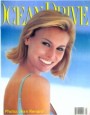
Photographer
Jean Renard Photography
Posts: 2170
Los Angeles, California, US
GPS Studio Services wrote:
I have shot over a million images with a variety of different cards. I've never actually had any more or less problems with any brand. It is hard to convince me that there is a difference, other than speed. I thought so too, but while many cards work, Nikon for example has specific cards that their cameras work with and anytime I have had problems, it has been with a non approved (albeit 4 star) card.
I dug a tad deeper and it turns out that there are data storage protocols that differ from brand to brand and as you get into the faster cards the way they stack data becomes a differentiator.

Photographer
David Stone Imaging
Posts: 1032
Seattle, Washington, US
JBerman Photography wrote:
So it finally happened to me...a card failed. It says "format card" when I turn on the camera but doesn't allow me to Format.
I called Lexar - once they receive my card, they will replace it.
While speaking to customer service, they mentioned formatting the card in your computer was better than in camera. I've never done it that way. He followed up by saying that formatting on your computer and then again once it's in the camera was the best way to do it.
Just an FYI... Good Egg Productions wrote:
Unless you've formatted in your camera about 1000 times, and you've had one failure.
I don't see how it's any different formatting in a big computer or a small computer (your camera). I use Sandisk cards with a USB card reader, and while it seemed convenient to format after a shoot download, sometimes these cards weren't readable when put back in my D800. I don't remember if I did a quick format or a full format? A trip back to the card reader always solved things. However, at this point I just use the camera to format (quick format).
I do have a card from my D800 that went unreadable while I was reviewing images in the D800. It can be read in a friend's Canon, but not my D800. He could download the images, but they wouldn't open. My recovery software doesn't even recognize the card. Based on my own experience, I have no problem believing some of the crazy stories I've heard.
|
