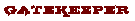Photographer
Dan K Photography
Posts: 5581
STATEN ISLAND, New York, US
Tony Lawrence wrote:
Clearly there are problems with Windows 8 when seasoned experts and users of past versions of Windows struggle. What is easy for some users to grasp may not be for others. I used Arch Linux for a while. What a pita to get going but if you go to the Arch forums users there feel its a breeze and question your intelligence if you have problems. A OS should be intuitive. You shouldn't need to Google basic features. I understand that MSFT is offering free classes in some cities like Apple does. I will call them this week and try to find out where, when and what areas. People have and do google basic things in all OSs. Or ask there favorite expert. Or buy a manual. As was already mentioned there is no such thing as a real intuitive OS. I was completely lost when I first used a mac as well.
Apple has been giving free classes for a reason.

Photographer
Gary Melton
Posts: 6680
Dallas, Texas, US
Dan K Photography wrote:
Considering that every point you made I was able to show how you were wrong or try and steer you to the proper way of doing things yet you still want to stay stupid things like windows is for touch screens only I have to say that you must work for Apple. Just making a statement that you showed that every point I made was wrong doesn't make it true. You haven't shown I was wrong about one single thing. All you have shown is that you disagree with my observations and the reportings of my experience. I've told you again and again how frustrating and time wasting my experiences with Win 8 have been, and your singular reaction in every case is to basically say that I must be ignorant because it is not easy for me to use (and at the same time, apparently saying that you must be much smarter than me because I'm having difficulty learning how to use it efficiently). (Oh, and saying that I must be an employee of Apple because I suggested that you likely have ties to Microsoft is what most people would call a "non sequitur", while others would call it something akin to "sour grapes".)
For the record, I'm not trying to say I'm smarter than you - I'm saying I'm of at least above average intelligence and at least above average experience/expertise with Windows and PC's and that try as I may...I have so far found it to be very difficult to pick up.
Dan K Photography wrote:
God damn that is stupid. No offense man but I tried to be as polite as possible. But if you cannot follow a simple video I posted means that you are not anything you pretend to be. You never were in IT or anything of the sort.
I have never been resistant to a view point. I have not been trying to argue but show how it is done. What you say in your previous points are not view points. They are not opinions they are displays of ignorance. It basically is that you cannot figure out simple things so Win8 must suck.
Your resistance to understand the problem is you and not necessarily with win 8 is what shows you are just whining. You have no interest in learning. Wow - really!? So much to respond to here. How is it "polite as possible" to repeatedly say/infer that I must be stupid and must be lying about my PC and work experience because I don't think a video you suggested is the greatest thing ever. You continually ignore my response to the video - I've said over and over that the video is fine...but that it just glosses over everything - it doesn't explain anything, it doesn't teach anything - it is nothing more than a demonstration of doing several things within Windows 8. As someone who has spent the bulk of his career in the training field - I can assure you that there is a huge difference between demonstrating/showing and training/teaching. There is no "training" going on in the video, only "showing". It also (as I've said time and again but you keep ignoring) assumes that the viewer already knows a few things about Win 8 - which is the consistent problem I've found with all training/informational materials I've found so far for Windows 8. To put it in perspective - it would be like me trying to teach you Russian by speaking ONLY Russian to you when you don't know a single word of Russian. The bottom line is that the video makes perfect sense to YOU - someone who currently knows how to use Win 8. As someone who is trying to learn Win 8 - I don't find the video particularly helpful...to be more specific, since it only demonstrates - doesn't teach - then for me to learn from it, I would have to watch a few seconds of it, then stop it and see if I can emulate it. Then repeat for each little segment (segments that aren't really defined or delineated) The video does not TEACH!
Dan K Photography wrote:
Cool so it hurts your wrists. I assumed you are very old and didn't even bring it up. You cannot explain what in windows possibly does this. What do you do in your day to day use of windows that hurts your wrists?
This is a serious question. clicking on say photoshop and using it exactly as you did before is that hurting your wrist? What does it? Moving the extra half an inch from where the precious x button is to the corner? the extra quarter of an inch from where the start button was and where the new one is?
What does it. Or is it just a phantom thing that no one can explain? Really? That's your response to me experiencing geniune pain when I use a product - when I don't experience pain using any other product? You didn't notice that I've said more than once that I experience pain from using Win 8, while not experiencing pain from using anything else? No - as a matter of fact - I'm not old...just middle aged. I don't have any problems with joint pain or any other "old person" problems...I only have a problem after using Win 8 for a half hour or so. And no, I can't tell you exactly why - I'm not a doctor or physiologist or physical therapist or anything related. My perception/common senses tells me that it comes from the repeated awkward movements I have to make to put the cursor in the exact corners, and I find myself having to do that often - trying to find the options I'm looking for to configure the interface into something that makes sense to me. It is the Win 8 interface that I find difficult to use - using applications are no different that using them in Win 7...that's a given.
Dan K Photography wrote:
What do they do on the commercials that seems so easy? Swiping through pictures? Seriously this is the dumbest argument ever. You still want to run photoshop or word don't you? How is that going to be done with a touch screen?
I am sure if you had a touch screen you would be complaining about how hard it is to use a touchscreen. You have impuned my intelligence several times, and so far I've tried hard not to respond in kind, but if you can't understand my explanation about the Microsoft commericials making it look easy with a touchscreen, then you must be very dense! In the commercials, the user appears to all but fly through the screens with the device behind his back while looking at it with a mirror. A finger movement here and a finger movement there and all kinds of magic happens! For the umpteenth time, when I have tried to use Win 8 with a mouse - I find myself constantly stuck as to how to do anything...either I'm doing nothing trying to figure out what to do, or I'm right-clicking trying to find help that isn't there, or I'm on my laptop in Win 7 googling for answers on how to do something in Win 8.
This is one area where you are out there by yourself. Of the few people on the internet who say they like Win 8 - they will all readily admit that it doesn't work nearly as well with a mouse. Even the professional computer sites like PC World all report that Win 8 does not work well with a mouse. YOU are the ONLY person I've EVER heard say that Win 8 works every bit as well with a mouse as it does with a touch screen.
Dan K Photography wrote:
I call BS that you didn't have problems in the previous upgrades. You just didn't have the internet to complain to.
There is no difference in any browser. No change at all. You can do anything you could have done before so all your complaints on search windows or options make no sense.
you even have a start menu replacement. you don't have to use any metro apps or new start menu at all.
So where does the right click not work where you want it to? Name one spot that you would use that this happens? What options can you not find?
You don't have to like it but at least make sense. That blogger or you do not. Also I doubt any stats you are saying about dislike for the os is remotely accurate.
No offense intended but I doubt you made 90k in your life much less at IT. Well, I missed this statement the first time I read your post. Here you're flat out calling me a liar. Yes - I was making $90k/year with Rexel, Inc. (at that time, it was the largest wholesale distributor of building materials in the world - don't know if it still is) as their Training Development Manager. I had instructional designers working for me earning $72k+.
So - game over - I'm not discussing anything with someone who is calling me a liar.
Oh, and I will eventually learn to use Win 8 - all I've been discussing is my experience with it so far. Getting used to each upgrade over the years took a little time with each as it does for everyone...just none of the upgrades involved differences like the difference between 7 and 8. Even the people who have said they like Win 8 all agree that this is the biggest difference ever for a Windows upgrade.

Photographer
Tony Lawrence
Posts: 21526
Chicago, Illinois, US
Dan K Photography wrote:
People have and do google basic things in all OSs. Or ask there favorite expert. Or buy a manual. As was already mentioned there is no such thing as a real intuitive OS. I was completely lost when I first used a mac as well.
Apple has been giving free classes for a reason. Hmmm... unlike most here I don't have a IT background. Yet, I picked W8 up in a few days. Things I didn't know I used Google for. My first Macbook had Leopard. I actually found it easier then XP which is what I had used. I didn't have to use Google for my Macbook. Plus the apps suite it came with fit my minimal needs at the time. Many of the people I met at the Apple store were first time Mac users with basic questions. However when those who are working in IT or have worked in IT claim there are problems they may have a point. Based on some things you've said I don't think you were lost when you used your first Mac.
Oh... well I'm off to Mint KDE which I picked up without Google or any help.

Photographer
Looknsee Photography
Posts: 26342
Portland, Oregon, US
What Fun Productions wrote:
Please Google a chart of the Microsoft stock over a five year period to see if they are late to the party or not. Looknsee Photography wrote:
Okay. Got it. Now how can I look at a chart of stock price and determine that the company is late to the party? (And while we are at it, exactly what party are you referring to?) I'm still curious -- how can you look at a stock price chart & determine that the company is "late to the party"? And I still want to know what party we are talking about?

Photographer
What Fun Productions
Posts: 20868
Phoenix, Arizona, US
What Fun Productions wrote:
Please Google a chart of the Microsoft stock over a five year period to see if they are late to the party or not. Looknsee Photography wrote:
I'm still curious -- how can you look at a stock price chart & determine that the company is "late to the party"? And I still want to know what party we are talking about? Compare that chart to innovators like Apple and Google... And then get back to me. Thanks!

Photographer
Looknsee Photography
Posts: 26342
Portland, Oregon, US
What Fun Productions wrote:
Please Google a chart of the Microsoft stock over a five year period to see if they are late to the party or not. Looknsee Photography wrote:
I'm still curious -- how can you look at a stock price chart & determine that the company is "late to the party"? And I still want to know what party we are talking about? What Fun Productions wrote:
Compare that chart to innovators like Apple and Google... And then get back to me. Thanks! Okay, done...
... Microsoft.
... Apple.
... Google.
You still haven't told us what "party" Microsoft is allegedly late for, and I see no correlation between stock price and this alleged party. I also note that Google's chart looks more like Mcirosoft's than it does like Apple's (at least to me).
Look -- I'll even make it easier for you: I don't believe that looking at a five year stock price chart is a measure of how well a company "parties".
Indeed -- it seems to me that Microsoft's stock price has been pretty much horizontal these past year, while Apple's stock price reflect Apple's excellent growth. As I've said earlier, Apple (like all huge companies) cannot sustain that kind of growth indefinitely. There is probably a five year period in Microsoft's past that looks a lot like Apple's current chart, and I believe that charts the shape of Microsoft are in Apple's future (i.e. flat stock price).

Photographer
Guss W
Posts: 10964
Clearwater, Florida, US
I've spent the last three days trying to get going on it (plus 2 days in advance studying for it). I can handle the interface, even though I don't like the extra clicks, it's other stuff that bothers me. I won't bother with all the details, since there are already plenty of stories floating around. You can add me to those giving it a low rating.
Can anyone tell me how to back up the apps you buy from their store?
I think if Adobe and a few other software companies had Linux versions, I'd have switched long ago.

Photographer
Gutterbound Notions
Posts: 100
Birmingham, Alabama, US
Guss W wrote:
I've spent the last three days trying to get going on it (plus 2 days in advance studying for it). I can handle the interface, even though I don't like the extra clicks, it's other stuff that bothers me. I won't bother with all the details, since there are already plenty of stories floating around. You can add me to those giving it a low rating.
Can anyone tell me how to back up the apps you buy from their store?
I think if Adobe and a few other software companies had Linux versions, I'd have switched long ago. You don't really need to back them up. Anything you purchase from the store once is tied to your windows account. You can reinstall it on the same or other PC that is accessed with your account. Should never have to buy anything twice.
And, no, if you're going to rate it you can at least bother to say why. The assumption that it's just bad and everyone knows why is wrong.

Photographer
Guss W
Posts: 10964
Clearwater, Florida, US
Guss W wrote:
I've spent the last three days trying to get going on it (plus 2 days in advance studying for it). I can handle the interface, even though I don't like the extra clicks, it's other stuff that bothers me. I won't bother with all the details, since there are already plenty of stories floating around. You can add me to those giving it a low rating.
Can anyone tell me how to back up the apps you buy from their store?
I think if Adobe and a few other software companies had Linux versions, I'd have switched long ago. Gutterbound Notions wrote:
You don't really need to back them up. Anything you purchase from the store once is tied to your windows account. You can reinstall it on the same or other PC that is accessed with your account. Should never have to buy anything twice.
And, no, if you're going to rate it you can at least bother to say why. The assumption that it's just bad and everyone knows why is wrong. I re-installed the OS and when I went back to the store to get the add-on, I entered my code key which it rejected as invalid. Since I had already been through three MS support people (with heavy accents) to get other problems solved, I had reached my limit. I probably won't use the store again.
Keep in mind too, that not everyone has regular access to the web, and a backup on the shelf is comforting.
Anyone who has read about the OS knows of many gripes, so mine are probably in there somewhere.

Photographer
Dan K Photography
Posts: 5581
STATEN ISLAND, New York, US
Guss W wrote:
I've spent the last three days trying to get going on it (plus 2 days in advance studying for it). I can handle the interface, even though I don't like the extra clicks, it's other stuff that bothers me. I won't bother with all the details, since there are already plenty of stories floating around. You can add me to those giving it a low rating.
Can anyone tell me how to back up the apps you buy from their store?
I think if Adobe and a few other software companies had Linux versions, I'd have switched long ago. There are no extra clicks other then to shut down and one other I can't recall at the moment.

Photographer
Dan K Photography
Posts: 5581
STATEN ISLAND, New York, US
Tony Lawrence wrote:
Hmmm... unlike most here I don't have a IT background. Yet, I picked W8 up in a few days. Things I didn't know I used Google for. My first Macbook had Leopard. I actually found it easier then XP which is what I had used. I didn't have to use Google for my Macbook. Plus the apps suite it came with fit my minimal needs at the time. Many of the people I met at the Apple store were first time Mac users with basic questions. However when those who are working in IT or have worked in IT claim there are problems they may have a point. Based on some things you've said I don't think you were lost when you used your first Mac.
Oh... well I'm off to Mint KDE which I picked up without Google or any help. not sure what I could have said but I was indeed lost when I first used Mac. Though keep in mind I was just playing around with it just like most of the people here with win8. I didn't actually try and get stuff done.
Yesterday I met with a client (not I.T related) who just had got a win8 laptop for Christmas. She is an administrative assistant I believe and I asked her if she had problems and she said no. She powered it up and got a few things off of it with no problems. You really have to want it to fail to have the problem finding the things some of the people in this thread have pretended to.
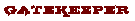

Photographer
Vito
Posts: 4581
Brooklyn, New York, US

Oh please. I have no smartphone and went in not going to like Win8.
It installed fast, on. One gig ram machine. It took one click to get to the old familiar desktop. Accounting for disk swapping, it ran fast. I installed Lightroom 4, no problem, Office 2007, no problem, and Adobe CS 6 Master Suite, no problem. There a few extra clicks here and here, but otherwise, GET OVER IT!

Photographer
Guss W
Posts: 10964
Clearwater, Florida, US
Dan K Photography wrote:
There are no extra clicks other then to shut down and one other I can't recall at the moment. I didn't bother counting after the third one I found. I used to be able to click the icon at the bottom to show the Desktop without applications over it. Now I have to right-click on the bar, then pick the appropriate selection.
Edit: I found the button. They made it invisible, but it's in the lower right. Kind of a user-hostile thing to do.

Photographer
Dan K Photography
Posts: 5581
STATEN ISLAND, New York, US
Guss W wrote:
I didn't bother counting after the third one I found. I used to be able to click the icon at the bottom to show the Desktop without applications over it. Now I have to right-click on the bar, then pick the appropriate selection.
Edit: I found the button. They made it invisible, but it's in the lower right. Kind of a user-hostile thing to do. Yeah they got rid of the icon but what you can do (also works in 7) is go to extreme right in the taskbar and left click there. Right after the clock.
windows key-m and windows key-D.
I can show you how to get the icon back but I am sure you can remember to click right of clock.
What were the other 2?

Photographer
Guss W
Posts: 10964
Clearwater, Florida, US
Dan K Photography wrote:
...
What were the other 2? One was the one you mentioned and I've already forgotten the others. If Gates pays me, I'll keep a list. I've heard that they do extensive testing, but I'll bet the testers have to sign non-disclosures.
Right now I'm trying to decide whether or not to stay with the virus-checker that came with it. It's gotten a couple of false positives already. I wish I could right-click on an item in File Explorer and do a scan.
|