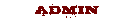Photographer
Sergei Art
Posts: 488
Alba Iulia, Alba, Romania
How to achieve this color? ![https://s020.radikal.ru/i704/1701/0f/3b68b210c3d1t.jpg]()

Retoucher
3869283
Posts: 1464
Sofia, Sofija grad, Bulgaria
Depends on where you start from.

Photographer
Robert Randall
Posts: 13890
Chicago, Illinois, US

anchev wrote:
Depends on where you start from. I've only been back on the site for about a week, this after a several year long hiatus. That hiatus was caused by having to deal with a bunch of contentious people that were more interested in proving their salt via insult and strict adherence to the posting rules, than in any desire to actually help anyone. It's comforting to see nothing has changed in my absence.
As for the initial question, after getting the file as close as I could to the color/tone target, I would then pull a frequency separation, and then paint with greater accuracy in the areas in which I wanted to affect color. It doesn't matter at all where you start from, assuming the lighting on your image is in the same realm as your preferred target.

Photographer
Leonard Gee Photography
Posts: 18096
Sacramento, California, US
Sergei PhArt wrote:
How to achieve this color? anchev wrote:
Depends on where you start from. Robert Randall wrote:
It's comforting to see nothing has changed in my absence. nice to have you back, though.
to answer the op, it really depends on what your question is really about. as with many of these questions, it's about your ability to understand the basics of color theory, know what you are looking at and how to apply it. for example, your images:
https://www.modelmayhem.com/portfolio/pic/40758832
https://www.modelmayhem.com/portfolio/pic/41527230
are somewhat close to your target. the first has a slightly higher contrast curve and a little more saturation. your second image is lower contrast and much lower saturation. the target example also has a smoother gradation. that is excluding the color matching of the skin color. do you understand all those terms? to match the target, you would need to adjust all those parameters - if that is what you are really asking.

Retoucher
3869283
Posts: 1464
Sofia, Sofija grad, Bulgaria

Photographer
R.EYE.R
Posts: 3436
Tokyo, Tokyo, Japan
Sergei PhArt wrote:
How to achieve this color?
![https://s020.radikal.ru/i704/1701/0f/3b68b210c3d1t.jpg]() 1. Login to VK
2. join: https://vk.com/lightroom_presets
3. download
4. install
5. .......
6. PROFIT!
99% of photographers in Russia do just that.

Photographer
Robert Randall
Posts: 13890
Chicago, Illinois, US

As for the initial question, after getting the file as close as I could to the color/tone target, I would then pull a frequency separation, and then paint with greater accuracy in the areas in which I wanted to affect color. It doesn't matter at all where you start from, assuming the lighting on your image is in the same realm as your preferred target. Of course it matters where you start from. Otherwise things like white balance and color management wouldn't exist at all. The OP's question cannot and should not be answered arbitrarily. It needs clarification. Just like the question "How to reach Paris" leads to the question "Where are you now". And the answer is surely not "just paint your car blue, it doesn't matter". I can see why you would think that, but my experience tells me you're simply being argumentative, for the sake of argument. The reality is most any of the retouchers I know would have no problem coming up with the color solution the OP desires, given the one caveat I suggested, which was similarity of lighting setup.
Your insistence that white point needs to be known is an indication that you've never worked in an environment where those things are not known. You can learn how to manage a challenging work flow with help from Dan Margulis. He covers the white point issue quite extensively in his books about color theory. If finding Paris were a white point issue, I would be able to get there almost instantly in any color car I choose, even a blue one. Because you can't do the same doesn't mean everyone else is in the same boat as you.

Photographer
LA StarShooter
Posts: 2731
Los Angeles, California, US

Robert Randall wrote:
As for the initial question, after getting the file as close as I could to the color/tone target, I would then pull a frequency separation, and then paint with greater accuracy in the areas in which I wanted to affect color. It doesn't matter at all where you start from, assuming the lighting on your image is in the same realm as your preferred target. I can see why you would think that, but my experience tells me you're simply being argumentative, for the sake of argument. The reality is most any of the retouchers I know would have no problem coming up with the color solution the OP desires, given the one caveat I suggested, which was similarity of lighting setup.
Your insistence that white point needs to be known is an indication that you've never worked in an environment where those things are not known. You can learn how to manage a challenging work flow with help from Dan Margulis. He covers the white point issue quite extensively in his books about color theory. If finding Paris were a white point issue, I would be able to get there almost instantly in any color car I choose, even a blue one. Because you can't do the same doesn't mean everyone else is in the same boat as you. It's great to have you back, with you great experience in the commercial world, which will be helpful to people such as the OP and others who will profit from your workflow concepts.

Retoucher
3869283
Posts: 1464
Sofia, Sofija grad, Bulgaria
Post hidden on Jan 18, 2017 01:31 pm
Reason: off-topic

Photographer
Robert Randall
Posts: 13890
Chicago, Illinois, US

Post hidden on Jan 18, 2017 01:32 pm
Reason: off-topic

Photographer
BrandiNett
Posts: 12175
Los Angeles, California, US

 Moderator Warning! Please take all off topic discussions to PMs or create a new thread.
Thanks!

Photographer
Jerry Nemeth
Posts: 33355
Dearborn, Michigan, US
Robert Randall wrote:
I've only been back on the site for about a week, this after a several year long hiatus. That hiatus was caused by having to deal with a bunch of contentious people that were more interested in proving their salt via insult and strict adherence to the posting rules, than in any desire to actually help anyone. It's comforting to see nothing has changed in my absence.
As for the initial question, after getting the file as close as I could to the color/tone target, I would then pull a frequency separation, and then paint with greater accuracy in the areas in which I wanted to affect color. It doesn't matter at all where you start from, assuming the lighting on your image is in the same realm as your preferred target. I'm glad that you are back!!

Photographer
WIP
Posts: 15973
Cheltenham, England, United Kingdom
You defo have been away as frequency separation is so yesterday... nice to see you back Robert.
As for the op... start with the models own skin tones, make up and lighting this has to be firstly taken into consideration.

Photographer
Robert Randall
Posts: 13890
Chicago, Illinois, US

WIP wrote:
You defo have been away as frequency separation is so yesterday... nice to see you back Robert. Oh no, what's it been replaced with, what will I ever do?

Photographer
Leonard Gee Photography
Posts: 18096
Sacramento, California, US
anchev wrote:
Depends on where you start from. the main issue with that is simple - that matters only if you wish to recreate the sample in camera. for retouch work, it simply doesn't matter. the client gives you the assignment. you go from what they hand over. yes, it may take lots more work and sometimes almost recreating the image from scratch, but that's not the clients problem. they only need to know how much it will cost and decide if they want to pay it.

Retoucher
3869283
Posts: 1464
Sofia, Sofija grad, Bulgaria

Photographer
Robert Randall
Posts: 13890
Chicago, Illinois, US

Убедитесь, что когда вы принимаете советы от других, что вы понимаете их уровень опыта и способностей.
Вы уже получили некоторые довольно хороший совет от Леонард Джи, я советовал бы что вы работать с этим.
Это было весело, практикующих язык, который я узнал, когда я был с государственным департаментом.

Photographer
Jerry Nemeth
Posts: 33355
Dearborn, Michigan, US
Robert Randall wrote:
Убедитесь, что когда вы принимаете советы от других, что вы понимаете их уровень опыта и способностей.
Вы уже получили некоторые довольно хороший совет от Леонард Джи, я советовал бы что вы работать с этим.
Это было весело, практикующих язык, который я узнал, когда я был с государственным департаментом. I translated. You know more than I realized. 

Photographer
Robert Randall
Posts: 13890
Chicago, Illinois, US

Post hidden on Jan 20, 2017 10:13 am
Reason: off-topic

Photographer
Jerry Nemeth
Posts: 33355
Dearborn, Michigan, US
Robert Randall wrote:
Just beware that the translation engines usually lose a bit of context, which is especially a problem in Spanish, my other language. The translation was very good. It was in context.

Photographer
WIP
Posts: 15973
Cheltenham, England, United Kingdom
Robert Randall wrote:
Oh no, what's it been replaced with, what will I ever do? A more natural looking image/person/model... maybe it's different in the States but a lot of European publications are turning their backs on this high end retouch or grunge look which I call your style.
20% photography 80% retouch...now the preference is for 20% retouch 80% photography, says more about the photographers skills... but then everyone want to show of their retouch skills.
Healing and D&B is as far as it goes with some colour correction.

Photographer
Jim Lafferty
Posts: 2125
Brooklyn, New York, US
Post hidden on Jan 20, 2017 10:14 am
Reason: off-topic

Photographer
Robert Randall
Posts: 13890
Chicago, Illinois, US

WIP wrote:
A more natural looking image/person/model... maybe it's different in the States but a lot of European publications are turning their backs on this high end retouch or grunge look which I call your style.
20% photography 80% retouch...now the preference is for 20% retouch 80% photography, says more about the photographers skills... but then everyone want to show of their retouch skills.
Healing and D&B is as far as it goes with some colour correction. I don't do high end fashion retouch, so if you're talking about that horse crap alabaster orange skin peel stuff, never been guilty of it. I use frequency seps for generalized retouch. It's an invaluable tool that when used right, you never see the evidence of it... Like this...
![https://photos.modelmayhem.com/photos/170106/15/5870290fee21a_m.jpg]()

Photographer
Robert Randall
Posts: 13890
Chicago, Illinois, US

Post hidden on Jan 20, 2017 10:14 am
Reason: off-topic

Photographer
WIP
Posts: 15973
Cheltenham, England, United Kingdom
Not necessarily fashion the Trump orange fake tan baboon look but also the high pass look which is looking like 4k high res TV.

Photographer
Zack Zoll
Posts: 6895
Glens Falls, New York, US
Robert Randall wrote:
I've only been back on the site for about a week, this after a several year long hiatus. That hiatus was caused by having to deal with a bunch of contentious people that were more interested in proving their salt via insult and strict adherence to the posting rules, than in any desire to actually help anyone. It's comforting to see nothing has changed in my absence.
As for the initial question, after getting the file as close as I could to the color/tone target, I would then pull a frequency separation, and then paint with greater accuracy in the areas in which I wanted to affect color. It doesn't matter at all where you start from, assuming the lighting on your image is in the same realm as your preferred target. While I don't necessarily agree with some of the comments made later, I have a hard time arguing with this one. If your model tanned? Pale? Naturally olive-skinned? Is her hair a similar warm tone to her skin in real life?
Is your model even similar, or are you expecting those results from a spray-tanned brunette?
Or have you got nothing shot yet, and want to start from scratch to make these images?
There are about five different answers there ... And without a little more info, none are any more right or wrong than the others.
There are a TON of people that post pictures and say, 'give me an easy answer k thx' and never return. It's only been two days since the OP posted, so it could still go either way. Maybe more than when you were a regular, maybe not.
Perhaps in your absence, people's attention has gotten shorter, and they have lost patience with vague questions. Maybe instead of telling us how far down the hole we've fallen, you could throw us a rope.

Photographer
Robert Randall
Posts: 13890
Chicago, Illinois, US

Zack Zoll wrote:
Perhaps in your absence, people's attention has gotten shorter, and they have lost patience with vague questions. Maybe instead of telling us how far down the hole we've fallen, you could throw us a rope. You might have a point, I didn't realize how vague it was until I went back to look at the OP.
I'm more than happy to toss a rope to anyone, the problem arises when people that don't know how to use a rope insist they belong in a rodeo.
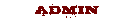

Photographer
Dean Johnson Photo
Posts: 70925
Minneapolis, Minnesota, US

 Moderator Note! Stay on topic please.

Photographer
Zack Zoll
Posts: 6895
Glens Falls, New York, US
Robert Randall wrote:
You might have a point, I didn't realize how vague it was until I went back to look at the OP.
I'm more than happy to toss a rope to anyone, the problem arises when people that don't know how to use a rope insist they belong in a rodeo. I'm not sure that's the issue ... I think it's more that people think using a rope is the only requirement to being in a rodeo. But we're stretching this metaphor pretty thin.
I still remember the dumbest question I ever asked. I was a teenager starting guitar lessons, and I said, 'i'm not interested in scales, or reading music ... Can you just teach me to play with feeling?' Totally moronic question now, but made sense then. The OP's question wasn't nearly as dumb or as vague.
Questions like that generally go one of two ways: the person asking realizes how dumb it is, vows never to be that dumb again, and learns like a mofo. Or, the asker is invariably given dumbfounded looks, thinks everybody else is an egotistical jackass and they can do it all on their own, and eventually drops whatever hobby/skill it is.
There are exceptions, but that's like 10%, tops.
I think a lot of us - myself often included - enter these discussions expecting Option 2, even though they're both still on the table.

Photographer
WIP
Posts: 15973
Cheltenham, England, United Kingdom
R.EYE.R wrote:
1. Login to VK
2. join: https://vk.com/lightroom_presets
3. download
4. install
5. .......
6. PROFIT!
99% of photographers in Russia do just that. All in Russian (owned by Putin) you'd do better to go onto FB high end retouching forum or as this is MM check out the forums
As for Robert throwing out a rope... it's a very short one as there are many ways to approach and retouch and image..
|
 Moderator Warning!
Moderator Warning! Moderator Note!
Moderator Note!