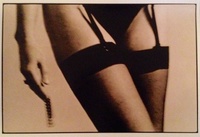Photographer
Philip Brown
Posts: 568
Long Beach, California, US
Since my last sony question was so well fielded, I'll give another one a go  I tried doing some small studio photos today. Initially used autofocus on the tight, center spot mode. aimed for the face. squeezed the shutter halfway, waited for the beep, etc,etc. When i reviewed the first few, on laptop, everything was in lovely focus.. EXCEPT for the eyes. Just a little off. This was on tripod. 1/100th second. Sony SEL50F18 lens at F/2.2 at about 15 feet away. (Sony A5000) Eventually I resorted to MANUAL focus... but ironically, using the sparklie focus assist for the eyes... and THEN everything was beautiful. Is there some mode that tells the camera "hey stupid, focus on the eyes, not the nose"? [hm. googled before pressing the "new thread" button. Alpha SIX thousand actually has an explicit "Eye Autofocus" mode. but not a5000! Arrg ! ]

Photographer
Black Z Eddie
Posts: 1903
San Jacinto, California, US
Philip Brown wrote:
...aimed for the face...
When i reviewed the first few, on laptop, everything was in lovely focus.. EXCEPT for the eyes. Just a little off. You should be aiming for the closest eye.
With that said, when shooting at wide apertures and depending on distance, it may catch focus on the eye lashes and the DOF may not reach the eyes.
Why are you shooting at f2.2 in a studio? Was there some background you are trying to blur out? If not, stop it down more like f4 to f8.

Photographer
Philip Brown
Posts: 568
Long Beach, California, US
Black Z Eddie wrote:
Why are you shooting at f2.2 in a studio? Was there some background you are trying to blur out? If not, stop it down more like f4 to f8. Yes actually.. my white backdrop wasnt exactly as clean as I would prefer, so I wanted to blur it.
But in later shots, I ended up switching to my telephoto and shooting at f5 anyway. (at 68mm/100 effective)
So you're saying at f5, facial autofocus shouldnt be a problem?
I dunno; I might have tried it after lens swap and still had an issue. But among all the other details that are present in the meta info, the pics dont seem to show me info about focus type.
oh well. might try again another time.

Photographer
JJ Helder
Posts: 13
Veenendaal, Utrecht, Netherlands
Always focus manually. Just look through some portfolio's here. Far to many shots focused on the eyelashes, nose or anything else that is closest to the camera. A portret should be crisply focused on the nearest eye, whatever aperture you shoot with. It will always show. Distributing focus is the most essential thing a photographer has to do. It is beyond me that anyone would leave that to the camera.

Photographer
Philip Brown
Posts: 568
Long Beach, California, US
JJ Helder wrote:
Always focus manually. Just look through some portfolio's here. Far to many shots focused on the eyelashes, nose or anything else that is closest to the camera. A portret should be crisply focused on the nearest eye, whatever aperture you shoot with. It will always show. Distributing focus is the most essential thing a photographer has to do. It is beyond me that anyone would leave that to the camera. Thanks for the tip.
One question though:
I'm having a little difficulty locating the nearest eye in this pic of yours.
Is there some secret photographers hidden eye tecnique involved here?
![https://photos.modelmayhem.com/photos/180528/10/5b0c40517e610_m.jpg]()
eheheheh just kidding

Photographer
JJ Helder
Posts: 13
Veenendaal, Utrecht, Netherlands
Philip Brown wrote:
Thanks for the tip.
One question though:
I'm having a little difficulty locating the nearest eye in this pic of yours.
Is there some secret photographers hidden eye tecnique involved here?
![https://photos.modelmayhem.com/photos/180528/10/5b0c40517e610_m.jpg]()
eheheheh just kidding Actually this example is completely motion blurred. And probably not in focus too. Must be due the absence of an eye. Manual focusing is difficult:)
Good luck!

Photographer
Zack Zoll
Posts: 6895
Glens Falls, New York, US
Depending on the size of your studio, and the characteristics of the lens (relative to that camera) , you should be shooting everything between f/5.6 and 11, unless you were purposely trying not to get the entire subject in focus. If you were full frame, you could stop down slightly more.
If you have a large enough room, just move the subject further away from the wall. If you don't, you'll have to pay a lot more attention to how well you maintain that paint. Or backdrop or whatever. I shoot at home now, and I have to take down a huge-ass mirror for every shoot - so there's a little out of focus bracket that needs to be cloned out of every frame. So long as I don't frame it overlapping the subject, it only takes a click or two to fix - no reason to use a less sharp aperture.
And since you're full of questions (not a dig - I'm excited that you're excited) the reason I mentioned full frame is diffraction. As you stop a lens down, diffraction starts to soften the image; it looks a little like a sharp, in-focus image with a crappy filter on the lens. Generally the larger the sensor/film, the further you can stop down before it happens - if you're shooting 16x20" film, it probably doesn't happen at all. Pocket cameras and cell phones, all the damn time.
Since diffraction is a function of the camera/sensor, you don't need to remember what lens does what. So that's pretty cool. Also, it doesn't kill images - it just makes them worse than they would be without it. It's noticeable, but isn't HUGE, unless you start shooting everything at your smallest apertures.
So what you'll want to do is test your lenses on a tripod with manual focus, and see where they're the sharpest. It's probably in the 5.6-8 range for primes, and a stop darker for zooms - but yours may vary. Then when you go to shoot, just plan on always using that sharpest setting - there's no reason not to, since you just have a blank wall behind the subject. If your DOF isn't deep enough, you can stop down up until where diffraction starts to creep in. If that's still not good enough, you need to decide if having a sharper image or deeper DOF is more important.
Again, that's assuming you aren't purposely trying to blur part of the subject. Back when I shoot Nikon I used to use an 85 1.4, and my default aperture was f/3.2 - that was the most I could usually stop down while still blurring the back of the head in close-ups.

Photographer
Mikey McMichaels
Posts: 3356
New York, New York, US
Philip Brown wrote:
Since my last sony question was so well fielded, I'll give another one a go 
I tried doing some small studio photos today. Initially used autofocus on the tight, center spot mode.
aimed for the face. squeezed the shutter halfway, waited for the beep, etc,etc.
When i reviewed the first few, on laptop, everything was in lovely focus.. EXCEPT for the eyes. Just a little off.
This was on tripod. 1/100th second.
Sony SEL50F18 lens at F/2.2 at about 15 feet away.
(Sony A5000)
Eventually I resorted to MANUAL focus... but ironically, using the sparklie focus assist for the eyes...
and THEN everything was beautiful.
Is there some mode that tells the camera "hey stupid, focus on the eyes, not the nose"?
[hm. googled before pressing the "new thread" button. Alpha SIX thousand actually has an explicit "Eye Autofocus" mode. but not a5000! Arrg ! ] I'm going to guess that you were less than 15 feet away
With that lens on that sensor at 15 feet you'd be shooting 7.2 feet in height and the person head would be so small that you'd really have a hard time seeing the nose in focus and the eyes out of focus.
You'd have to be much closer to get half body or head and shoulders were it would matter.
At that point f2.2 would be an issue.
You can probably push the ISO on that camera to at least 3200 before it's an issue. So close the aperture a little and push the ISO to compensate. Like 2-3 stops, around 5.6. If you were at 200 that would only push you to 1600 and you'd be much happier.

Photographer
Philip Brown
Posts: 568
Long Beach, California, US
Mikey McMichaels wrote:
I'm going to guess that you were less than 15 feet away
With that lens on that sensor at 15 feet you'd be shooting 7.2 feet in height and the person head would be so small that you'd really have a hard time seeing the nose in focus and the eyes out of focus.
You'd have to be much closer to get half body or head and shoulders were it would matter.
At that point f2.2 would be an issue.
You can probably push the ISO on that camera to at least 3200 before it's an issue. So close the aperture a little and push the ISO to compensate. Like 2-3 stops, around 5.6. If you were at 200 that would only push you to 1600 and you'd be much happier. True, i was within 15 feet.
That being said.. nope on the ISO. I did some comparisons with the amount of light I had, and didnt like the results when I zoomed in.
3200 ISO is right out. 1600 is meh.
800 was tolerably acceptable. but I'm super picky, and hate ANY type of graininess in the image.
So dont like to go above 400 for indoor.
Was really surprised, given that I had researched the output of this camera on https://www.imaging-resource.com before I bought it.

Photographer
Philip Brown
Posts: 568
Long Beach, California, US
Since I'm all about sharing information, I'll share a sneaky shortcut I found to deal with this issue now.
I now use something with a stupid name, but a useful feature:
"DMF" focus setting. == "Direct Manual Focus".
This is actually a multi step trick.
1. Assign a button (I like the "?" button, on my A5000) to AF/MF toggle
2. select DMF as focus mode
3. half-shutter down, to get MOSTLY focused on face quickly
4. with button halfdown, do the manual focus thing. Turns out, it is now in "fine adjustment" mode, which helps!
5. When focus is sharp.. press button from step #1 to chage to MF, which effectually is a focus lock
You now can happily snap away knowing things are nicely in focus, until you change distance, lens, etc.
At which point, you can use the AF/MF toggle to get back to DMF mode quickly, and run through steps 3-5 again with a minimum of fuss.
Meanwhile...
I'm metaphorically counting the days until I can upgrade my body to an A7, which has the "AF eyes" feature!!!

Photographer
Philip Brown
Posts: 568
Long Beach, California, US
Now for an informative, but personally vexing followup on this subject. I did an experiment a few days ago, to discover what settings and distances, if any, the autofocus on my sony A5000 would be useful at. I figured I would try from 1.8 through 5.6,and then both from around 7 ft, and 15 ft. Most noticable difference from my prior efforts, was that I shot from a new tripod this time. (prior efforts were either handheld, or on a somewhat iffy cheap tripod) I also used higher powered lights, if I recall. This shot was autofocused(if I recall), at the rather wide f2.8 (on APC), at the stupidslow speed of 1/30, ISO100. Obviously, this is massively zoomed in. Sooo.. apparently, autofocus on the A5000 is NOT as horrible as I thought, as long as there is lots of light? !! Although it's no f1.8. So, I guess it's usable on 2.8 for faces. ![https://lh3.googleusercontent.com/VU0IDMiD8z3ijj6ho9CJcUkTYJhId_MFQPNF07LihusLqH1wCy_k1tEt_d4yL5v3AY7w5e32CBMbnFI_rSTaMHXpQ9UijM1popnzDloiot3mdNEzDj3s3cx3CFQz-T0_GAM2zORV=w2400]()

Photographer
Herman Surkis
Posts: 10856
Victoria, British Columbia, Canada

What is being missed in this conversation, is that at 2.8 or there about, assuming the camera is on a tripod, the subjects breathing could be taking the eye in and out of focus. And good luck between shots. So for each shot you would need to re-focus. Manually takes forever, auto-focus, good luck on knowing exactly where the focus point really is. (you can test the focus points, and some will actually remember in the heat of the shoot).
I usually use enough depth that if the lashes are sharp, the eyes usually will be. However, look over a bunch of images, some where the lashes are tack sharp and the eyes are not, and others where the eyes are tack sharp, but the lashes are not. Which appear to be sharper? Photography is about appearance, not always reality. About the only time I can think of, is when you are doing a close up of the face, then perhaps eye in sharp focus will be important. And even then I think (cannot claim), that lashes sharp will still appear better.

Photographer
Philip Brown
Posts: 568
Long Beach, California, US
Herman Surkis wrote:
What is being missed in this conversation, is that at 2.8 or there about, assuming the camera is on a tripod, the subjects breathing could be taking the eye in and out of focus. And good luck between shots. So for each shot you would need to re-focus. Manually takes forever, auto-focus, good luck on knowing exactly where the focus point really is. (you can test the focus points, and some will actually remember in the heat of the shoot). i stick to single focus point center target 
I dunno... Hopefully, I'll have another in-house shoot this weekend, and then I'll be able to compare autofocus+tripod use , vs
manual focus use, when it actually counts.
random peeve:
the sony batch import tool, "playmemories@home" does not actually render the RAW previews fully.
Its previewer is like 90% accurate. Good enough for basic views, but not good for full focus analysis.
So when I was first looking at the test batch I did, I thought they were ALL slightly out of focus.
Then I found out they were all IN focus, when I used the full viewer.
In theory I'll be shooting tethered next time, so will have the benefit of the full viewer. but.. i'm still annoyed about it.

Photographer
Herman Surkis
Posts: 10856
Victoria, British Columbia, Canada

Philip Brown wrote:
i stick to single focus point center target 
I dunno... Hopefully, I'll have another in-house shoot this weekend, and then I'll be able to compare autofocus+tripod use , vs
manual focus use, when it actually counts.
random peeve:
the sony batch import tool, "playmemories@home" does not actually render the RAW previews fully.
Its previewer is like 90% accurate. Good enough for basic views, but not good for full focus analysis.
So when I was first looking at the test batch I did, I thought they were ALL slightly out of focus.
Then I found out they were all IN focus, when I used the full viewer.
In theory I'll be shooting tethered next time, so will have the benefit of the full viewer. but.. i'm still annoyed about it. Even the the centre point may not be where you think it is. It may show as focusing on the right lash but it is actually on the left one. It is not uncommon for the point to be the full distance away of the indicator. (little rectangle). It is easy to check. Auto focus or manually focus using the point. Then using the LCD manually focus on the exact same spot. If you use only a single line chart this will only tell how accurate the indicator is. If you use a multi line chart, then you look for what is truly in focus, and if a constant deviation then you know where the point truly is. On my D750 it is at the top right corner of the rectangle. Just slightly off.

Photographer
Philip Brown
Posts: 568
Long Beach, California, US
Herman Surkis wrote:
Even the the centre point may not be where you think it is. It may show as focusing on the right lash but it is actually on the left one. It is not uncommon for the point to be the full distance away of the indicator. (little rectangle). It is easy to check. Auto focus or manually focus using the point. Then using the LCD manually focus on the exact same spot. If you use only a single line chart this will only tell how accurate the indicator is. If you use a multi line chart, then you look for what is truly in focus, and if a constant deviation then you know where the point truly is. On my D750 it is at the top right corner of the rectangle. Just slightly off. holey smokes never even thought of that. I'll check it out sometime, thanks.

Photographer
Zack Zoll
Posts: 6895
Glens Falls, New York, US
Philip Brown wrote:
holey smokes never even thought of that. I'll check it out sometime, thanks. Me either! Granted my only AF is a WA, so the AF could be way sloppier and still nail it. But that's really good information to have.
And once you say it, it's so painfully obvious too. The box occupies such a (relatively) large part of the screen that if ALL of that box were AF sensor, and with many cameras having so many of them, where would the image sensors go?

Photographer
Philip Brown
Posts: 568
Long Beach, California, US
So.... I tested it. With my A5000, SEL50F18, AF center setting. Aaand... apparently, its a "smart" box. I tested it with a receipt standing up on edge on a table. So basically, a choice of near focus or far focus objects. I dont think there was a single magic hotspot. Rather, it seemed as though if there was something already in focus, and in the box...it would most of the time stay with that focus. Except when it didnt  I think that when in doubt, it gives a little extra priority to foreground objects. Which seems somewhat legit, after all So, really important to have focus peaking turned on. Whether using manual, OR autofocus!

Photographer
Herman Surkis
Posts: 10856
Victoria, British Columbia, Canada

Philip Brown wrote:
So.... I tested it. With my A5000, SEL50F18, AF center setting.
Aaand... apparently, its a "smart" box.
I tested it with a receipt standing up on edge on a table. So basically, a choice of near focus or far focus objects.
I dont think there was a single magic hotspot.
Rather, it seemed as though if there was something already in focus, and in the box...it would most of the time stay with that focus.
Except when it didnt 
I think that when in doubt, it gives a little extra priority to foreground objects. Which seems somewhat legit, after all
So, really important to have focus peaking turned on. Whether using manual, OR autofocus! It seems here you are conflating front or back focus errors with what I was talking about.
Here is a quick and dirty to check front and back focus. Or go precise with LensCal.
https://www.youtube.com/watch?v=J3XK4hf-NF0
What I was talking about is that where you place the little rectangle may not be what is used for focusing. The rectangle may say the upper lashes, but the focus point is really the lower lashes (rarely is it that bad from what I have read), and it can change depending on which rectangle you use. (Ain't it fun?) This will happen whether you are in auto-focus or manual, as long as you depend on the "In focus indicator". Those doing product or macro, will use the LCD at 100% with manual focus. If what is important is in focus on the LCD, it is probably as good as it's going to get.
And sometimes you get lucky and it all does what it is supposed to. I suggest at that point buying a bunch of Power Ball tickets.
I started playing with those factors, and quickly discovered what a PITA. Decided that I am rarely that fussy, and if it appears sharp, that is good enough for me.
YMMV
https://www.google.com/search?client=fi … mp;bih=824
And of course I cannot find where this issue and the testing was discussed.
However one good thing is that any deviation between what you see with the rectangle, and what it is really doing will be consistent, so you simple adapt.
For example if you know that when you put the rectangle on the lower lashes, it will be the upper ones that will be sharp, then you just have to remember that when you want the upper lashes sharp, you put the rectangle on the lower ones.
Does not work that well for me, since in the heat of the shoot, my mind blanks, and I almost always put the rectangle on what I want sharp. Thankfully 'close enough' is usually good enough.

Photographer
Philip Brown
Posts: 568
Long Beach, California, US
Philip Brown wrote:
Since I'm all about sharing information, I'll share a sneaky shortcut I found to deal with this issue now.
I now use something with a stupid name, but a useful feature:
"DMF" focus setting. == "Direct Manual Focus". AAAAnd.. now I do something else 
I've found out how to set up what I guess is generically called "back button focus", on my Sony A5000.
Note that the steps are slightly DIFFERENT from an A6000, which is more commonly documented now. So i figure its worth writing it down here.
Step 1: set camera to pure MF (manual focus), not DMF
Step 2: Custom Settings -> Custom Key Settings-> ? Button = "AF/MF Control Hold"
With this set, there is no more "half press shutter to autofocus". When you want AF, you hold the "?" button until happy.
Then you're ready to push the shutter button as often as you want, without any delays or refocusing.
But if you WANT to fine tune focus, of course you can as normal.
The typical A6000 instructions for this tend to say you should have the button programmed to "AF ON".
But on my A5000, doing this, does exactly nothing, as far as I could tell.
Hence the altered instructions.
Its not VERY different from my prior workflow. But its nice to have constant state of the shutter button. it isnt a toggle on/off any more. Plus, I dont have to worry about having to maintain half-press at the same time I focus any more either.
Win.
Inspired by the Sony forums over at
https://www.dpreview.com/forums/post/61341548

Photographer
PHP-Photography
Posts: 1390
Vaasa, Ostrobothnia, Finland

Herman Surkis wrote:
It seems here you are conflating front or back focus errors with what I was talking about.
Here is a quick and dirty to check front and back focus. Or go precise with LensCal.
https://www.youtube.com/watch?v=J3XK4hf-NF0 He is using mirroless camera.

Clothing Designer
GRMACK
Posts: 5436
Bakersfield, California, US
PHP-Photography wrote:
He is using mirrorless camera. He can still have front or back focusing errors even with a mirrorless.
Here is a shot of the focus tuning on an Olympus E-M1 Mark II with a zoom lens. There are 25 zones to tune as well as a near and far for each when used with a zoom lens. Major work (Overkill perhaps?) to address all 50 of them too.
![https://cdn.mu-43.com/attachments/back-screen-af-tuning-12-200mm-jpg.608583]()
I'll add I have the FocusTune software and LensAlign (Much like the LensCal) gizmo. Problem is with a wide-angle lens and the extreme AF tuning points at the frame edges, the ruler scale may be so far off to one side you cannot set parts of it needed for the software to run. The flat focus scale it needs to lock onto may also be on the wrong side of the slanted ruler at times as well. Sort of a nightmare to use it with a lot of AF spots to select from.
What one needs is the FoCal with a really large target, but that only works with Canon and Nikon so far. The FoCal maker is hoping to port it over to mirrorless since they added a lot more focus tuning spots for them verses the older DSLRs with a maybe only one or two to set and not 50 like Olympus did.

Photographer
Eye of the World
Posts: 1396
Corvallis, Oregon, US
Philip Brown wrote:
Yes actually.. my white backdrop wasnt exactly as clean as I would prefer, so I wanted to blur it. No one has mentioned this, but one solution is to light the backdrop. That is assuming you are looking for it to be white and are not coloring it with gels. With proper lighting you can even turn a grey backdrop pure white, so as long as the unclean places are not overly dark then lighting it should eliminate most or all of the problem without resorting to having to blur it. Any small residual spots are then easily cloned out. That in turn allows you to use your sharpest aperture.

Photographer
Philip Brown
Posts: 568
Long Beach, California, US
GRMACK wrote:
He can still have front or back focusing errors even with a mirrorless.
Here is a shot of the focus tuning on an Olympus E-M1 Mark II with a zoom lens. There are 25 zones to tune as well as a near and far for each when used with a zoom lens. . grmack, I appreciate your willingness to help me.
What you dont realize, is that Sony (mirrorless, anyway) cameras simply dont have that multi-zone thing.
That is to say, at no time do you get a popup of multiple points in your LCD, and camera asks you "hey pick which point you want me to use as primary focus".
My A5000, for example, gives a focal type choice of:
* Manual
* Center
* Wide
* "Zone" (but it tells YOU "hey these spots are in focus", and its done with software, so it doesnt matter which one gets used)
* Flexible spot (which is autotracking, I think)

Clothing Designer
GRMACK
Posts: 5436
Bakersfield, California, US
Philip Brown wrote:
grmack, I appreciate your willingness to help me.
What you dont realize, is that Sony (mirrorless, anyway) cameras simply dont have that multi-zone thing.
That is to say, at no time do you get a popup of multiple points in your LCD, and camera asks you "hey pick which point you want me to use as primary focus".
My A5000, for example, gives a focal type choice of:
* Manual
* Center
* Wide
* "Zone" (but it tells YOU "hey these spots are in focus", and its done with software, so it doesnt matter which one gets used)
* Flexible spot (which is autotracking, I think) Ah, I see the Sony A5000 is what they call an "Entry point camera." It probably doesn't have the ability to tune the AF system like their upper level cameras do (and maybe why it also lacks the eye focusing part as well, but that is a fairly recent innovation.). Seems it is also left out of the A5100 too.
However, Sigma came along with their focus tuning dock and software for their ART lenses to address the non-tuneable cameras. Some of the cheaper Nikons do not allow focus tuning either so Sigma made that possible with their dock and software that burns into the lens the corrections to its firmware. I have their 35mm ART and used it on my old Nikon and it helped to a degree, but the newer systems can figure out the eye location as well as which eye is the closer eye and nail it better. Sort of fun to watch the Olympus find a face or faces, mark them, and then hunt the eyes a second later and zero in on them even with their f/1.2 Pro lenses that have a very narrow DOF.
Could be your A5000 is just out of whack too with its age and needs some Sony TLC which might be pricey given its initial cost. That, or it's time to upgrade.

Photographer
Philip Brown
Posts: 568
Long Beach, California, US
Or... the focusing is done in the camera body, not the lens, by analyzing the image from the sensor, so it will work reguardless.
Since with mirrorless, what you see is what you get.

Photographer
Black Z Eddie
Posts: 1903
San Jacinto, California, US
Philip Brown wrote:
* Flexible spot (which is autotracking, I think) Not necessarily. It's to set your movable area of focus instead of having it stuck on center with a big ass square; or, having it wide where it could focus anywhere. You can change the size to small, medium, large. I typically use small because it's about the size of the eye area. I use the larger sizes in tricky/bad lighting conditions because sometimes it would have a hard time focusing on such a tiny spot.
Here's a vid by Gary Fong. The flex spots starts around 2:42
https://www.youtube.com/watch?v=TjaVyAz … mp;t=2m42s

Photographer
Black Z Eddie
Posts: 1903
San Jacinto, California, US
GRMACK wrote:
Ah, I see the Sony A5000 is what they call an "Entry point camera." It probably doesn't have the ability to tune the AF system like their upper level cameras do (and maybe why it also lacks the eye focusing part as well, but that is a fairly recent innovation.). Seems it is also left out of the A5100 too. I'm not sure if the a5000/a5100 have the Micro AF Adjust feature, but, for the Sony mirrorless (I have a6000, A7RII, A7II) so long as you are using E-Mount (FF or Crop) lenses, you can't adjust it. From what I read somewhere, it doesn't need it. I've mix-matched FF and Crops in the past using my a6000 + Sony FF 28 f2; and A7RII + Sony Crops 35 f1.8 and 50 f1.8, never really notice it miss consistently on still subjects.

Photographer
Herman Surkis
Posts: 10856
Victoria, British Columbia, Canada

GRMACK wrote:
He can still have front or back focusing errors even with a mirrorless.
Here is a shot of the focus tuning on an Olympus E-M1 Mark II with a zoom lens. There are 25 zones to tune as well as a near and far for each when used with a zoom lens. Major work (Overkill perhaps?) to address all 50 of them too.
![https://cdn.mu-43.com/attachments/back-screen-af-tuning-12-200mm-jpg.608583]()
I'll add I have the FocusTune software and LensAlign (Much like the LensCal) gizmo. Problem is with a wide-angle lens and the extreme AF tuning points at the frame edges, the ruler scale may be so far off to one side you cannot set parts of it needed for the software to run. The flat focus scale it needs to lock onto may also be on the wrong side of the slanted ruler at times as well. Sort of a nightmare to use it with a lot of AF spots to select from.
What one needs is the FoCal with a really large target, but that only works with Canon and Nikon so far. The FoCal maker is hoping to port it over to mirrorless since they added a lot more focus tuning spots for them verses the older DSLRs with a maybe only one or two to set and not 50 like Olympus did. Is was going to ask, but you answered.

Photographer
Herman Surkis
Posts: 10856
Victoria, British Columbia, Canada

Eye of the World wrote:
No one has mentioned this, but one solution is to light the backdrop. That is assuming you are looking for it to be white and are not coloring it with gels. With proper lighting you can even turn a grey backdrop pure white, so as long as the unclean places are not overly dark then lighting it should eliminate most or all of the problem without resorting to having to blur it. Any small residual spots are then easily cloned out. That in turn allows you to use your sharpest aperture. Actually with proper lighting you can turn a black backdrop white, and vice-versa. Takes more effort, but...

Photographer
Herman Surkis
Posts: 10856
Victoria, British Columbia, Canada

GRMACK wrote:
Ah, I see the Sony A5000 is what they call an "Entry point camera." It probably doesn't have the ability to tune the AF system like their upper level cameras do (and maybe why it also lacks the eye focusing part as well, but that is a fairly recent innovation.). Seems it is also left out of the A5100 too.
However, Sigma came along with their focus tuning dock and software for their ART lenses to address the non-tuneable cameras. Some of the cheaper Nikons do not allow focus tuning either so Sigma made that possible with their dock and software that burns into the lens the corrections to its firmware. I have their 35mm ART and used it on my old Nikon and it helped to a degree, but the newer systems can figure out the eye location as well as which eye is the closer eye and nail it better. Sort of fun to watch the Olympus find a face or faces, mark them, and then hunt the eyes a second later and zero in on them even with their f/1.2 Pro lenses that have a very narrow DOF.
Could be your A5000 is just out of whack too with its age and needs some Sony TLC which might be pricey given its initial cost. That, or it's time to upgrade. Tamron now also has docks.

Photographer
Zack Zoll
Posts: 6895
Glens Falls, New York, US
Black Z Eddie wrote:
I'm not sure if the a5000/a5100 have the Micro AF Adjust feature, but, for the Sony mirrorless (I have a6000, A7RII, A7II) so long as you are using E-Mount (FF or Crop) lenses, you can't adjust it. From what I read somewhere, It doesn't need it. I've mix-matched FF and Crops in the past using my a6000 + Sony FF 28 f2; and A7RII + Sony Crops 35 f1.8 and 50 f1.8, never really notice it miss consistently on still subjects. This is correct - at least as far as I know.
The purpose of AF adjustment is to correct for the miniscule and very common differences in spec on lenses and bodies. Say just a little too much pressure is used installing the mounting plate on a plastic camera body - the body flexes slightly, and now the mount is .001" lower than it's supposed to be. It might be small enough to screw up the image sensor, or the separate AF sensor of DSLRs, but not both in a consistent, self-correcting way. That's the sort of thing the AF adjustment handles really well.
Mirrorless cameras, whether they use contrast detection or on-sensor phase detection, have the AF and image sensors on the same plane. So assuming the sensor is installed level, it doesn't matter if it's slightly out of spec; whatever distance the AF system picks is always going to be the same distance the image sensor needs.
It can still be wrong of course, but it will be wrong because of crappy focusing - not because of alignment issues.

Clothing Designer
GRMACK
Posts: 5436
Bakersfield, California, US
Appears the Sony a9 does have the AF micro-tuning adjustment. They explain it on Page 67 of their manual here: https://docs.sony.com/release//Manual_4692676112.pdf Below that model, it isn't in their cameras and not even their a7RIII either. Guess you have to pay to have it better with the a9. Just because it is mirrorless does not mean that the sensor, either phase or contrast detection, is in the same plane as the sensor itself. It might be within their tolerance level, but maybe that's not good enough for some who opt for the a9. You also have to factor in that when the lens stops down when the shutter fires, there is a bit of focus shift from diffraction that needs to be applied too. Sensor variations occur in manufacturing and why Olympus has those tuning adjustments (Maybe too many in the screenshot above of the E-M1 Mark II and a fewer set in their Pen-F model as well.). One would imagine they could just toss out all that stuff if they could and simply their 300 pages of onboard menus, but they felt it necessary for some reason. The current Canon M5 mirrorless uses its manual focus as a trial method (Find the best focus manually first.) which is then stored into memory for future auto-focus settings. Just a different way of getting there instead of stepping through a -20 to +20 series of shots to further refine the AF tuning as currently done. It will be interesting to see how Nikon and Canon play this focus tuning game in their upcoming new mirrorless releases too.

Photographer
Black Z Eddie
Posts: 1903
San Jacinto, California, US
GRMACK wrote:
Appears the Sony a9 does have the AF micro-tuning adjustment. They explain it on Page 67 of their manual here: https://docs.sony.com/release//Manual_4692676112.pdf
Below that model, it isn't in their cameras and not even their a7RIII either. Guess you have to pay to have it better with the a9. No, it's not just the a9. Pretty much from the a6000 (could be even the lower models) have it. HOWEVER, when using E-MOUNT lenses, the amount (-20/+20) is not adjustable. It's greyed and "--".
Sony has 2 mounts: E-Mount (mirrorless) and A-Mount (SLT).
And, on that PDF:
"Allows you to adjust the auto-focusing position and register an adjusted
value for each lens when using A-mount lenses with an LA-EA2 or LA-EA4
Mount Adaptor (sold separately). "
Notice they say "A-Mount lenses".

Photographer
MAndrew
Posts: 1
Glasgow, Scotland, United Kingdom
Philip Brown wrote:
grmack, I appreciate your willingness to help me.
What you dont realize, is that Sony (mirrorless, anyway) cameras simply dont have that multi-zone thing.
That is to say, at no time do you get a popup of multiple points in your LCD, and camera asks you "hey pick which point you want me to use as primary focus".
My A5000, for example, gives a focal type choice of:
* Manual
* Center
* Wide
* "Zone" (but it tells YOU "hey these spots are in focus", and its done with software, so it doesnt matter which one gets used)
* Flexible spot (which is autotracking, I think) Flexible Spot lets you choose the location and size of the focus spot.
|