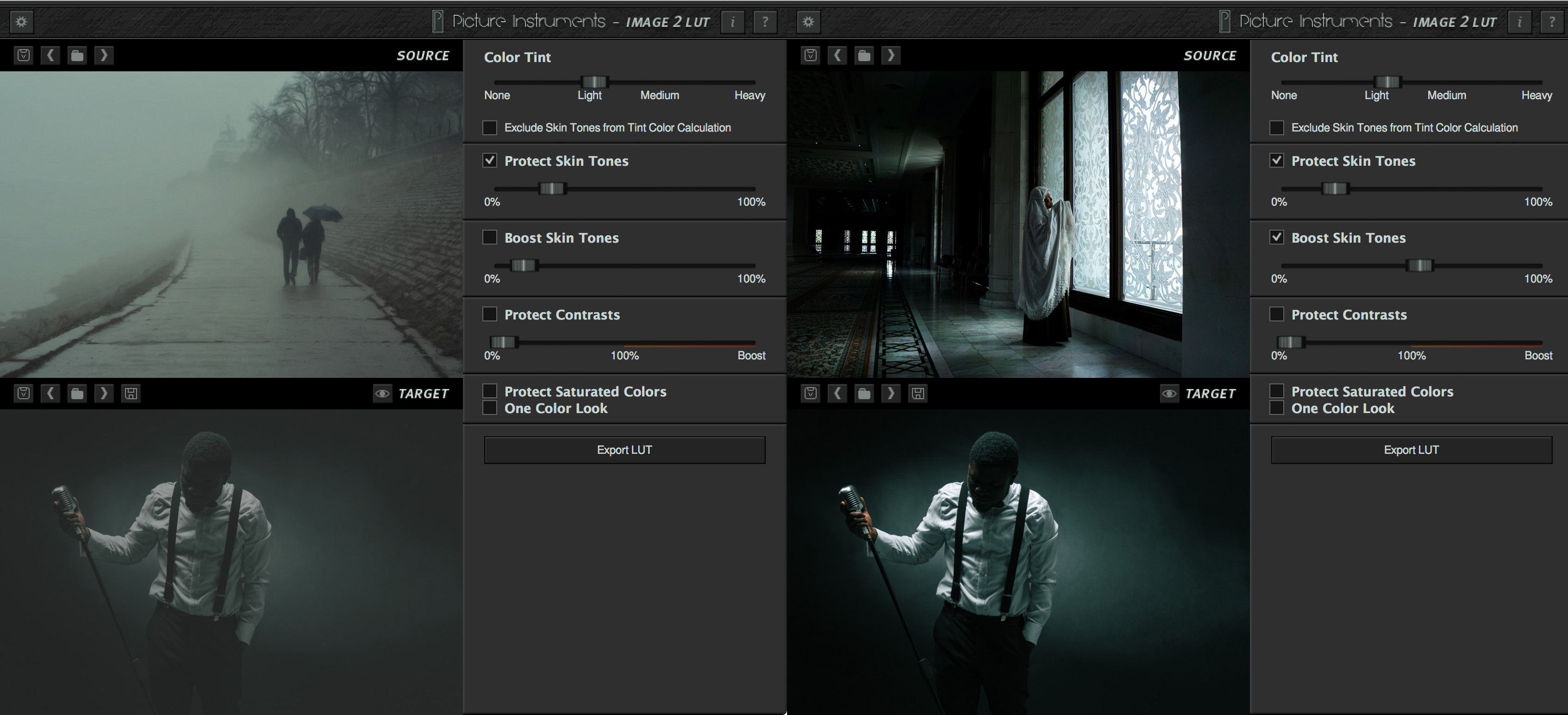|
Forums >
Digital Art and Retouching >
Questions about gradient maps and LUTs
EDIT: I found the answer to the first question less than an hour after posting the question. I should have posted it two weeks ago. First question: How can I create gradient maps with specific values (like hex codes)? The color picker that comes up with gradient maps has no place to enter RGB values or even hex codes. There are well over a dozen gradient maps that I want to create, based on certain looks that fit in with my work and style. For example, one of them these generally analogous colors (for skin as well as wardrobe and background) as well as something resembling black and white (but not necessarily pure black and pure white) at the ends of the map: 3e2f2f, 764b31, 84492c, ad6d51, d3a279, e2c5aa It shouldn’t make a difference, but I’m using Adobe’s larger set of gradients, which is intended for photography, rather than the default set in Photoshop, which is more for graphic design. Second question: Is there a way to create a LUT based on an existing photo, when you only have the finished JPEG, rather than a PSD or TIFF file that includes all the layers that produced that look? Feb 01 19 09:57 am Link Camerosity wrote: Image 2 Lut Feb 01 19 01:04 pm Link You can degrade finished photo to get to original (assuming there was no masking involved). If you also have an original then you can create color pairs and create a lut from there. Feb 04 19 12:01 am Link You might want to check this out: https://ninobatista.zenfolio.com/nbp-co … -photoshop It has the ability to layout a gradient map simulation of the color palette of an existing image into a new image. Feb 04 19 12:21 pm Link fireshoot wrote: Thanks for responding. I’ve seen that page before. I’d like a little information about it, but I’ve never found anyone who has actually used it. Feb 06 19 02:35 pm Link WSC wrote: Thank you. Can you direct me to something that goes into this in a bit more detail? Feb 06 19 02:41 pm Link Bernard Wolf wrote: Thanks! I checked out Nino’s videos (on his site and on youtube) last night (actually until about 3:00 this morning), and it appears to be exactly what I’ve been looking for to create gradient maps from existing images. Feb 06 19 02:53 pm Link I'm glad that worked out for you. His Frequency Separation plug in is nice also. Feb 06 19 03:26 pm Link |