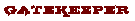|
Forums >
Digital Art and Retouching >
Looking for help in tanning skin realistically
This is my source image. https://www.dropbox.com/s/g1ngnjc2u5akf … 0.png?dl=0 I posted about it earlier in the photography talk section but could find anyone that knew how to retouch the skin to look tan in a realistic manner, so I thought I'd come to this retouching section. Does anyone know how to make it the skin look tan, like realistically. I've tried lots of different methods I've found online and I've only been able to make it look like a bad fake tan. If you know how to do it and can do a sample for me, please do so, and put your watermark on it. Then if I like it, we can talk about how much you would charge to teach your method to me. I only want to see the skin tan, I don't need any other work done. A good tan is quite subjective, so there is a good chance that you might think your attempt at a tan would look good, and I might still think it looks bad, in that case, I would not ask you to teach me your method. Because I already know how to make a fake looking bad tan. BTW this is what I would consider to be a good looking tan. Just one example. Though yours does not need to look like this. Obviously there are many shades of good looking tan. https://www.dropbox.com/s/xrnhamh7bcgre … M.jpg?dl=0 Thanks in advance. Nov 11 19 09:14 am Link How's this:  Took me about a minute in Photoshop  Nov 12 19 06:49 am Link Thanks for trying. In my subjective opinion, it looks like a fake tan. No one in real life has tan skin that looks like that. Nov 12 19 11:32 am Link poiter wrote: To help me learn: Nov 13 19 11:00 am Link Vito wrote: The entire thing looks wrong. Clearly no one in real life looks like that, like it isn't even close. Clearly I don't know how to do it either, and thus I'm not any smarter than you. Nov 13 19 12:25 pm Link The base of the picture is all wrong.So now you are not going to enhance but to save. 1. Start with someone not that pale. 2. Go one stop down so your info is darker. 3. Go for more contrast.Now there are no highlights so it will alway's look off. There is a maximum for such a pale model you can push it but if you go overboard it will look odd. I made you an example of what is possible, just slightley exaggerated. I don't know how to add the picture in this toppic so maybe you can send me a e-mail adres. Nov 13 19 05:25 pm Link Nov 13 19 07:07 pm Link  Figured I would just use this challenge as a warmup before getting into my client work. It goes without saying that you would have more flexibility with a RAW image, than with a jpeg or png, which strips out valuable image data. My solution involved multiple adjustment layers, to manipulate certain aspects in color, tones and luminosity, along with a bit of masking. The idea is to maintain a comfortable balance and not go too extreme from original. Nov 13 19 10:24 pm Link @TheCalamariz I've send you a DM with my email. I was aware about shooting a few stop down for pale skin and during the shoot, I shot with multiple variations of lighting intensity. The example I put here was the second lowest lighting setup I tried. For sure as I've learned now, with skin that pale, there is no obvious way to convincingly make it look like a real tan, vs just fake brown skin. @GregKnoll Thanks for the attempt. It looks nice, however it does not look like real tan. @StevenB The tones in color in your version look quite pleasing, however it also does not look like a real tan. Thanks you guys for all trying on my behalf. Obviously I now understand that it is extremely difficult to make pale white skin look tan. Nov 14 19 09:01 am Link It is not easy to tan a very light skin only with small adjustments. It takes more levels of regulation and in this case also selective. Especially because the skin in this case has too many variations in tone. It is not impossible but it is necessary to work a little. This could be a starting point  Nov 17 19 12:11 pm Link fireshoot wrote: Wow, that looks surprisingly good. Would you mind sharing your PSD so I can see what you did? If so, please message me a link through messages on this website. Thanks!!! Nov 18 19 08:48 am Link I can't send on this website for basic account. I can send you with mail. poiter wrote: Nov 18 19 11:50 am Link fireshoot wrote: peterlikesfriedrice Nov 18 19 04:08 pm Link Sent. poiter wrote: Nov 19 19 12:46 pm Link |