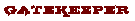|
Forums >
Digital Art and Retouching >
Can You make Her Pop ?
I have a set of 3 images of this Model that I cannot seem to retouch properly to add to my IG > If You are able to do a good job on the First Image - I will hire You to do all 3 and pay $50 US , The Retouched Images need to fit in with the style of my existing images on IG and will need white backgrounds . I dont need her face worked on too much ( I like natural looking skin )- except for getting the skin tone right Here is the first image ( they are all JPEGs sorry )  and here is my IG link https://www.instagram.com/garrykettleson/ Aug 01 20 09:39 am Link Aug 01 20 08:27 pm Link may i have the files? [email protected] Aug 02 20 06:46 am Link arcangelalfa wrote: do you have any experience with respect to retouching - and if you do can i see it ? Aug 02 20 06:57 am Link utsav1232002 wrote: Yes - I will send you the first file later this morning Aug 02 20 06:59 am Link  Aug 02 20 03:02 pm Link Well that certainly is an improvement I will send you the original file later today I have had a few people message me - so I am prepared to send the original file to all those who appear qualified to give it their best shot Aug 02 20 04:35 pm Link Oh and I will add that the winning retoucher can post the series in their portfolio - with proper credit to the photographer and model of course Aug 02 20 04:38 pm Link Here is mine hope you like it since it was only off a Jpg Aug 03 20 08:09 am Link Aug 03 20 11:58 am Link Aug 03 20 02:00 pm Link Patreshas Editing wrote: skin looks dead Aug 03 20 02:01 pm Link I would like to give it a try. please mail me the image [email protected] Aug 03 20 10:50 pm Link Garry k wrote: Lmao no probs I just put her in True Tone colouring not filtered all good though Aug 04 20 02:28 am Link Aug 25 20 10:23 pm Link Sent a couple quick edits to your e-mail . . . both versions seemed to work fairly well . . . much continued success! SOS Aug 26 20 09:00 am Link It's not easy to keep the fly away hairs included while still working on the background. I found it best to use two masks. Then a quick process and some skin smoothing before making the eyes a bit more prominent through the sunglasses. It was not the easiest image to work on and took almost 5 minutes to complete. Aug 26 20 08:49 pm Link Can i try..? [email protected] Aug 31 20 12:27 am Link may i have the files? [email protected] Aug 31 20 08:09 pm Link Are you still looking for a retoucher? Send me file on [email protected] Sep 01 20 04:58 am Link can u please share with me one image for the sample? [email protected] Sep 01 20 09:12 am Link |