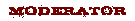|
Forums >
Accomplishments, Achievements and High Fives >
Importance of Backing Up Files Article
My latest article for PetaPixel.com just released. It's a crazy story about how I was pickpocketed at a corporate event and almost lost all my photos from multiple photographers. It's a lesson on the importance of backing up files. https://petapixel.com/2023/11/01/how-i- … tographer/ Nov 01 23 10:37 pm Link Great article! Thanks for sharing and reminding us of the importance of having good back up systems in place. Your pickpocket story is wild! Nov 02 23 06:10 am Link TDSImages wrote: Thanks! Nov 05 23 12:47 pm Link Shot By Adam wrote: Now that's a new one on me! A pick pocket team in a Las Vegas hotel? Go figure! They have surveillance cameras every where now, but they still go for it hoping to get away. Getting you while in the elevator is clever .. but don't they have cameras there too? Thanks for the reminder of the important to not only back up the memory cards, but also to try to be aware of surroundings even when tired. Dec 08 23 10:18 pm Link Sorry to hear about your story, but aside from what happened to you, it's honestly pretty interesting. I learned the importance of backing things up a while back too: back in 2008, before cloud backups were a thing, my late father went on a trip with the rest of us to see my sister graduate from Oxford. I took plenty of vacation and graduation photos that included him and moved them from my digital camera to my hard drive. Less than two years later, he was gone, and a month after that my hard drive crashed. I was able to recover them all but had to pay $500 to do so. Never again. Jan 31 24 05:19 am Link Yeah, I had a thumb drive disappear mid project and it played havoc with my ability to find things. I'm pretty sure all the files exist in other locations.... but it was stupid to not have two copies of the project files. Feb 20 24 07:10 am Link I've been a computer geek long than I've been a photographer, and that taught me the importance of backups right away. Most Infosec professionals (myself included) will advise you to use the "3-2-1" rule - 3 backups, on two different types of media, with 1 offsite. That's not bad advice - and much easier to do in the era of cloud backups. With most modern camera bodies supporting 2 card slots, it's even easier to separate your cards into two different locations (pocket, camera bag?) after a shoot to help avoid the very problem in this article. So, how does a data nerd do backups? I don't have a backup strategy so much as a complicated backup system. The good news is that anyone can do it - the bad news is that (like anything else) it can be costly. With that in mind, here's what I do: 1. As soon as the shoot is over, one card goes into my card case (in the camera bag) and the other stays in the camera. I am not yet paranoid enough to keep the card case in my pocket, but I could. 2. As soon as I get to my computer, the image files are all copied to their own folder on the local hard disk. This is my "working storage", where shoots I am working on or worked on in the last 12 months or so are kept. 3. As soon as those files hit the disk, three different programs - triggered by new files being created - start copying the files: a. One program (I use SyncBack Pro) copies the files to two locations: A USB hard drive that mirrors the local hard drive and a Network Attached Storage unit with oodles of storage (I use Synology). b. A cloud storage client copies the files to cloud storage (I use pCloud). c. All of my documents and pictures - basically my Windows home folder - are continuously backed up to another cloud provider (BackBlaze). These, of course, are triggered on changes, so if I edit a RAW file and save a JPG, the JPG is immediately backed up as per the above. 4. The cards are returned into the card case and put back into their place in a "usage rotation" - they will be the last to be re-used. I currently have 4 sets. 5. When my pCloud drive starts getting full (I have a 6 TB plan) - usually long after the images have been delivered to the client via upload to the online platform I use to provide them (Pixieset), the folder gets moved to an "Archive" folder. This removes it from pCloud (which has a fixed storage limit but for which I paid once for a lifetime plan) and keeps it solely on BackBlaze (where I pay per byte for as much storage as I need). So, in theory, I can have as many as 7 copies of just-shot files - 2 on the cards (until re-used), 1 one my local hard drive, 1 on my USB drive, one on the SAN, and 2 in the cloud as backups. Once some time has gone by, the 2 copies on the card are destroyed as the cards are re-used, bringing it down to 4. After a VERY long time has passed (usually well after a year), the copy on pCloud drops off and I am down to 4: Local drive, USB drive, NAS, and Backblaze. It should (buy maybe doesn't) go without saying that the NAS is protected against hard disk failures (it has 5 disks in it). It is also my SHTF evacuation plan since it has all important documents and backups on it - if we need to evacuate due to a hurricane or what-not, I'm grabbing that unit on the way out the door. What would I recommend for the non-nerds out there who just want to keep their pictures safe? I'd probably go with a smaller subset of what I am using. Multiple card sets, definitely. That is also good advice for lengthier shoots and in case a card ever fails. An external USB drive is cheap, and so is online backup. I do recommend SyncBack Pro - though it does have a minor learning curve to get it set up - but has powerful backup/synchronization features for us data nerds as well. There are other, more non-nerd friendly options out there. pCloud is a great cloud service that I recommend as well - affordable over the long term with their lifetime plans and very easy to set up. Stepping it up a notch? Get a NAS. Synology is the big name out there now. What I do NOT recommend is USB flash drives! They have higher failure rates than most other storage items out there. Going on a trip and need lots of good storage? Get a pocket SSD drive - much more robust. Get two and keep them mirrored and in different places. I hope this helps! Mar 05 24 08:58 am Link |