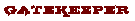|
Forums >
Photography Talk >
Photoshop Elements 11 vs Lightroom 4
What are the pros/cons of each? I need go get new software because I bought a Mac. Which do most of you guys use? Jan 19 13 03:26 pm Link I went all out and get PS CS6. I've used all the other versions and I can't be more pleased with Photoshop CS6 with today's big files, and new technologies/techniques. I don't need lightroom. Jan 19 13 03:36 pm Link I just got a special on the Adobe Cloud Suite, there entire Adobe collection for $29.90 per month for a year. I needed to upgrade PS and add Illustrator and InDesign so it was way cheaper than buying the entire suite. Jan 19 13 03:40 pm Link Elements:Lightroom::Ford F150:Ferarri Jan 19 13 03:57 pm Link you already should have iPhoto. also check out Aperture for $79 in the app store. we use aperture and photoshop (from adobe's cloud subscription which i think also includes lightroom) mostly although sometimes i do use iPhoto and lightroom. can't have too many tools. lots of options. you have to find a workflow that makes sense for you. elements incorporates a bit of both photoshop and lightroom (conceptually at least). aperture has a new "skin tone" WB feature which is really handy. iPhoto, lightroom, aperture don't have much in the way of retouching capability (i find aperture has the best for that of the 3 which is partly why we use it). also even google picassa has some good features for free. Jan 19 13 04:12 pm Link its not an either or thing. Lightroom doesnt come with layers (altho I think someone has an add on for it?). PSE sucks for batches. a side by side comparison will give you a long list of functions that one has and the other doesnt. Ideally you would use both. or get something inexpensive to replace the missing functionality. do you do a lot of "ok these all need to be a bit brighter" or do you do a lot of dodge and burn to fix stuff? Someone mentioned picasa. its got great instagram style filters (had em before instagram) but theres no select tool. you cant apply blur or sharpening or anything on a portion of the image. wanna get some sparkle in the model's eyes? well get some on their knees as well. its a brute force tool (I use it every day but I avoid its limitations). Jan 19 13 04:24 pm Link i thought onone did but now i can't find it. also, for the OP photoshop (the big version) comes with Bridge which can do some lightroom-type things. i use batch processing all the time. AVD AlphaDuctions wrote: Jan 19 13 05:14 pm Link They're not really competing products, more complimentary. LR4 is sufficient for most simple 'fixing' stuff and is great at RAW conversions. PSE is useful for pixel level retouching and a few things LR can't do like liquify etc., although if you're trying to save pennies, GIMP is free and has a liquify tool too. Just my $0.02 Ciao Stefano www.stefanobrunesci.com Jan 19 13 06:09 pm Link -B-R-U-N-E-S-C-I- wrote: PSE is on sale so often, its worth buying over having a free GIMP. GIMP still has the best light source but everything else it has been surpassed. Jan 19 13 06:17 pm Link -B-R-U-N-E-S-C-I- wrote: ^^^ Jan 19 13 08:32 pm Link AVD AlphaDuctions wrote: PSE is also included in a bundle with certain hardware items, so it's very possible to get it along with a drawing tablet for around the same price as just purchasing the PSE software alone. Jan 19 13 08:34 pm Link Thank you everyone for your input, this has been helpful. Jan 19 13 09:06 pm Link Michael DBA Expressions wrote: This analogy doesn't make much sense. Lightroom is better suited at dealing with a large number of images, making global changes, batching and cataloging. Jan 19 13 09:22 pm Link Blue Cube Imaging wrote: Thats what I use. Love having everything and always up to date! Jan 19 13 11:13 pm Link If Elements includes Adobe Bridge, that'll take care of some of the functions of LR. LR is great, and I use it a lot, but it can't do many of the things PS can do because it's not supposed to. Jan 20 13 12:41 am Link I only use LR, even the skin retouching with the portraiture plugin ... rarely use PS5, but that's just how I work and I agree that elements complement LR rather than compete with it. Jan 20 13 01:00 am Link I'd start with LR. I only use PS now for paint style editing which means masking areas out from multi layered LR files of the same image, or essentially removing blemishes. Elements can do all of this too. LR is the essential app for me, many of my pix are never opened in Photoshop as I already gave them their look in LR. You can do some very minor pimple removal in LR, but it is clunky, and not efficient. Jan 20 13 01:04 am Link Michael DBA Expressions wrote: Yingwah Productions wrote: Don't overthink it. Jan 21 13 01:28 pm Link i use LR 99% of the time. Jan 21 13 01:38 pm Link this is why we use aperture. the aperture retouch/clone brush is pretty good. we can usually do an entire wedding without going into photoshop except maybe for eye/head swaps on formals and special effects. Neil Snape wrote: Jan 21 13 01:42 pm Link Stephen J Moss wrote: You can find the answer to this right on Adobe's website...they list the differences and the forums bolster that. Do a little Google search... Jan 21 13 01:43 pm Link I'll make it easy for you. Buy LR4 and forget about Elements. Before I got LR, I used The GiMP (Open Source software that is really killer) and really like the flexibility. But with LR, I can do much more and do it more quickly. Elements would be about 3 steps back, if you got it first, you'd 'grow' into LR4 pretty quickly and then wonder why you bothered with Elements in the first place. True, no layers in LR4, but there are some alternatives that give you layers for free. And the few times that I actually DO need to break something into layers, it works just fine. Jan 21 13 08:12 pm Link For an efficient workflow, Lightroom 4 (on a PC) is the only way to go, unlike PS6 it is non-destructive. Additionally, Lightroom is simply impossible to beat for organizing your photos into files and stacks that are easy to use, access, create galleries and web albums, etc. Personally, I frequently create a virtual copy, so I can edit the same photos different ways and see the images side by side. If you need Layers, OnOne Perfect Photo Suite 7 does all that and more. It makes little sense to me to spend a wad on a camera and lenses and then go cheap on editing software. Personally, my editing software consists of Lightroom 4, PS6, Topaz Adjust and DeNoise, OnOne Perfect Photo Suite 7 and Nik Silver FX Pro 2 Jan 21 13 08:24 pm Link I use Lightroom4 for sorting, archival cataloging, and image organization, and Elements 11/AdobeCameraRaw for editing. If I had to choose just one or the other I'd just choose Elements 11 because in addition to the Elements Editor it does have the good Elements Organizer built in as well...all for about $60 at Costco. But, many folks swear by the Lightroom Editor (called Developer) as being all the editor that they need. I don't care for it, but to each his own. As far as Lightroom's "non-destructive" editing...I can get pretty much the same thing in Elements by just creating a duplicate layer of the "original image"...and shutting the layer off...so I have an exact "untouched original" saved as a separate layer if that's what I need. Jan 21 13 08:27 pm Link |