
Photographer
Gary Blanchette
Posts: 5137
Irvine, California, US
I was one the Apple site today just looking and dreaming. When I was looking at the options available for the iMac I noticed that they come with a Serial ATA Drive and can be upgraded to a Fusion Drive.
Can someone explain Fusion Drive to me?
Thanks.

Photographer
Jay Leavitt
Posts: 6745
Las Vegas, Nevada, US
It's a typical HDD with an SSD attached to it (basically) acting as one.
The computer stores everything to the SSD element, and when that starts to fill up, it moves things to the HDD (all done in the background) --- so you get the speed of an SSD, but storage of an HDD.
Since it's "all on one drive" in your finder, paths aren't broken, they're just moved to slower storage. Kinda like defragging a standard HDD puts like things with like, things get shuffled around, in Fusion's case it just moves from faster to slower. you won't see anything different, aside from generally faster speeds when saving, accessing recent files, etc.

Photographer
Fred Greissing
Posts: 6427
Los Angeles, California, US
It's a hybrid drive. You can put them in PCs too.
It's a hard drive with disks, but instead of a ram cache it has flash SSD memory.
Computer rites to the SSD cache and it's mirrored to the disks.
Most used files are kept on the sad for speed.

Photographer
Tristan Carkeet
Posts: 71
Santa Cruz, California, US
Makes more sense to get a true SSD and use redundant external storage for large datasets IMO. Since the fusion drive still has moving parts, it's still prone to higher failure rates and such.

Photographer
Jerry Nemeth
Posts: 33355
Dearborn, Michigan, US
Fred Greissing wrote:
It's a hybrid drive. You can put them in PCs too.
It's a hard drive with disks, but instead of a ram cache it has flash SSD memory.
Computer rites to the SSD cache and it's mirrored to the disks.
Most used files are kept on the sad for speed. I have seen hybrid drives for sale.

Photographer
henrybutz New York
Posts: 3923
Ronkonkoma, New York, US
My rule of thumb is, if you have to ask what it is then the technology is too new to have a reputation for reliability.
I am never the one to be the "first person on the block" to own anything, hardware or software.

Photographer
Gary Blanchette
Posts: 5137
Irvine, California, US
hbutz New York wrote:
My rule of thumb is, if you have to ask what it is then the technology is too new to have a reputation for reliability.
I am never the one to be the "first person on the block" to own anything, hardware or software. That's one way of looking at it, though it might just be me behind the times. Just because I was just introduced to the technology doesn't mean it hasn't been in use for some time already.

Photographer
Michael DBA Expressions
Posts: 3730
Lynchburg, Virginia, US
Asking computer specific questions in forums amongst members who do not have computers of that specific type always gets you answers ranging from accurate to wild guesses. I suggest you read this page, with discusses the specifics of the Mac implementation of what Apple is calling a Fusion drive. http://www.macrumors.com/2012/10/23/app … rid-drive/ It should be noted that this is NOT a typical hybrid drive, it is two separate drives, one a standard hard drive, the other a standard SSD, that are logically joined into a single drive.

Photographer
Wye
Posts: 10811
Toronto, Ontario, Canada
Fred Greissing wrote:
It's a hybrid drive. You can put them in PCs too.
It's a hard drive with disks, but instead of a ram cache it has flash SSD memory.
Computer rites to the SSD cache and it's mirrored to the disks.
Most used files are kept on the sad for speed. Not exactly.
If you have a 100GB SSD and an 400GB HDD linked as a fusion drive then you get 500GB of storage in total.
Data isn't *mirrored* from the SSD to the HDD. Files are kept on either the SSD or the HDD but not both. I think even *parts* of files (ie. blocks) can be allocated among the two drives but I'm not certain about that.
As you use your computer the OS decides which data can be stored on the slower HDD and which should be promoted to the SSD. Your usage patterns and various other criteria are used to determine which drive a particular file/block is stored.
This is more of the concept of tiered storage than a simple hybrid drive (as that term is commonly understood).

Photographer
Christopher Hartman
Posts: 54196
Buena Park, California, US
Wye wrote:
Not exactly.
If you have a 100GB SSD and an 400GB HDD linked as a fusion drive then you get 500GB of storage in total.
Data isn't *mirrored* from the SSD to the HDD. Files are kept on either the SSD or the HDD but not both. I think even *parts* of files (ie. blocks) can be allocated among the two drives but I'm not certain about that.
As you use your computer the OS decides which data can be stored on the slower HDD and which should be promoted to the SSD. Your usage patterns and various other criteria are used to determine which drive a particular file/block is stored.
This is more of the concept of tiered storage than a simple hybrid drive (as that term is commonly understood). It kind of does what I do manually. I work off my SSD...once I feel I am "done" with a set of photos and don't plan on working on them any time to need the speed, I off load them onto my network drive or other internal HDD.
Would love for it to be automated. But this works for me for now...
Those "hybrid" drives I believe it only stores whatever you're currently working on on the SSD part which I think is no more than 8gb...but I haven't shopped for drives in quite a while so it may be larger now.

Photographer
Wye
Posts: 10811
Toronto, Ontario, Canada
Christopher Hartman wrote:
It kind of does what I do manually. I work off my SSD...once I feel I am "done" with a set of photos and don't plan on working on them any time to need the speed, I off load them onto my network drive or other internal HDD.
Would love for it to be automated. But this works for me for now... Yes.. exactly. The advantage (beyond just not having to manually deal with it) is that the file stays in the same logical location on the drive. ie. it's path doesn't change. So it's easy to keep track of files rather than having to deal with things being in different locations.

Photographer
Normad2
Posts: 583
San Francisco, California, US
Carkeet wrote:
Makes more sense to get a true SSD and use redundant external storage for large datasets IMO. Since the fusion drive still has moving parts, it's still prone to higher failure rates and such. +1
since it has two parts, and only one has to fail for the whole thing to fail, you do the math ...

Photographer
AJ_In_Atlanta
Posts: 13053
Atlanta, Georgia, US
Christopher Hartman wrote:
It kind of does what I do manually. I work off my SSD...once I feel I am "done" with a set of photos and don't plan on working on them any time to need the speed, I off load them onto my network drive or other internal HDD.
Would love for it to be automated. But this works for me for now...
Those "hybrid" drives I believe it only stores whatever you're currently working on on the SSD part which I think is no more than 8gb...but I haven't shopped for drives in quite a while so it may be larger now. Yes, and it is based on tiered storage technologies found in Unix for a number of years. Rather then applying the logic to storage based on "cost" it's doing it based on speed. Works rather well, the tools are part of the OS and you can create one yourself. It is much smarter then something the the Samsung Hybrid drives.
I also found like it because it is part of logical volume manager that I use for other storage organization tasks.
P.S. I find that my applications like Crome and PS start before the bouncing animations of the dock gets to kick in

Photographer
Wicked LA Pix
Posts: 2418
Yucaipa, California, US
If your looking at computers in that price range you may also want to look at the
ASUS ROG G750JH-DB71
I thinks it's allot more for the money, super fast and the screen reviews are very good

Photographer
Michael Fryd
Posts: 5231
Miami Beach, Florida, US

Gary Blanchette wrote:
I was one the Apple site today just looking and dreaming. When I was looking at the options available for the iMac I noticed that they come with a Serial ATA Drive and can be upgraded to a Fusion Drive.
Can someone explain Fusion Drive to me?
Thanks. "Fusion Drive" is Apple's marketing name for their feature which allows you to spread one logical volume across two physical drives (a standard HD and a SSD). Typically both would be internal SATA drives.
Current options from Apple include a 120GB SSD paired with a 1TB or 3TB spinning hard drive, yielding a 1.12TB or 3.12TB volume.
A 3.12TB Fusion drive is less expensive than 3TB of SSD. As long as your frequently used files are on the SSD portion of the Fusion drive, you will see similar performance to an SSD drive.
For typical users the Fusion drive provides performance similar to a large SSD at a much lower cost than a large SSD.
Although this sounds similar to a "Hybrid" drive, their are some differences:
- Fusion drives typically have more SSD (120GB) than a hybrid drive (16GB).
- Fusion drives require two drive bays (as they are 2 physical drives) hybrid drives require 1 drive bay.
- Hybrid drives typically use their flash memory to mirror parts of the HD. Fusion drives use the SDD in addition to the HD.
In typical Apple fashion, there are few user settings. The Fusion drive "just works". The operating system keeps track of usage and decides what goes where. The built in disk utilities understand fusion drives, so there are no special operational issues.
As has been pointed out, if either of the two physical drives fail, you will lose your data. Apple's Time Machine is an easy to use (and free) backup system that is very well supported. If part of your Fusion Drive fails, replace it. Reboot off your recovery partition (or from Apple's servers over the Internet) and reinstall the OS. On the first boot, choose the "restore form time machine" option, and you will have all your data back and you'll be ready to go.

Photographer
Gary Blanchette
Posts: 5137
Irvine, California, US
Wicked LA Pix wrote:
If your looking at computers in that price range you may also want to look at the
ASUS ROG G750JH-DB71
I thinks it's allot more for the money, super fast and the screen reviews are very good I'm not sure why we are comparing a Windows laptop to an iMac. 

Photographer
Eyesso
Posts: 1218
Orlando, Florida, US

Photographer
Jerry Nemeth
Posts: 33355
Dearborn, Michigan, US

Photographer
Kevin Connery
Posts: 17824
El Segundo, California, US


Photographer
Art Silva
Posts: 10064
Santa Barbara, California, US
...Actually Lots of Truth to that graphic and you know it.
I never met a Windows OS i wasn't frustrated with

Photographer
Michael Bots
Posts: 8020
Kingston, Ontario, Canada
Or you can get the drive combo factory made, or piece together your own choices. "Hybrid hard drives blend HDD capacity with SSD speeds by placing traditional rotating platters and a small amount of high-speed flash memory on a single drive." You might even be able to think up a nifty trademarked name to sell some odd combination of them. 2 hard drives 1 partition http://www.tomshardware.com/forum/29018 … -partition How to Combine Multiple Hard Drives Into One Volume for Cheap, High-Capacity Storage http://lifehacker.com/5986883/how-to-co … ty-storage How to Set Up Intel Smart Response SSD Caching Technology http://www.pcworld.com/article/248828/h … ology.html SSDs vs. hard drives vs. hybrids: Which storage tech is right for you? http://www.pcworld.com/article/2025402/ … -you-.html iMac Fusion Drive vs Hard Drive Shootout (sort of a best case demo) https://www.youtube.com/watch?v=gF47o8uEh78 Hybrid hard drives: How they work and why they matter http://www.pcworld.com/article/2012223/ … atter.html Seagate, Samsung. Toshiba and Western Digital all make units that would just be drop in replacements for existing hard drives. "Hybrid drives work much in the same way as the current dual-technology configurations in many gaming and power-user PCs, as well as some ultraportable laptops. Such systems have a small, discrete SSD to hold the operating system and frequently used data, augmented by a more capacious conventional hard drive for less frequently accessed data and large collections of documents and digital media." "a caching algorithm will track the files you load the most often (operating system files, applications, and the like), and store them on the SSD portion of the drive. From that point on, these files will load into memory much faster than they did from the mechanical drive, although some overhead will be involved as the computer determines whether the file in question resides on the SSD. No caching will have occurred the first time you use a hybrid drive, so its initial performance will be the same as that of a mechanical hard drive, but the speed will increase over time."

Photographer
Jerry Nemeth
Posts: 33355
Dearborn, Michigan, US
Art Silva wrote:
...Actually Lots of Truth to that graphic and you know it.
I never met a Windows OS i wasn't frustrated with Then the problem is you!
I have used Windows successfully since the 3.1 version.
The world runs on Windows! 

Photographer
Michael Fryd
Posts: 5231
Miami Beach, Florida, US

Michael Bots wrote:
Or you can get the drive combo factory made, or piece together your own choices.
...
"Hybrid drives work much in the same way as the current dual-technology configurations in many gaming and power-user PCs, as well as some ultraportable laptops. Such systems have a small, discrete SSD to hold the operating system and frequently used data, augmented by a more capacious conventional hard drive for less frequently accessed data and large collections of documents and digital media."
"a caching algorithm will track the files you load the most often (operating system files, applications, and the like), and store them on the SSD portion of the drive. From that point on, these files will load into memory much faster than they did from the mechanical drive, although some overhead will be involved as the computer determines whether the file in question resides on the SSD. No caching will have occurred the first time you use a hybrid drive, so its initial performance will be the same as that of a mechanical hard drive, but the speed will increase over time." There are a few differences between Apple's "Fusion" drive and a Hybrid (combined flash/HD) drive.
Perhaps the most significant is that current Fusion drive configurations have 120GB of flash storage. Current hybrid drives have at most 16GB of flash. The Fusion drive provides the speed improvements to 800% more data than a hybrid drive.
Most hybrid drives use the flash as a cache. The drive needs to "learn" before you get any benefit. Fusion drives use the flash as primary storage space. Load up your fusion drive with 100GB of data and it all ends up in flash. It's only when you have more than 120GB of data, that the spinning platters get used. The OS notices which data isn't being used as much, and that data gets migrated to the spinning platters.
Create a new file on a hybrid drive and it probably starts not being in the flash. You need to use the file a bit before you see speed improvements. Create a new file on a Fusion drive, and it probably gets created on the SSD. Your current work file starts out as a fast file.
Fusion drives are also available in large capacities. Up to 3.12TB from Apple. I don't believe hybrid drives this big are currently on the market.
The software for Fusion drives is built into Mac OS-X. You can create your own Fusion drive, with a larger SSD and larger HD (i.e. 1TB SSD with a 4TB HD).
A disadvantage of Fusion drives is that the require room for two physical drives. A hybrid drive requires only one drive bay and one SATA port.
All in all, Apple's Fusion drive is a good solution to providing SSD class performance, with HD class storage capacities in an easy to use fashion.

Photographer
Michael Fryd
Posts: 5231
Miami Beach, Florida, US

Jerry Nemeth wrote:
Then the problem is you!
I have used Windows successfully since the 3.1 version.
The world runs on Windows!  It depends on which "world" you are talking about.
Most people use Linux boxes far more than Windows machines.
A typical home user will have one windows machine.
Thy will use that to access the web. Most of the websites they visit are hosted on Linux computers. Many home Wi-Fi routers are Linux computers.
When they are not online, they are watching TV. There's a good chance their TV and cable/satellite box are Linux computers.
Many people don't realize how many everyday devices are really Linux boxes with a fancy interface. Even the fancy radio in my car runs Linux.
Even cell phones. Android phones are all Linux based, and the iPhone is Unix based.
If you're going to claim "The world runs on Windows", you are going to have to come up with a pretty narrow definition of "world".

Photographer
Michael Bots
Posts: 8020
Kingston, Ontario, Canada

Photographer
Light and Lens Studio
Posts: 3450
Sisters, Oregon, US
Carkeet wrote:
Makes more sense to get a true SSD and use redundant external storage for large datasets IMO. Since the fusion drive still has moving parts, it's still prone to higher failure rates and such. +1
SSD's have come down in price dramatically. A year or so ago a 500 GB SSD was over $600; now, I'm seeing them for under $300
SSD's boot and run programs up to 10X faster than conventional HDD's with moving parts.

Photographer
Jerry Nemeth
Posts: 33355
Dearborn, Michigan, US
Michael Fryd wrote:
It depends on which "world" you are talking about.
Most people use Linux boxes far more than Windows machines.
A typical home user will have one windows machine.
Thy will use that to access the web. Most of the websites they visit are hosted on Linux computers. Many home Wi-Fi routers are Linux computers.
When they are not online, they are watching TV. There's a good chance their TV and cable/satellite box are Linux computers.
Many people don't realize how many everyday devices are really Linux boxes with a fancy interface. Even the fancy radio in my car runs Linux.
Even cell phones. Android phones are all Linux based, and the iPhone is Unix based.
If you're going to claim "The world runs on Windows", you are going to have to come up with a pretty narrow definition of "world". I am talking about businesses. They use Windows computers and servers. Even the electronic cash registers and self serve checkouts were running Windows. This only one example of a business with over over 500 stores online all linked together by Windows servers. To run a business like this they have to have very reliable computers. This can be multiplied many times with other businesses. This is not narrow!

Photographer
Kevin Connery
Posts: 17824
El Segundo, California, US

 Moderator Note! Art Silva wrote:
...Actually Lots of Truth to that graphic and you know it.
I never met a Windows OS i wasn't frustrated with I've never met any OS that didn't have frustrating aspects, and I've used a lot of them. Some less than others, but not one was free from issues.
But that's beside the point. Posting a contentious graphic in a discussion that's only vaguely related to the topic is a classic way to derail a thread--as witness some recent posts in this thread trying to turn this into yet another Mac vs PC war.
Which, by the way, needs to stop. Now.

Photographer
Michael Fryd
Posts: 5231
Miami Beach, Florida, US

Post hidden on Jul 27, 2014 12:21 am
Reason: off-topic

Photographer
Michael Fryd
Posts: 5231
Miami Beach, Florida, US

Post hidden on Jul 27, 2014 12:21 am
Reason: off-topic

Photographer
Jerry Nemeth
Posts: 33355
Dearborn, Michigan, US
Post hidden on Jul 27, 2014 12:21 am Reason: violates rules Comments: Off-topic

Photographer
Michael Fryd
Posts: 5231
Miami Beach, Florida, US

Post hidden on Jul 27, 2014 12:21 am
Reason: off-topic

Photographer
Tony-S
Posts: 1460
Fort Collins, Colorado, US
Post hidden on Jul 27, 2014 12:21 am
Reason: off-topic

Photographer
Eleven 11 Photography
Posts: 409
Auburn, Alabama, US
Wye wrote:
Not exactly.
If you have a 100GB SSD and an 400GB HDD linked as a fusion drive then you get 500GB of storage in total.
Data isn't *mirrored* from the SSD to the HDD. Files are kept on either the SSD or the HDD but not both. I think even *parts* of files (ie. blocks) can be allocated among the two drives but I'm not certain about that.
As you use your computer the OS decides which data can be stored on the slower HDD and which should be promoted to the SSD. Your usage patterns and various other criteria are used to determine which drive a particular file/block is stored.
This is more of the concept of tiered storage than a simple hybrid drive (as that term is commonly understood). Quoted for truth, a fusion drive is more of a hierarchical storage device making background decision on how it thinks you'll use data based on your historical access of said data.

Photographer
Jerry Nemeth
Posts: 33355
Dearborn, Michigan, US
Post hidden on Jul 27, 2014 12:22 am
Reason: off-topic

Photographer
Michael Fryd
Posts: 5231
Miami Beach, Florida, US

Post hidden on Jul 27, 2014 12:22 am
Reason: off-topic

Photographer
Jerry Nemeth
Posts: 33355
Dearborn, Michigan, US
Post hidden on Jul 27, 2014 12:22 am
Reason: off-topic
|
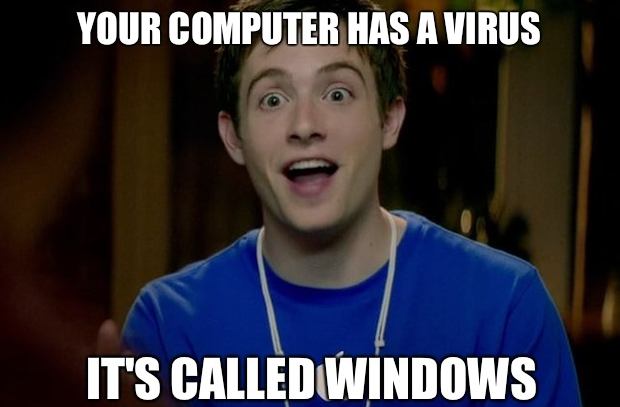
 Moderator Note!
Moderator Note!



