|
From the Model Mayhem FAQ:
Can I manage which credits appear on my profile?
Yes, your profile will display 5 credits which can be managed via the My Credits section. By default, the first 5 credits that are verified should be added to your Top 5 Credits automatically - if they are not simply click "+ Top 5" to add that person to your Top 5 from My Credits! If you have more than 5 verified credits, you can select which credits you want to appear in your profile from the My Credits view to add that credit to your top 5, which will then make it appear on your profile.
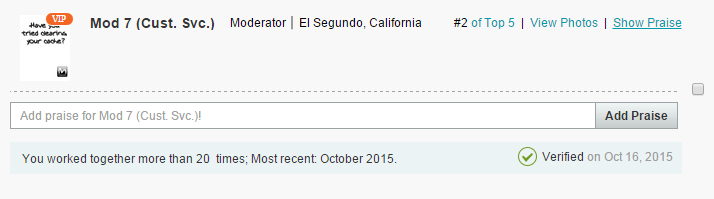
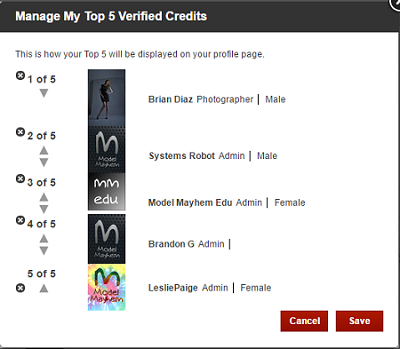
Whether you have 5 or 500 credits you can control the order in which the credits on your profile are displayed by again selecting “manage top 5” in your My Credits view. |