The Model Mayhem Facebook app
We’ve rolled out a new Facebook app for Model Mayhem!
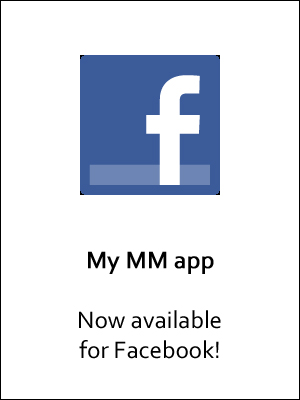
For those of you who want to use it (it’s an optional feature), the app’s called “My MM,” and it shares notice of basic Model Mayhem actions on your Facebook profile. You control what’s shared and how it’s shared.
Here’s how the app works.
Actions shared
The app shares three actions on your Facebook profile:
- Uploading photos
- Changing avatar
- Posting a casting call/travel/availability notice
Model Mayhem side
The app affects two areas, your Model Mayhem profile and your Facebook profile. We’ll talk about the Model Mayhem side first.
In My Stuff > Settings > Facebook Sharing, you’ll see a check box to “Share My Photos and Castings on my Facebook Timeline.” This is a global setting that automatically selects Facebook sharing for the actions mentioned above.
Note: Even if you have this global setting checked, you can still opt not to share on Facebook for any individual action. Each of the above actions has a check box for that.
Note: The global setting might not work fully on Internet Explorer, but you’ll still be able to opt in or out of sharing for individual actions.
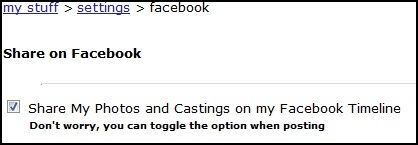
When you first share on Facebook, you’ll be asked to log into Facebook and allow the app for your profile. Once you’ve allowed the app for your profile, sharing on Facebook will occur for a particular action only if you’ve checked the appropriate check box and are logged into Facebook. If you aren’t logged into Facebook, the act of sharing will ask you to log in.
Note: M-rated images or anything even close to M-rated SHOULD NOT be shared via this Facebook app! Remember that Facebook’s photo policies are different than Model Mayhem’s (stricter), and you do not want to get in trouble with the big FB.
Facebook side
Actions that you choose to share on Facebook will appear in a widget box called “My MM” on the right side of your Timeline. These actions will also appear in your Facebook friends’ feeds according to their and your feed settings.
To make an individual action appear on your Timeline, go to the pencil icon in the My MM widget box and select “View Individual Stories,” or click on the Activity Log link at the upper right of your profile. Then click on the right-side open/closed circle icon for the action, and select “Shown on Timeline.”
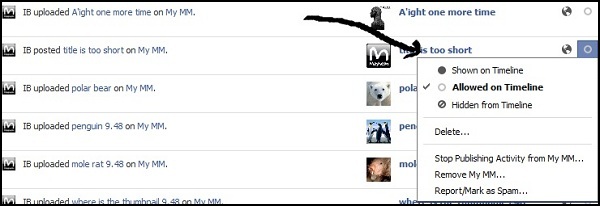
Removing the app from your Facebook profile
You can remove the MM app from your Facebook profile in two ways:
- Log into your Facebook profile. Go to Account Settings > Apps and click the “x” for the My MM app.
- Click the pencil icon on the right side of the “My MM” app widget box and select “Remove My MM”.
That’s it! We hope you enjoy this app. Get out there and start sharing your Mayhem!





February 19, 2013 at 12:49 pm, Jemma Swainston-Rainford said:
Phone app is needed, haven’t been able to update my portfolio in over a year on apple device
December 21, 2012 at 1:27 am, DorotaMUA said:
Great Idea, but it’s publishing only on my private profile – I have page for my Make-up Artistry – & I rather want it to get publish all only on my page…
November 02, 2012 at 7:41 am, bornebol said:
I’d like to change my MM avatar in FB every once in a while. How do I do that? Can’t seem to figure out how.
September 07, 2012 at 1:22 pm, disqus_MDCS3592Xn said:
how do i add a twitter, facebook and youtube icon/ button on my page? i keep on trying codes and its not working.
August 24, 2012 at 9:27 pm, Tony Mandarich said:
is there a way instead of it posting to my timeline i can get it to post to my photography fan page instead?
August 15, 2012 at 4:46 pm, Bryon McCartney said:
Great that you set this up, I have been waiting for a FB app. However, it doesn’t work for me. Everything seems to be setup properly, the connections seem to be working but it doesn’t show up on my profile and there is nothing in the activity log.
August 05, 2012 at 2:28 pm, Eric LovislovPhotography Costl said:
I dont understand how 500px have like 6 apps out, and it was created Waayyy after MM.
August 06, 2012 at 6:02 am, SE said:
It’s because 500px actually use proper paid developers to create the apps rather than relying on photographers who know a bit about coding as MM do 🙂
August 04, 2012 at 6:12 pm, David said:
So you need to have timeline to use this?
August 04, 2012 at 8:17 am, SE said:
How did this get prioritised over a mobile app? Calling this an ‘app’ is probably why you think iOS apps are ‘exponentially more complicated” – it isn’t an app! Just use an experienced iOS or Android developer you’ll have an app in no time at all.
August 03, 2012 at 6:22 pm, MacksPhoto said:
LOVE TO HAVE A PHONE APP. COME ON MAN DO IT.
August 03, 2012 at 12:27 pm, 256studio said:
This is not a true app, It allow you to post to face and have comments posted there and here. this is a plugin for wordpress. How can one display there profile page via this app?
August 03, 2012 at 5:45 pm, Brian Diaz said:
It is a Facebook app, not anything to do with WordPress. The functionality is described above, which does not include displaying profile pages.
August 03, 2012 at 10:50 am, Drew said:
So, how do you get this to work on a FB artist page and not a personal page? My personal page is for me and my friends, my photography page is for business. There doesn’t seem to be a distinction here.
August 03, 2012 at 5:44 pm, Brian Diaz said:
We first wanted to get the basic functionality out. We’re exploring the prospect of getting it linked to Pages as well.
August 03, 2012 at 10:20 am, serendipitous stuidos said:
Disappointed. A facebook app was developed before a phone app. Yes, social networking is imported but a productivity app would be more worth your time.
August 03, 2012 at 10:42 am, Darrell Ardita said:
agreed
August 03, 2012 at 1:02 pm, Gregory Mohn said:
Oh, quit it with the phone app whining! If it’s ever created, all you’ll do is cry about how much it sucks. What doesn’t work with viewing the site on your phone browser that an app would solve?
August 03, 2012 at 2:46 pm, kelev said:
Mobile versions of sites are coded and optimized for maximum efficiency. This site is slow even on a 10 Mb/s connection. Running it through a phone is painful as hell.
August 03, 2012 at 1:03 pm, PhoebePhantom said:
agreed, i really wish there would be a phone app
August 03, 2012 at 2:44 pm, kelev said:
A mobile app would be much better.
August 03, 2012 at 5:42 pm, Brian Diaz said:
Mobile solutions are in the works. And they are exponentially more complicated than this Facebook app.
August 06, 2012 at 2:28 am, Holly Stringer said:
Yes I definitely agree! Would make it much easier to reply to messages. Don’t get me wrong I think the Facebook App is a good idea, but they need to make a mobile app.
August 08, 2012 at 3:23 pm, Christina Conner said:
but there is a facebook app which will notify you if you get a mm notification.