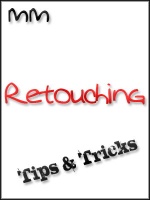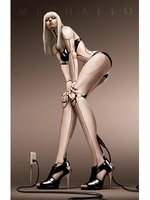Learn how to replace 20 layers you add for achieving a particular look with just one layer using LUTs
Post-Production
Professional retoucher, Danny Meadows, shares his advice on what it takes to become a successful freelance retoucher
Dodging and burning is a method of lightening and darkening specific areas of an image, regulating local exposure to even out texture and contours
In this video, you’ll learn how to retouch hair in Photoshop using the clone tool in darken mode
Professional digital artist, Michael O, shares his advice for those who are looking for a career as a freelance digital artist
In this tutorial A-M-P shows how to dodge and burn like a pro
Dodging and burning your images through curves adjustment layers is a great way to ensure that the toning you’re applying is actually consistent with your source photograph
Michael O is a professional digital artist from Central California. His imaginative digital art has garnered him quite a following
In this video, you’ll learn how to lighten an individual’s facial skin tone in Photoshop.
In this video, Natalia Taffarel discuss the main difference between opacity and fill for layers in Photoshop.