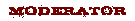|
YoanaDESIGN wrote: vote Jul 02 15 08:54 pm Link  Congratulations CCPhoto_IL ! You Have Won Digital Art of the Day, July 1st, 2015, https://www.modelmayhem.com/portfolio/pic/38129801 18 plus Jul 03 15 09:28 am Link  digital art , painted in light and painted with digital oils , added wings , lights , changed over all colors , feel and lighting as well , added in flowers to hair , painted in makeup etc . Jul 03 15 09:30 am Link 15. you must vote if you want to win , if you do not vote you will be DQ'ed period with or without notification Please remember you must vote to win , if you do not vote you will not win period even though you had enough votes . Thanks  chas xx Jul 03 15 10:19 am Link https://www.modelmayhem.com/portfolio/pic/12276033 18+ (nudity) Another example of my "human canvas" series--I began with a studio shot of model Jill and applied a stock fractal image in a new layer in Photoshop. I completed the work with several layer adjustments to simulate a body painting image. Jul 03 15 10:45 am Link  I used Photoshop CS4 to bend the pixels, tweaked the curves a bit, bingo...... Jul 03 15 12:01 pm Link Tytaniafairy wrote: VOTE Jul 04 15 06:44 am Link come on vote folks lol Jul 04 15 12:34 pm Link CCPhoto_IL wrote: VOTE Jul 04 15 12:36 pm Link DaveDavis wrote: Vote Jul 04 15 01:15 pm Link need some more votes guys I know yall are busy so I wont close till tomorrow afternoon . Jul 04 15 05:55 pm Link CCPhoto_IL wrote: vote Jul 04 15 06:30 pm Link DaveDavis wrote: vote Jul 05 15 05:58 am Link  We have a Tie ! Congratulations CCPhoto_IL ! You Have Won Digital Art of the Day, July 3rd, 2015, https://www.modelmayhem.com/portfolio/pic/12276033 18+ Congratulations Dave Davis ! You Have Won Digital Art of the Day, July 3rd, 2015,  Please Enter for Monday's Contest Now Jul 05 15 01:38 pm Link  Photo of model eclipse monday shot by Fred Ramoni friend and client , put on new background, added lights , digitally painted , added wings added head dress , added flowers leaves to cover breasts ,rendered is Photoshop and painter . Jul 05 15 01:46 pm Link Jul 05 15 05:52 pm Link Tytaniafairy wrote: VOTE Jul 07 15 12:50 pm Link Tytaniafairy wrote: vote! Jul 07 15 01:55 pm Link Jul 07 15 05:58 pm Link  Congratulations tytaniafairy! You Have Won Digital Art of the Day, July 6th, 2015,  Please enter weds contest now . Jul 07 15 09:06 pm Link No entrants really ???? Jul 08 15 12:23 pm Link  Jul 08 15 12:30 pm Link  Model shot in studio. Adjusted to proper levels in Lightroom. Uploaded to Photoshop. Removed from plain white background and placed in current background bought at renderosity.com. Played with fill in a new layer. Played with color in a new layer. Hair was fixed. Put model image through Portrait Pro 12 to fix imperfections. Uploaded to Perfect Effects 9 where I gave it an HDR look. Backed off the HDR and smoothed out the model a bit. Added detail to the model's eye. Re-opened in Photoshop and added the VOP symbol. No snacks or drugs were taken during this process. Jul 08 15 06:41 pm Link Jul 09 15 03:12 pm Link oops, double post  Jul 09 15 03:12 pm Link Jul 09 15 07:54 pm Link Visually Odd Photo wrote: Jul 09 15 08:01 pm Link  Congratulations DAVE DAVIS! You Have Won Digital Art of the Day, July 8th, 2015,  Congratulations Visually Odd Photography ! You Have Won Digital Art of the Day, July 8th, 2015,  enter Fridays contest Jul 09 15 09:00 pm Link  Image of model put on diff backgrounded painted all colors added lights in program for fractals I made the fractals and tweaked them added more hair , ears , painted yee black pained wings etc ... Jul 10 15 07:45 pm Link  No Winners enter ! Jul 12 15 10:14 pm Link  I shot Aleccia on seamless, cut her out, added her to a photo my brother took at an airshow after cutting the plane out. I used some new filters (Sketch, Glamour Glow & Vintage) available from EZ Greenscreen in their demo area. Tweaked the curves. All work completed in APS-CS6 Jul 16 15 07:37 am Link  Model shot in studio. Adjusted to proper levels in Lightroom. Uploaded to Photoshop. Removed from plain white background and placed in current background bought at renderosity.com. Played with fill in a new layer. Played with color in a new layer. Hair was fixed. Put model image through Portrait Pro 12 to fix imperfections. Uploaded to Perfect Effects 9 where I gave it an HDR look. Backed off the HDR and smoothed out the model a bit. Added detail to the model's eye. Re-opened in Photoshop and added the VOP symbol. No snacks or drugs were taken during this process. Jul 16 15 07:42 pm Link DaveDavis wrote: VOTE Jul 16 15 09:43 pm Link Entry... This started out as a photograph... and then in Adobe Illustrator I turned it into a piece of low poly art. It features my whippet Roo. Learn how to create this type of art through my portfolio... http://kennshinabery.prosite.com/165582 … w-poly-roo  Jul 17 15 12:16 pm Link Visually Odd Photo wrote: VOTE Jul 17 15 02:05 pm Link DaveDavis wrote: Vote Jul 17 15 05:30 pm Link  Congratulations DAVE DAVIS ! You Have Won Digital Art of the Day, July 15th, 2015,  Please enter Fridays contest now . sorry for weds contest it has to go one a bit longer because there were no votes . Jul 17 15 06:02 pm Link Contest for Friday will run till Sunday at midnight due to late votes from weds contest . thank you ! Jul 17 15 06:06 pm Link  Jul 17 15 06:06 pm Link for Monday or whenever...  I shot Chantelle on a purple backdrop with a fog machine going, added the sky later she ask for the coffin. Kicked the curves around and tweaked the lighting to match. all work in APS CS-3 Jul 17 15 08:30 pm Link |