|
Forums >
Photography Talk >
How large can you blow up a 10 mega pixal
Picture shout at a ISO 100 picture to be with out a whole lot of noise etc. Apr 07 09 03:54 pm Link I have 27x40's that were done by bluecubeimaging from a rebel xti Apr 07 09 03:54 pm Link If viewed from an appropriate distance, huge. Billboard size. The key is appropriate viewing distance though! Apr 07 09 03:59 pm Link Star wrote: Thanks Star! Apr 07 09 03:59 pm Link Star wrote: I take it you like the results Apr 07 09 03:59 pm Link I had a client take shots I did with a 40d and blow them up to 3ft x 6ft poster size. They turned out awesome. If your photo processor has good up-converting you can go rather large without too much problem. as stated by someone else you can get to billboard if you want, provided yo uare viewing the images from a distance. Apr 07 09 04:03 pm Link Here are the suggested number of megapixels to use for common print sizes. This is just standard stuff pulled from the web... Max Print Minimum MP Resolution 4 x 6â³ 2 megapixels 1600 x 1200 5 x 7â³ 3 megapixels 2048 x 1536 8 x1 0â³ 5 megapixels 2560 x 1920 11 x 14â³ 6 megapixels 2816 x 2112 16 x 20â³ 8+ megapixels 3264 x 2468 24 x 36" 10 megapixels I've printed 24x36 with a 6mp and it looked very good though. Also, if you crop images a lot, the minimum megapixels should be increased. Apr 07 09 04:08 pm Link The reason you are seeing such widely varied numbers is that the subject and personal taste both factor into the issue, as does viewing distance, as someone has already pointed out. Thus there is no "magic number" anyone can cite, beyond which, like throwing an electrical switch, your image turns to mud and rocks. I've produced 30s40 inch prints from a 6 megapixel camera that everybody who's seen 'em have loved. Part of the beauty was perhaps in NOT having a similar image from medium format film side-by-side, although to be honest, even that might have lead to folks preferring the digital image. I know that a pair of 11x14s I did pitting 35mm 100 speed film against a 3 megapixel dslr ALWAYS had folks preferring the digital image. So, between you and me, if you have a mid- to high-end dslr with 10 megapixels resolution and you take the photo right, and process it right, and send it to a good lab, I wouldn't hesitate to make any size your budget can afford in the way of a print, up to and including the earlier mentioned billboard (which, after all, is only going to be viewed from 300 feet away -- or more -- and at 60 miles an hour to boot). Apr 07 09 04:22 pm Link I have a 4.25 MP camera and resize In PS and make 16x20's i also have a Billboard made from a raw image from a d30 NOT 30D 3.25 MP. its all in the way to process it. Apr 07 09 04:26 pm Link Michael DBA Expressions wrote: Agreed. I regularly sold 20x30 prints from a 6 megapixel camera, and more than a couple 30x40's. Those were portraits, though, and I doubt strongly a detailed landscape shot would be as acceptable. Apr 07 09 05:04 pm Link It depends. On everything, really. The camera, the lens, the film or sensor. The shutter speed, the ISO, the aperture. The post-processing, the pre-press. The printer, the ink, the paper. But mostly, your personal taste. Is it sharp enough for you? Or your client, if you have one. Apr 07 09 05:08 pm Link Isn't the correct answer: 300 px per inch? I'm not sure but I've heard it many times. That leave us to this with my Canon 350D  Apr 07 09 05:31 pm Link Double post! Sorry  Apr 07 09 05:32 pm Link Michael Pandolfo wrote: I'd love to know were those numbers came from because none of them are consistent with anything. They really seem as though they were just picked out at random. Pardon me for saying it, but it's alot of horse-shit numbers. Apr 07 09 05:38 pm Link My first digital camera was an early Canon EOS with a Kodak back on it. The actual file size was about 3.6 Megabytes when it opened up in Photoshop. So, I'm guessing it's about 1.5 Megapixels by todays standards. I did a shot of a model on a motorcycle that got blown up to 12 x 15 feet with amazing quality. All I did was resize it in Photoshop and gave the client a CD Rom with a file that was under 500 MB By the time it got printed, I was blown away with the fine detail that showed. KM Apr 07 09 05:41 pm Link Kevin Connery wrote: Yeah, subject matter does factor in. Apr 07 09 05:42 pm Link You can blow them up as large as you want, they won't lose any quality as they go up. Apr 07 09 06:01 pm Link Andrew Vorobyov wrote: ??? Apr 07 09 06:05 pm Link JWB wrote: I have two billboards that were shot with my 20D. So about as big as you can imagine. Apr 07 09 06:19 pm Link JWB wrote: it's relative to the camera body image quality it is able to produce. Plus, what I may find to be not a whole lot of noise might be a WHOLE lot of noise to you. Apr 07 09 06:26 pm Link And not to even mention software or resizing. Genuine fractals is amazing at resizing images. Apr 07 09 07:12 pm Link I've made 30x40 inch enlargements from a 6 meg camera with no problem and with beautiful results. A client purchased 20 in that size to decorate the walls of a new spa. None were returned and their check cleared. Two were exhibited as 20x30, or something like that, in a summer long exhibition in an Italian art museum. The trick is for exposure to be on the money, along with accurate focus and overall sharpness. Genuine Fractals can be a major help. It will not improve a faulty image, instead it will prevent image degradation through enlargement. Apr 07 09 07:41 pm Link Depends on the Pixel Size Focus Etc. - Phen Apr 08 09 12:39 am Link NakeyPiX wrote: Most labs and magazines require 300dpi output. Take your 8x10 (or whatever size) and multiply by 300dpi. 2400x3000 is correct for 8x10 at 300dpi. Apr 08 09 12:45 am Link JWB wrote: How high is up? Apr 08 09 06:58 am Link I have a 44" printer so I can print big from my 10mp camera  make sure you shoot at the lowest ISO you can make sure everything you want sharp is sharp. If you want further details I would be happy to provide them. make sure you shoot at the lowest ISO you can make sure everything you want sharp is sharp. If you want further details I would be happy to provide them.  Apr 08 09 08:13 am Link Just to restate it, someone already mentioned... The VIEWING distance is critical to how well upsizing works. The graphs and charts and recommended max sizes above assume you'll hang it in an average room in a frame and stand 6 feet or so away from it. Then lean over and look closer.  Billboards are often printed at VERY low dpi...but they work cuz you're hundreds of feet away or more, mostly. That's the critical factor. If you stand 6 feet away from a billboard it looks like caca. So that's why you're getting so much varied info... B Edit: Here's an interesting link to a billboard printing company, showing the photo specs for a 48' wide billboard. You'd have to upres from your 10mp...but I bet it'd turn out fine at that viewing distance. http://www.magicvinylprinting.com/adobe … ctions.htm Apr 08 09 08:20 am Link People tend to stand closer to pictures of landscapes than to portraits -- I always noticed that at the galleries. With my own work I see this all the time -- people will stand RIGHT NEXT to http://www.flickr.com/photos/epsilonima … 294687444/ and back WAY AWAY from http://www.flickr.com/photos/epsilonima … 210512541/ ... even if both are printed at the same size. My preference (and to add to what everyone said, there are a million variables) is to keep the 10mp landscapes to 11x14. Portraits are a whole different matter -- you can make a 24x36 and people will back up... I wouldn't hesitate to go to 20x24. /dmitry/espsilonimages/ Apr 08 09 12:08 pm Link Star wrote: Would you recommend bluecube over white house custom color? Apr 08 09 12:11 pm Link Compass Rose Studios wrote: Yes! Apr 08 09 12:13 pm Link I do a lot of work for my church and tehy put them up on the 10'x10' projector screens all the time. THey look great. I do shoot 12mp, though. I am sure that doesnt matter at that point. More frequently are 24x36 reproductions, and they are always spot on! Apr 08 09 12:13 pm Link JWB wrote: We were taking an old (well new back then) Fuji S1 up to 19x25 at 300 dpi when I was back in college and it worked great. Apr 08 09 12:14 pm Link epsilon images wrote: I have seen a rule-of-thumb used for distinguishing "strong" and "weak" perspective that the viewer will stand a a distance away from a rectangular image approximately equal to the diagonal of the rectangle. This is mathematically related to calling 50 mm a "normal" focal length for 24 x 36 mm film frame. Apr 08 09 12:18 pm Link Pat Porter Photography wrote: You're right. Apr 08 09 01:01 pm Link Compass Rose Studios wrote: yes. Brent allows you to even put in a color rainbow if you are nervous on color matching Apr 08 09 01:03 pm Link |

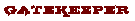


 Can't argue those prices!
Can't argue those prices!