|
Forums >
Photography Talk >
Lighting Setup Tutorials: basic to advanced
ward wrote: exactly why that self portrait was taken at 4am. Dec 10 06 02:19 am Link Brandon Ching wrote: WOW! Dec 10 06 04:38 am Link Since I took from this thread, I'll leave a little something behind even as simple as this is.   Thanks for a great thread guys. -D. Dec 10 06 05:50 am Link This is great, you guys rock!!! Dec 10 06 08:25 am Link I just bookmarked this thread! Excellent stuff, guys! I recently got the book "Lighting The Nude, Top photography professionals share their secrets" published by RotoVision. It uses diagrams similar to the one in this thread to illustrate the sample photos and also includes a 3-D view of the scenes to help illustrate the setup. Although the subject is nudes, the lighting techniques apply across all genre. Dec 10 06 09:26 am Link Sean Armenta wrote: Ohhh shiittt... Sean is going a video and backstage access now! lol Dec 10 06 09:47 am Link I'm liking this thread. I have to agree with some previous posters. Learn your lighting equipment. The posibilities are endless with what you already have. Here's one that is a very simple two light set up that I enjoy using with very good results.  and the results  Dec 10 06 11:34 am Link bounce, need to kkep this on page one Dec 10 06 07:20 pm Link ***bump*** I have a shoot in February, and I am definitely going to be using some tips and tricks from here. II really appreciate this thread since lighting is not my strong point. nick Dec 10 06 07:51 pm Link OMG!!! I can't believed there is such a thing as this treath. You guys are the best (but not to much help with my MM-holism ;-D) I'll be posting something here soon. Rocke Dec 10 06 09:01 pm Link Here's another one that is a variation of my earlier post. Low key, high contrast. One shoot through umbella and one strobe bounced off reflector for backlighting. The subject is me showing my b(o)(o)bies. Why am I shooting myself half nekkid? The TFP model didn't show. HAHAHA Ooops... I mean I can't find any models willing to shoot with me. No, really it was a lighting study. Yeah, that's it. K   Dec 10 06 10:52 pm Link These were taken with two broncolor lightsticks directly in front and to the right and left just barely out of view of the shot. Dialed way down and gelled warm, Shot at f5.6 at 300MM Dark brown nutmeg background about 3 feet behind her.    Stephen Eastwood http://www.PhotographersPortfolio.com Dec 11 06 01:29 am Link This was one 8 inch Fresnel strobe head, high to the models left about 7 feet from the model and 3 feet higher than her eye level. Background is a fabric that is mainly reflective dots 4 feet behind the model at a slight angle to both the light and camera. Hairlight from behind was a grid on a 7 inch reflector high above and directly behind the model. Fan was blowing a bit from the front and below. Shot at around 300mm at f 16 250th 100iso very simple lighting.  Stephen Eastwood http://www.PhotographersPortfolio.com Dec 11 06 01:38 am Link http://www.photographersportfolio.com/c … S/0083.jpg This one I was asked about but I think there is a nipple technically. Sun behind the model, strobe in front to the models right. Shot at f 11 250th 100 iso around 200mm late day october in the hamptons NY. Really, really simple. Stephen Eastwood http://www.PhotographersPortfolio.com Dec 11 06 01:47 am Link This was several months ago and diagrammed as well as I could remember. 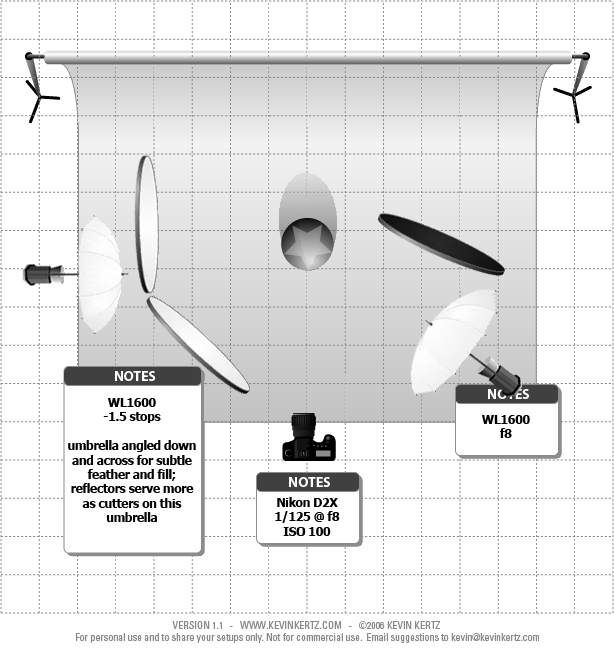  Dec 11 06 12:01 pm Link I'd like to see these with completely un-edited images i.e. right out of the camera. That would be a lot more telling of the lighting. Anyone brave enough? Dec 11 06 04:54 pm Link here's the original capture:  I made some curve adjustments on contrast and tones, used some blending modes for overall adjustments, some hue/saturation adjustments on skin, bikini, and background color, some high pass sharpen in blending mode, some very subtle body shaping with liquify, a little bit of blemish removal, and a crop. There's a lot of masking throughout these adjustments. Dec 11 06 05:21 pm Link LightLab Studios wrote: Fantastic. Now that is a lot more helpful. You can clearly see the real effects of the light and what was enhanced after the fact. Great stuff! Thanks. Dec 11 06 05:54 pm Link lightlab, that is some wonderful editing, so subtle, yet very powerful changes, love how you handled the hair, just great, thanks so much. Dec 11 06 11:09 pm Link robert christopher wrote: cheers, thanks so much, although i have to admit i still feel like i have so much to learn and spend more time floundering with photoshop than making progress. so many times, i know where i want to take an image but can't quite get there. the image above though is one i'm extremely proud of. Dec 12 06 12:34 am Link someone needs to step up to the plate and get things going again. cheers, tom Dec 12 06 05:08 pm Link here's a 6 light setup from a photographer named Faust. this was posted on a myspace forum: http://www.faustyle.com    Dec 12 06 05:18 pm Link I like this thread, really giving some insight how the photo was shot. I hope you can keep this thread going. Dec 12 06 08:35 pm Link bump this thread must not get off the first page EVER!!!...lol Dec 13 06 07:11 am Link I can't tell you now much I appreciate threads like this one! Thanks so much to everyone who has taken the time to post their lighting setups and final results. I'm still learning my way around studio lighting, so seeing examples of different setups and modifiers helps tremendously! :-) Dec 13 06 07:24 am Link Wow. Just wow. What an awesome peek into some extremely nice work. Thanks so much everyone!! I'll give it a shot. Not as impressive as the beautiful shots here, but a start.    Dec 13 06 08:17 am Link Great topic...go to FORUMs and search "Avedon" ...ychoose the one with 130+ postings ...you'll find a lot of how to "white backgrounds" and rants about Richard Avedon....I'll try to copy/pste in here.. firstlight Photography wrote: How would you shoot his "In The American West" style in the studio?...white background, etc..see http://www.cartermuseum.org/Exhibitions ⦠index.html I needed portability, so here is what I did. Camera: Canon 10D, 400ASA, manual set on ½00, f8, WB~electronic flash Flash: (2) 580EX with ST-E2 transmitter on camera, the 580EX both set with frensel plastic down (17mm coverage) Translucent screens: used (2) Calumet 40x72 inch with one as a reflector Background: white seamless paper The 580EX for backgnd was on floor (would put at waist height to the side next time) and I found I needed full power on the Manual setting to get pure white on histogram~ light was about 4 feet from backgnd at floor level making it about 6+ feet at models head..I was shooting at a 5 to 15 second rate and the batteries got very hot when I changed them..just a side note as Iâll open up to f5.6 next time and cut power down to ½ The shoot thru screen was about 3 feet from model with the 580EX about 4 feet from screen ~ only needed 1/8 power on manual to get models face at +1 unit on my 10D histogram (did close up of face only)...I think zone VI for us old timers The other screen used as a reflector was about 3 feet from model and picked up light from backgnd & main light...so very flat lighting and I could not tell any lighting difference on either side of face.... The catch lights are not as cool as what Avedon had...I saw 70+ original prints at Columbus Art Museum and the detail in the peoples eyes (some Avedonâs camera/his outline, white reflector cards on ground, assistants off to the side, etc) Anyway, it was pretty simple approach and very little PhotoShop adjustments except for BxW conversion and adding border...some more examples in my portfolio...assume I can paste pic here...how do you do that...copy/paste doesn't work for me :-( Sep 05 06 07:30 pm Dec 13 06 05:27 pm Link It is/was 153 posts..see post above...hopefully set-up & photo will paste here... Here is the setup... Here is an example ... see my port for several more examples ... thanks. Sep 06 06 09:14 am Sorry...I'll try PLAN "B" Dec 13 06 05:31 pm Link Here is the setup... http://terrygla.googlepages.com/AvedonS … p-full.jpg Here is an example ... see my port for several more examples ... thanks. http://terrygla.googlepages.com/K-Rose- … n-full.jpg Dec 13 06 05:35 pm Link LightLab Studios wrote: I'm glad I happened to check back here! Weren't you going to clue us in over in the PS thread about this photog? Dec 13 06 09:57 pm Link I was working with one of my favorite models today and thought I would let you take a peek at my lighting set up for this one. This:  Gets you this:  Enjoy ;o) -D. Dec 13 06 11:30 pm Link thanks! it would actually be cool to see more still life setups... Dec 14 06 12:19 am Link Wow - what an amazing thread for those of us still learning the ropes. I trust I'll be able to reciprocate some day. This is why MM works. Dec 14 06 12:56 am Link ddelacruz wrote: I particularly like the shovels in the background. :-) Dec 14 06 12:58 am Link To see a lighting setup used by Jim Fiscus for a clothing ad for 40WEFT, go to: http://www.fiscusphoto.com/ click "on location" and click the second thumbnail under "40WEFT" It's a flash site so I can't provide a direct link to the lighting setup image and, unfortunately, I can't find the final image, but it is an interesting look at a sophisticated setup for an outdoor shot. Dec 14 06 03:01 am Link One question is it posible to archive in this setup different background colors using colored cels The backgound colors are exelent.!! StarlaMeris wrote: Dec 14 06 07:36 am Link Great thread. Check out these DVD's . . . http://www.google.com/search?hl=en&q=de … gle+Search On them the late Dean Collins does much the same thing this thread does. Great additional resource. http://www.deancollins.com/ Dec 14 06 10:07 am Link I've got a couple lighting books which have been helpful, but the main issue I had with them is that they never showed the ratios and it isn't clear how accurate the diagram scale is to determine the distance from light to subject. I realize we don't always record this data, but if you post a setup please do try to include your ratios and keep things to scale as much as possible. Thanks. Dec 14 06 12:18 pm Link I probably learned more in the last 20 minutes reading and seeing examples here than I would have learned in most classes or books. Thank you all. i just need myself some lights, and I can do the same Dec 14 06 01:50 pm Link Best thread in a while. I've bookmarked for later when I have more time. Thanks to those who have already put up set ups peace Dec 14 06 02:13 pm Link |


 I sure wish I had enough lights to try that setup right now.
I sure wish I had enough lights to try that setup right now.