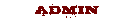|
Forums >
Photography Talk >
Photography Talk: Rules, Resources and FAQ
Rules: This forum falls under the "Industry Forum" category and has a more strict set of rules than other forums. Please view the Forum Rules for more information. Other than that, there are no other unique rules. Resources: Here you can find useful threads created by members. List of Pro Topic Threads - maintained by Ched FAQ Frequently asked questions in this forum! How come there are no questions here? Because a new forum mod will be taking this over shortly! Jan 27 08 05:03 pm Link FAQ - Frequently Asked Questions (More as people ask--what do YOU consider frequently asked?) SITE OR FORUM SPECIFIC FAQs How can I get answers to my question? PHOTOGRAPHY RELATED FAQs Why do my images look different on the web than they do in Photoshop or Lightroom? Camera-related What is the best camera? Digital and Computer Technology What display or monitor do you recommend Digital Post-production Do I need Photoshop, or are there less expensive alternatives? Lighting and Studio What lights should I get? Misc. Should I allow my models to bring an escort? Mar 08 08 04:16 pm Link Resources - Reference threads List of Pro Topic Threads Maintained by Ched (Suggest a new thread) Maintained by Kevin Connery (Suggest a new thread) Maintained by Stephen Eastwood (Ask a new question) Color Calibration and Management Reference Maintained by Kevin Connery (Suggest a new thread) Color Calibration and Display List Maintained by Leo Lam (Suggest an addition) lll's Photo Software List â Resources Maintained by Leo Lam (Suggest an addition) Maintained by Kevin Connery (Suggest a new thread) Before starting a panic about the Federal (USA) recordkeeping Regulations commonly known as 2256 or 2257, take a look at this thread. What do I need to know about a Gallery Show Maintained by Chris Macan (Still in-progress) Last Updated: 10/3/2017 Mar 08 08 04:16 pm Link How can I get answers to my question? Why won't anyone answer my question? Getting responses from forums first requires people to read the post. Thread titles like 'Help!', 'Has this ever happened to you', 'Fuzzy?', and other non-descriptive phrases don't encourage people to even open the thread. Try a clear and unambiguous title whenever possible: 'Comments on Nikon's SB800 flash', or 'How do you use a softbox' are good examples. (Misleading titles often result in a lot of side-chatter as well as fewer helpful answers.) It also requires people to understand your post. Using netspeak or texting shortcuts rarely works well here. Back to FAQs Oct 10 08 04:19 pm Link How can I get useful answers to my question? Why were all the answers to my question so unhelpful? Getting good responses from posts largely requires giving people enough information that they can help. "What did I do wrong with these 10 pictures" isn't going to get as focused an answer as "What's wrong with the lighting in these 10 pictures. I was trying to accomplish [something] and got [something else]." The more details you can provide about what you want(ed) and what you tried, the more help you'll probably get. Weak:'What's a good light" Better: "What's a good light under $500" Even Better: "What's a good light under $1000 that I can use away from power outlets and works for groups up to 5 people." As with getting any response, getting a good response requires people to understand your post. Using netspeak or texting shortcuts makes this harder, as does long, unbroken strings of sentences. Back to FAQs Oct 10 08 04:20 pm Link Why did my thread get locked? Why did my thread get moved? Industry forums are for serious topics only. Generalized rants, check-ins, trolling threads, and the like are liable to be closed or moved. Certain topics (e.g. discussions of escorts, TFP is ruining the industry), or religious arguments (e.g. Canon/Nikon, Mac/PC, film/digital) are also likely candidates. Retouching requests, either asking for images to retouch or for ask for retouching, belong in the Serious Retouch thread, or in the List of Retouchers on MM in MM Market Back to FAQs Oct 10 08 04:20 pm Link What can I do to make my images look good on ModelMayhem? Start with a good original. Last updated 9/19/2015 Oct 10 08 04:20 pm Link Why do my images look different on the web than they do in Photoshop or Lightroom? They keep coming out flat, off-color, desaturated and/or dull. Most browsers don't understand color manaqement. Your images need to be converted to sRGB before uploading to the web. See the Color on the Web section of the Color Calibration and Management Reference thread for more details Back to FAQs Oct 10 08 05:21 pm Link Which is better, JPEG or RAW Either one, depending on the specific circumstances. Please review these threads before asking again with more details. Be wary of some of the absolutes claimed in those threads, however, by either Raw or JPEG proponents. The very oversimplified answer is that Raw is the uninterpreted data from the sensor, and captures more data, permitting more flexibility and control, and has a larger color gamut, while JPEG is converted in-camera to a specific color setting and interpretation. Raw also requires additional 'processing' before it's ready to use, and the files take more space. Properly handled, a Raw image will never look worse than the equivalent JPEG, and can often look better (the highest possible image quality comes from a properly converted Raw file), while a JPEG permits a faster turnaround because it requires no additional processing before delivery. Back to FAQs Oct 10 08 05:21 pm Link What is the best camera? What camera should I buy? Which is better, Nikon or Canon (or Olympus, or Sony, or...) Without a lot of qualifying details--budget, subject matter, style, usage, output, etc--these questions are meaningless. Please review all of these threads before asking again with more specifics. Back to FAQs Oct 10 08 05:28 pm Link Which is better, Film or Digital Either one, depending on the specific circumstances. Please do a forum search for this kind of thread (keywords: film digital), and try to narrow down the question before asking again. Back to FAQs Oct 10 08 05:28 pm Link Which is better, a Mac or a PC? Should I buy a Mac or a PC? Without a lot of qualifying details, these questions are meaningless. Please review these threads before asking elsewhere with more details. Back to FAQs Oct 10 08 06:24 pm Link What display/monitor do you recommend This changes rapidly, but one short answer is that you do not want an LCD using a TN-film technology panel. (You can look up which panel a display uses in the TFTCentral.co.uk LCD Database) Stephen Eastwood's CRT vs LCD? thread has some details you should know as well. It's worth noting that there's only a handful of panel manufacturers who make the raw TFT panels for many different companies, and that the specific technology used for the panel has a big impact as well. Unfortunately, that's rarely mentioned by the vendor. TN film displays are all (currently) 6-bit/channel devices. They're fast, and great for games, general presentation, and the like, but don't have a full 8-bits (or more) of output; they use dithering to give the impression of 8-bit/channel. These are NOT recommended for photographic use. Theoretically, of the current technologies, H-IPS is the best, but S-IPS, IPS, PVA, MVA, and S-PVA can equal the results in the Real World. All of those (except for a very few PVA panels which 6-bit) are 8-bits/channel at the panel level. Be aware that the same model of a display may change panel manufacturers without changing the model number. (Dell has done this in the past.) With that caveat, you can get a fairly current listing of what technology is used for a given display using the tftcentral panel search mentioned above. Beyond the panel limitations, there's also the way information is fed to the panel. Some units are now touting 10 to 14-bit DACs, for example, or use 10 or more bits of data in their color LUT (Look Up Table). That doesn't make the panel show any more data; it simply lets the data available be tweaked/tuned more cleanly before it's sent on to the panel itself. Back to FAQs Oct 10 08 06:24 pm Link What lights should I get? What do you think about [some brand] of lights? See the What to Buy section of the Lighting, Flash, Ring, & Battery Strobe Reference thread. (Or the Lighting Equipment section of that same thread.) If it doesn't answer the question, it should give you enough information to make a more specific question. Back to FAQs Oct 10 08 06:38 pm Link What do I need in a new studio? Home Studio? See the Studio Reference post in the Studio Setups section of the Studio Reference thread. That should either provide answers or help you narrow down the question. Back to FAQs Oct 10 08 06:38 pm Link Where can I find a studio in [someplace] There are some collected threads for East Coast, West Coast, Midwest/east, England and Canadian studios. They're not complete, but they might save you time if a studio is already listed. Back to FAQs Oct 10 08 06:38 pm Link How do I get great-looking skin on a model? Start with a model with great skin, use a great makeup artist, and you'll cut down your retouching tremendously while getting better results. Oct 10 08 06:47 pm Link Escorts Should I allow my models to bring an escort? If you are really interested in this topic, a good starting point is Stephen Eastwood's OK, Escort issue solved easily thread in the Model forum. Oct 10 08 06:50 pm Link What is different about the Industry forums? In addition to the regular forum rules, there are two that apply specifically to Tier 3 Forums--Model Matters; Photography Talk; Digital Arts and Retouching; and Hair, Makeup & Styling. No BS: While this is Model Mayhem, we would like to keep a nice balance between the mayhem and being resourceful. This is where the "Industry Forums" come in to play. All forums under this header are meant to be used for serious discussion only. Please think before you post and only hit the submit button if you have a well thought out contribution. Junk posts/threads do not belong here. These forums may be heavily moderated by the Forum Mods. If they feel someone is too much of a nuisance, the offender could be banned from the forums. No drama: Keep the drama out of these forums. If you get into it with someone, please at least keep it civil. Or else both parties will be brigged. The No BS and No Drama rules include posts similar to the following: * "In before the lock" * "Not this [bleep] again" * "Popcorn" * "Will that work with my digital camera?" in a film thread * "Use Tri-X" in a thread about digitally converting to black-and-white * "Buy a Canon" in a "How do I do [something] with my Nikon D3" thread * "Buy a Mac" in a "The color on my Vista machine isn't right" thread * "Shoot with a different model" in a retouching thread * "Fix it in Photoshop" in a "How do I light this". Other discouraged practices include posts that only complain about spelling or grammar or correcting someone else's corrections about spelling or grammar. Such posts have a long history of disrupting threads, and fall under the No BS rule as well as the No Hijacking and Don't Troll site rules. Consider very carefully whether the post is a serious contribution before clicking on Reply. Back to FAQs Oct 27 08 01:21 am Link Assisting / Assistants Looking for an assistant? Want to volunteer as an assistant? Check out the Thread of Willing/wanting to assist photographers thead. It's where you can volunteer to assist other photographers, or look to see if there is a volunteer in your area. (It's not to advertise that you're looking for a photographer; rather, it's a list of those who are available. Back to FAQs Oct 31 08 05:47 pm Link Digital Noise Noise in digital files is due to physical limitations on the camera, primarily the sensor itself, but partially the rest of the processing system. It can be minimized by the choice of camera, ISO setting, camera settings, and, for Raw files, how it's converted. How do I prevent noise in my images? All else being equal, a larger sensor will have less noise. Small sensor point-and-shoot cameras will have more noise than the larger dSLR sensors, and those cameras will have more than the medium format backs. That's assuming the same pixel count, ISO setting, and technology used. All else being equal, newer technology will have less noise. A new sensor design will have less noise than an older one of the same size and pixel count. All else being equal, a properly exposed image at a lower ISO setting will have less noise than one using a higher ISO setting. Use the lowest ISO setting available to get the capture. Underexposure increases noise. In almost every camera, a properly exposed image at ISO 400 will have less noise than one that's underexposed 1 stop at ISO 200. Sharpening increases noise unless you sharpen using a tool which masks minor variations. Photoshop's Unsharp Mask filter permits this via the Threshold setting; a higher setting exaggerates noise less. Some other new sharpening tools also provide this option; most older or basic ones do not. How do I correct noise in images I've already taken? Depending on the noise, much of it can be dealt with in Photoshop. There are some excellent tutorials on noise-reduction techniques available. Here are some to start with. Sean Duggan's excellent article from Layers Magazine covers many approaches, and discusses some Camera Raw settings to reduce noise as well. Sue Chastain's overview of the Reduce Noise filter. Mike Rodriguez' video using Photoshop's built-in Reduce Noise filter Mikkel Aaland's descriptions of noise reduction techniques. Many other advanced techniques are also available; a web search should find many options. Aren't there tools which do this automatically? Yes. Most only provide minor improvements advances over doing the work manually, but most can drastically reduce the amount of time and effort required. There's a list of the major noise reduction tools and plug-ins in lll's Photo Software List - Resources Back to FAQs Oct 31 08 05:47 pm Link What DPI should I use for my images on the web? A web image at 1, 100, 1000, and 10,000 dpi are the same on the web unless some specialized scripts are run. Using the standard tools, there is no difference. These files have different DPI, yet display the same:     The first is "1 DPI" and the last is "1000 DPI". Notice how tremendously different they appear--or don't. Notice how different the "72 DPI" image is displayed than the "300 DPI" image. If you download the image, then place it in an application which pays attention to DPI, and then print them in a printing package where DPI isn't ignored, they will print at quite different sizes, but they'll have the same amount of information. No current web browser pays any attention to DPI, however, either for on-screen display or printing from the screen. Back to FAQs Nov 16 08 06:18 pm Link What Should My Histogram Look Like? What exactly am I supposed to be looking for when I check my histogram for proper exposure? What does a correct one look like? The contents of a histogram simply reflect what was captured or is in the file. It's a graphical representation of how many pixels there are for each brightness level, scaled to fit the available space. The higher the peak, the more pixels of that brightness is there. Black is on the left, White is on the right, and everything else is in-between. ("Middle Gray" will usually be around 110-130, depending on the gamma of the file; it doesn't have to be 127/128.) Jan 01 09 11:58 pm Link Advanced Search: http://search.plasticpuppet.com/searches/ art, photography, and loosely-related quotations: https://www.modelmayhem.com/po.php?thread_id=418667 Jan 10 09 08:32 pm Link Where can I learn more about lighting? Lighting Reference thread[ Mar 06 09 01:00 pm Link Photoshop is acting funny. What should I do? First off, you can help others help you by giving them something to work with. Which version of Photoshop? v5,6, or 7? CS? CS2, CS3, or CS4? Extended or not Extended? Which operating system is it running on? What are the symptoms? Did it behave that way before, or is it something new? If there was an error message, what was the exact error text? Some general troubleshooting things to look for: Are you working on the layer you intend to work on? Is that layer visible? Is the opacity of that layer large enough to be visible? Are you working on the image or on the mask? Is the tool you're having trouble with in the mode you want? Is the opacity of the tool large enough to have an effect? Do you have a selection active while trying to work on another area? A surprising number of Photoshop quirks can be resolved by resetting the preference file. This can be done by launching the application, and holding down Control+Alt+Shift (Windows) or Command+Option+Shift (Mac OS). That will bring up a dialog asking whether you want to clear the preferences: click Yes. Note that reinstalling does NOT automatically clear your preferences, and is rarely an effective solution to Photoshop software issues. Back to FAQs Mar 06 09 01:00 pm Link This post will be updated as required and contains additional information on: Your art; Their obscenity; and a case for 2257 record keeping Visa & Work Authorization Info for non EU Residents visiting the UK to work Jun 07 11 02:36 am Link |